
Last Updated by TOKENPOCKET FOUNDATION LTD. on 2025-04-09
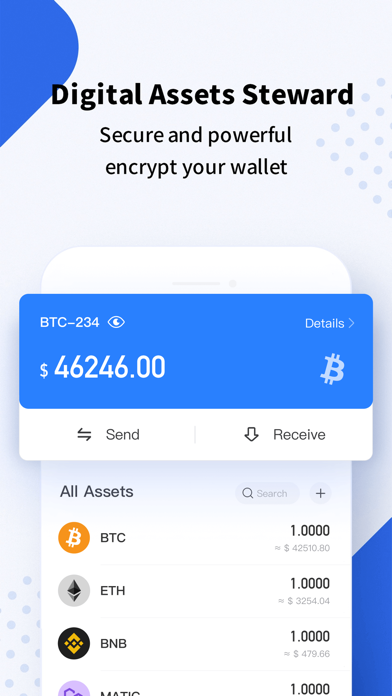
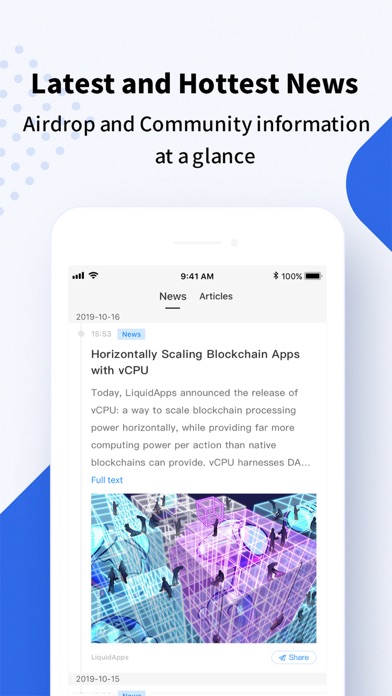
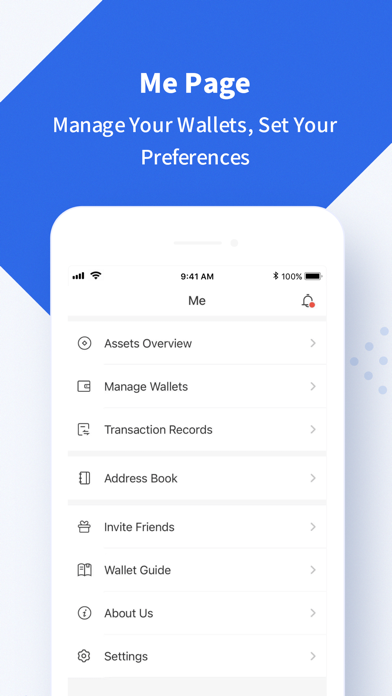
What is TokenPocket?
TokenPocket is a multi-chain digital wallet that allows users to manage various cryptocurrencies like BTC, ETH, BSC, HECO, TRON, Polygon, Solana, EOS, and more. The app aims to make blockchain accessible to common users by providing a user-friendly and secure experience. It also offers various tools for managing resources, voting, and permissions on the EOSIO blockchain.
1. TokenPocket is a user-friendly , secure and powerful multi-chain digital wallet for managing cryptocurrencies like BTC, ETH, BSC, HECO, TRON, Polygon, Solana, EOS and so on.
2. We strive to discover the power of blockchain, and make it no barriers for common users to join the blockchain world by providing the best possible experience for our users.
3. TokenPocket, your trusted pal in blockchain, and your best choice for cryptocurrencies.
4. Liked TokenPocket? here are 5 Utilities apps like Phantom - Crypto Wallet; KuCoin- Buy Bitcoin & Crypto; Ballet Crypto: Cold Storage; Bitcoin & Crypto Price Widget; Opera Crypto Browser;
GET Compatible PC App
| App | Download | Rating | Maker |
|---|---|---|---|
 TokenPocket TokenPocket |
Get App ↲ | 217 3.29 |
TOKENPOCKET FOUNDATION LTD. |
Or follow the guide below to use on PC:
Select Windows version:
Install TokenPocket:Crypto&DeFi Wallet app on your Windows in 4 steps below:
Download a Compatible APK for PC
| Download | Developer | Rating | Current version |
|---|---|---|---|
| Get APK for PC → | TOKENPOCKET FOUNDATION LTD. | 3.29 | 1.8.1 |
Get TokenPocket on Apple macOS
| Download | Developer | Reviews | Rating |
|---|---|---|---|
| Get Free on Mac | TOKENPOCKET FOUNDATION LTD. | 217 | 3.29 |
Download on Android: Download Android
- Transfer and store supported chain tokens
- User-friendly RAM Exchange on EOS
- Strong EOSIO Resource management and Voting tools
- Powerful EOSIO Permission management
- Fully support all EOSIO system contracts
- Support ETH and contract Interaction
- Support BOS, the sidechain of EOS
- Support IOST and Voting
- Support TRON
- Support BINANCE and DEX
- Support COSMOS and Staking
- Support MOAC, Jingtum, and other public chains
- Latest news of the supported chains
- Thoughtful and great articles about blockchain
- Follow your favorite tokens and get their latest price.
- Cold wallet supported
- User experience is great
- All EOS functions and dapp browser included
- Easy to find dapp and easy to trade tokens
- Supports multiple blockchains including EOS, TRON, BTC, ETH, BOS, IOST, and BNB
- Allows access to a wide range of dapps and sign transactions on them
- Easy-to-use digital wallet
- No mention of support for WAX, a sister-chain of EOS
Best EOS Wallet in the market
Any Chance for WAX Account Support?
TokenPocket to the moon 🚀
Like it