
Last Updated by FancyKey Keyboard, Inc. on 2025-05-21

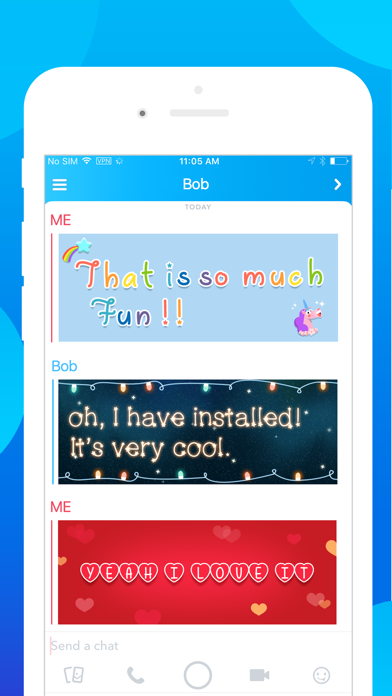

What is Cool Fonts Keyboard, Text Art? The Cool Fonts app is designed to convert normal text into fancy font styles to make your messages and texts more interesting and impressive. The app offers multiple beautiful and creative fonts that can be used in various social media platforms and messaging apps. The app also offers a premium subscription that provides unlimited access to all fonts and removes all ads.
1. - Any unused portion of a free trial period, if offered, will be forfeited when the user purchases a subscription to that content.
2. - Account will be charged for renewal within 24-hours prior to the end of the current period at the cost of the chosen subscription.
3. - Monthly Membership offers $19.99 monthly subscription after 3-day free trial.
4. - Monthly Premium offers $9.99 monthly subscription after 3-day free trial.
5. - Subscription automatically renews unless auto-renew is turned off at least 24-hours before the end of the current period.
6. - No cancelation of the current subscription is allowed during active subscription period.
7. *Prices are equal to the value that "Apple's App Store Matrix" determines is the equivalent of the subscription price in $USD.
8. - You'll be able to unlock all fonts and remove all ads for the duration of your subscription.
9. Now impress your friends with Cool Fonts by converting normal text into a fancy fonts styles.
10. - Subscriptions may be managed by the user and auto-renewal may be turned off by going to the user's Account Settings after purchase.
11. - You can subscribe for unlimited access to Cool Fonts content.
12. Liked Cool Fonts Keyboard, Text Art? here are 5 Utilities apps like Font Keyboard - Fonts With AI; Better Font-s Cool Keyboard-s; Fonts Air - Font keyboard; Fonts Keyboard & Cool Art Font; Fonts keyboard-font and symbol;
GET Compatible PC App
| App | Download | Rating | Maker |
|---|---|---|---|
 Cool Fonts Keyboard, Text Art Cool Fonts Keyboard, Text Art |
Get App ↲ | 268 4.37 |
FancyKey Keyboard, Inc. |
Or follow the guide below to use on PC:
Select Windows version:
Install Cool Fonts Keyboard, Text Art app on your Windows in 4 steps below:
Download a Compatible APK for PC
| Download | Developer | Rating | Current version |
|---|---|---|---|
| Get APK for PC → | FancyKey Keyboard, Inc. | 4.37 | 1.6 |
Get Cool Fonts Keyboard, Text Art on Apple macOS
| Download | Developer | Reviews | Rating |
|---|---|---|---|
| Get Free on Mac | FancyKey Keyboard, Inc. | 268 | 4.37 |
Download on Android: Download Android
- Multiple beautiful and creative fonts to choose from
- Fonts can be used in various social media platforms and messaging apps such as Facebook, Twitter, Whatsapp, Kik, Instagram, iMessage, Viber, Vin, and zalo
- Single tap for stunning font to make typing faster
- Many features to create beautiful text with friends
- Colored messages can be selected to match your mood or favorite theme
- Premium subscription offers unlimited access to all fonts and removes all ads
- Monthly premium subscription costs $9.99 after a 3-day free trial
- Monthly membership subscription costs $19.99 after a 3-day free trial
- Payment will be charged to iTunes Account at confirmation of purchase
- Subscription automatically renews unless auto-renew is turned off at least 24-hours before the end of the current period
- Subscriptions may be managed by the user and auto-renewal may be turned off by going to the user's Account Settings after purchase
- No cancellation of the current subscription is allowed during the active subscription period
- Any unused portion of a free trial period, if offered, will be forfeited when the user purchases a subscription to that content
- The app has a Terms of Service and Privacy Policy that can be accessed through the links provided.
- The app offers a wide variety of fonts for different purposes.
- It is useful for creating promotional materials and social media posts.
- The app has few ads, making it easy to use.
- The subscription model may not be appealing to everyone.
- The app does not offer much for a subscription, as users need to keep updating their fonts and backgrounds.
- The app's features may not be worth the cost for some users.
To many to Pick From
Amazing App!!
Great app
Don’t like subscription