
Last Updated by Thai Meteorological Department on 2025-05-20

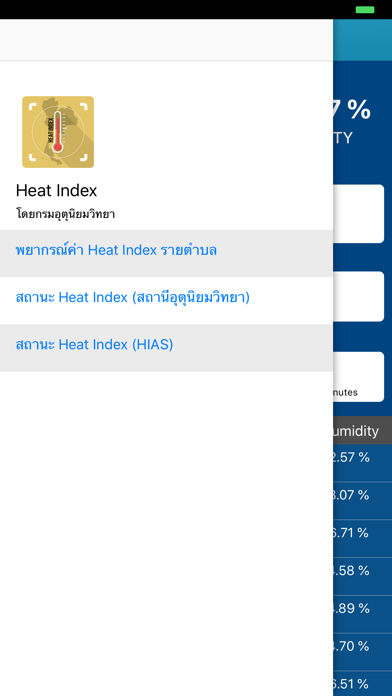
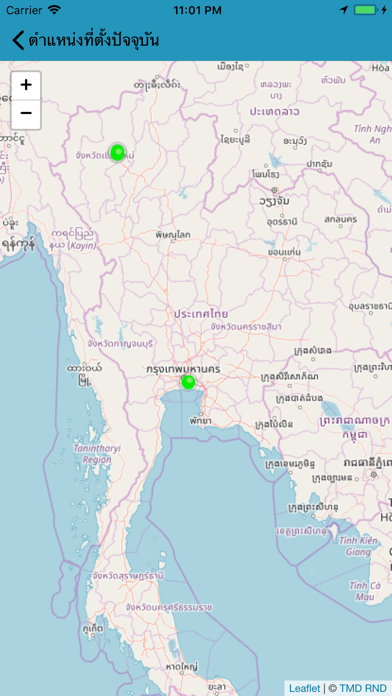

What is Heat Index?
The Heat Index Temperature app is designed to provide users with information about the heat index in their area. The app uses the user's location to calculate the heat index and provides information on the impact of the heat index, recommendations, and forecasts for the heat index in the area.
Getting the best Weather app for you is hard, which is why we are happy to give you Heat Index from Thai Meteorological Department. ดัชนีระดับความร้อน (this app Temperature) หมายถึงสภาวะที่ทําให้ร่างกายเรารู้สึกร้อนขึ้นมากกว่าอุณหภูมิ ของอากาศจริงที่วัดได้จากเทอร์โมมิเตอร์ เกิดจากการปฏิสัมพันธ์กันระหว่าง อุณหภูมิของอากาศกับความชื้น ทําให้ร่างกายรู้สึกสูญเสียความเย็นออกไปจากบริเวณผิวหนัง ส่งผลให้รู้สึกร้อนมากกว่า อุณหภูมิของอากาศจริง อาจทําให้เกิดการเจ็บป่วยเนื่องจากอากาศร้อนได้ ++ แอพพลิเคชั่นจำเป็นต้องใช้ฟีจเจอร์หาพิกัดของผู้ใช้ในการแสดงค่า this app ในตอนเริ่มต้น ++ กรมอุตุนิยมวิทยาได้จัดทำแอพพลิเคชั่นในการแสดงค่าดัชนีความร้อนในพื้นที่ต่าง ๆ รายตำบล เพื่อเป็นการอำนวยความสะดวกในการคำนวณ อีกทั้งยังมีการแสดงผลกระทบ, ข้อแนะนำ, และการพยากรณ์ค่าดัชนีความร้อนในช่วงเวลาต่าง ๆ ของพื้นที่ระดับตำบล. If Heat Index suits you, get the 11.95 MB app for 1.0.2 on PC. IF you like Heat Index, you will like other Weather apps like UV Index Widget - Worldwide; Sunbeam: UV Index; Heat Safety: Heat Index & WBGT; UV Index Now - UVI Mate; UV Index and Widgets: SunWise;
GET Compatible PC App
| App | Download | Rating | Maker |
|---|---|---|---|
 Heat Index Heat Index |
Get App ↲ | 1 1.00 |
Thai Meteorological Department |
Or follow the guide below to use on PC:
Select Windows version:
Install Heat Index app on your Windows in 4 steps below:
Download a Compatible APK for PC
| Download | Developer | Rating | Current version |
|---|---|---|---|
| Get APK for PC → | Thai Meteorological Department | 1.00 | 1.0.2 |
Get Heat Index on Apple macOS
| Download | Developer | Reviews | Rating |
|---|---|---|---|
| Get Free on Mac | Thai Meteorological Department | 1 | 1.00 |
Download on Android: Download Android
- Location-based heat index calculation
- Information on the impact of the heat index on the body
- Recommendations for dealing with high heat index temperatures
- Heat index forecasts for the area
- User-friendly interface
- Easy-to-understand information about the heat index and its effects
- Regular updates to ensure accuracy of information
- Available for free download on both iOS and Android devices.