
Published by Muhammad Asad Khan on 2021-11-30
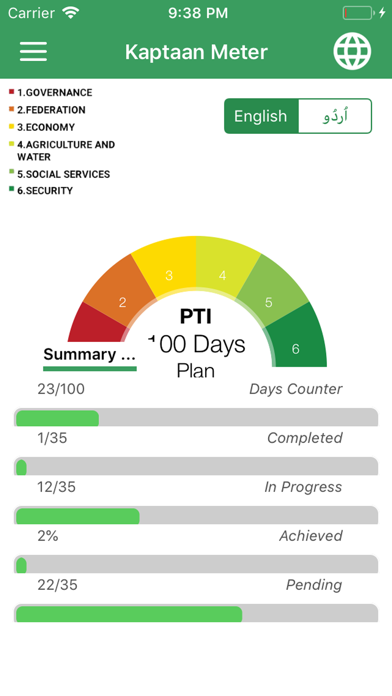
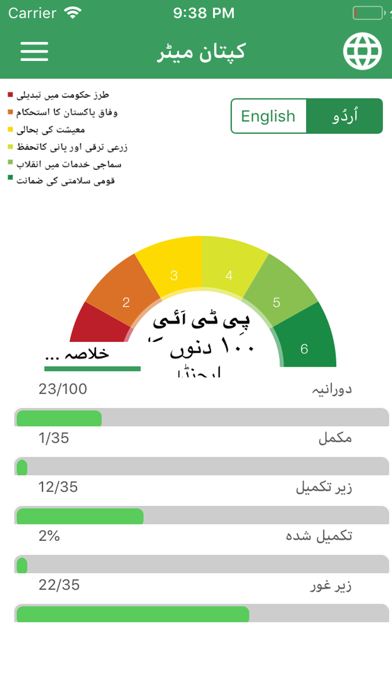
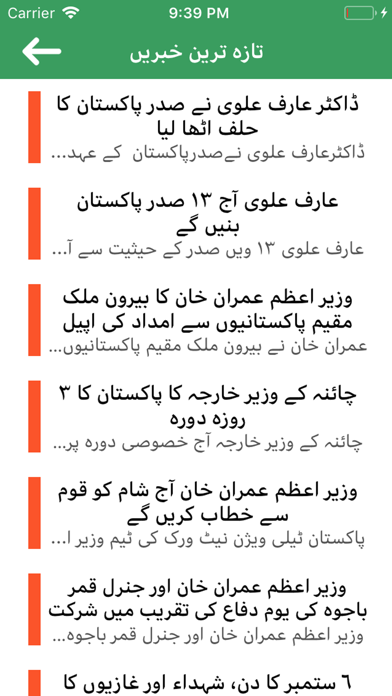
What is Kaptan Meter PTI 100 Days Plan?
Kaptaan Meter is an app designed to monitor the progress of PTI's 100 days agenda. It keeps users updated on the status of promises made by the government, whether they are completed, in progress, or broken. The app is available in both English and Urdu languages and is divided into six categories: Governance, Federation, Economic Growth, Agriculture and Water, Social Services, and Security. The app features progress bars that show the percentage of work achieved, in progress, and pending.
1. Whenever the government start working on any promise, the concerned promise status will be shown in the progress and its color will be automatically changed into orange, an automated Alert in English and Urdu languages will be generated to update all of the users.
2. Kaptaan Meter is specialized application made to monitor PTI 100 days agenda and keep updating all of the users about the progress of the promises, weather they are completed, in progress or broken.
3. Whenever the government successfully complete any promise, the progress bar of the completed promise will be updated, the color of that point will be converted into green and an alert will be generated and will be sent to all of the users.
4. There are total 5 Main Progress bars on the Index pages, which are Days counter, Completed, in progress, achieved and pending.
5. Each of the category have been further divided into the action point which are actually the promises of The newly elected party PTI expected PM in both English and Urdu languages.
6. This kaptaan meter will be keeping an eyes on the promises made by Kaptan and his team to make it building stone of Naya Pakistan.
7. This interactive app contain kaptaan 100 days’ agenda defined by PTI Officials after IK qualified for PM Ship in both English and Urdu.
8. This app have been divided into 6 Categories, Governance, federation, economic growth, agriculture and water, social services and security.
9. Khan meter will continually monitoring the progress made by the PTI government and will be updating in the application.
10. Khan meter progress bar have been divided into days counter, total achieved, in progress, completed and Pending promises.
11. Whenever PTI government achieved any promise made, the application will be automatically updated will show the percentage in progress bar, the color of that specific promise will turn green and an alert will send to all users.
12. Liked Kaptan Meter PTI 100 Days Plan? here are 5 Lifestyle apps like Fukumeter; Face Shape Finder - face meter; Face Shape Meter camera tool; Bookmeter; iBoogie - Sex diary and meter;
GET Compatible PC App
| App | Download | Rating | Maker |
|---|---|---|---|
 Kaptan Meter PTI 100 Days Plan Kaptan Meter PTI 100 Days Plan |
Get App ↲ | 0 1 |
Muhammad Asad Khan |
Or follow the guide below to use on PC:
Select Windows version:
Install Kaptan Meter PTI 100 Days Plan app on your Windows in 4 steps below:
Download a Compatible APK for PC
| Download | Developer | Rating | Current version |
|---|---|---|---|
| Get APK for PC → | Muhammad Asad Khan | 1 | 1.0 |
Get Kaptan Meter PTI 100 Days Plan on Apple macOS
| Download | Developer | Reviews | Rating |
|---|---|---|---|
| Get Free on Mac | Muhammad Asad Khan | 0 | 1 |
Download on Android: Download Android
- Days counter progress bar that counts PTI's 100 days on a daily basis
- Completed progress bar that shows how many promises have been completed out of a total of 35
- In progress progress bar that shows how many promises have been initiated
- Achieved progress bar that shows the percentage of work completed till now
- Pending progress bar that shows the percentage of total work still pending
- Category pages with progress bars that show the total action points, total achieved percentage, and total in pending for each category
- The category pages turn green when all points are achieved
- An alert is generated in English and Urdu when a promise is initiated or completed
- The app is updated daily to reflect the progress made by the government
- Users can switch between English and Urdu languages
- The app is a contribution to Naya Pakistan and suggestions are welcome.