
Last Updated by Rinasoft Inc. on 2025-01-13


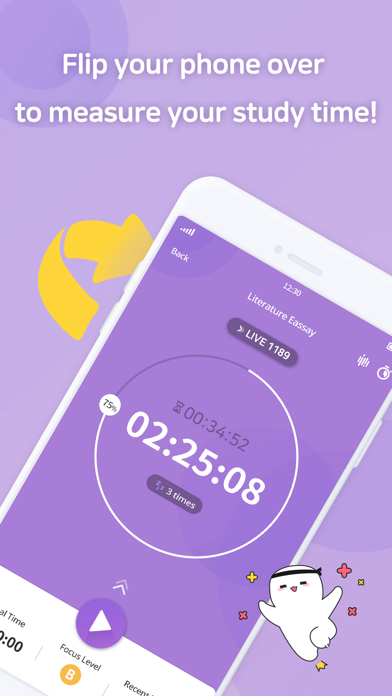

What is FLIP?
FLIP is a study time management app that helps users improve their study habits and concentration. It uses the Pomodoro technique and measures the focus level according to the number of breaks compared to the focus duration. The app also has a global study group where users can meet study mates from all over the world and achieve their goals together. FLIP offers accurate time measurement, real-time study tracking, easy sharing on social media, school ranking, statistics, timeline, timetable, daily report, D-day countdown, study schedule, and a global board for communication.
1. FLIP uses pomodoro techniques, and determine the focus level according to the number of breaks compared to the focus duration.
2. Account will be charged for renewal within 24 hours prior to the end of the current period at the rate of the selected plan.
3. Note: If you subscribe via Apple, payment will be charged to App Store Account at confirmation of purchase.
4. With 'FLIP', make your own study goal and level up your focus.
5. Subscription automatically renews unless auto-renew is turned off at least 24 hours before the end of the current period.
6. Subscriptions and auto-renewal may be managed by going to Account Settings after purchase.
7. You can measure your study time accurately by flipping your phone over.
8. Check your weekly and monthly study time as well as today's.
9. The timeline shows you the goals you've measured today in chronological order.
10. You can see all of today's measured goals at a glance.
11. You can see easily how many days are left before your due date.
12. Liked FLIP? here are 5 Education apps like Flip Makes Learning Engaging; Carter's Coin Flip; Flip-It Maths: Times Tables; Animals Flip and Mix- ABC Cognitive Learning Game for Kindergarten and Preschool Kids; Squeebles Flip Multiplication;
Or follow the guide below to use on PC:
Select Windows version:
Install FLIP - Focus Timer for Study app on your Windows in 4 steps below:
Download a Compatible APK for PC
| Download | Developer | Rating | Current version |
|---|---|---|---|
| Get APK for PC → | Rinasoft Inc. | 4.54 | 1.8.19 |
Download on Android: Download Android
- Accurate time measurement by flipping the phone over
- Focus level measurement to improve concentration
- Real-time study tracking
- Easy sharing on social media
- School ranking
- Statistics for weekly, monthly, and daily study time
- Timeline to show goals measured in chronological order
- Timetable to summarize measured goals automatically
- Daily report to show details of daily study
- D-day countdown
- Study schedule to register school timetable or personal study routine
- Global board for communication with study mates
- Premium service upgrade with unlimited functions, timetable, weekly/monthly report, and backup/restore
- Pomodoro technique for time management and focus improvement.
- Simplistic design with cute colors
- Detailed tracking of studying patterns and times
- Helpful for students
- Convenient interface
- Useful timetable feature to see productivity
- White noise sounds
- Notifications are in Korean even when language is set to English
- App sometimes crashes
- Timetable glitches
- Issue with adding new goals
useful and cute!
A must download app
I love love this app but...!
Amazing!!