
Last Updated by Golden Bilisim Yazilim Medya Ltd. Sti. on 2025-04-04
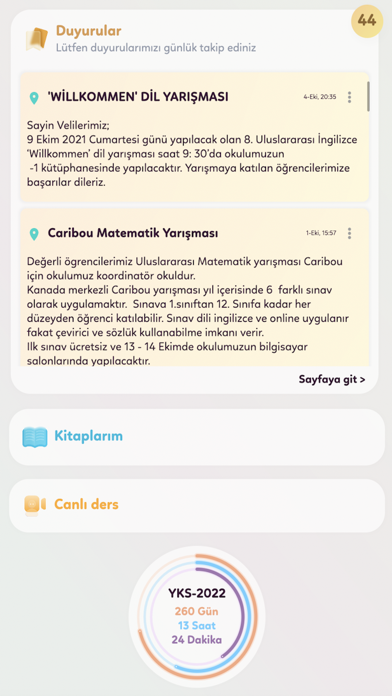
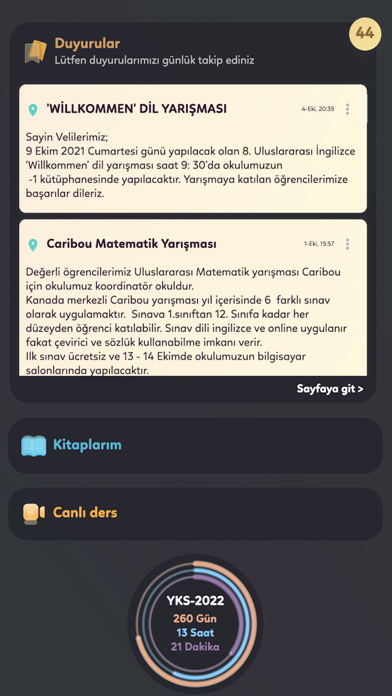
What is Açılım Dijital?
Ekid is an app designed to meet all the needs of your kindergarten. It includes a real-time messaging program that allows you to send messages to all parents, a specific class of parents, or any individual parent. The app also allows you to share the school's meal list, organize students' birthdays and plan birthday parties, and provides a great social network service for your school. Additionally, Ekid gives you full control over teacher sharing, provides a perfect sharing wall for your school, and allows you to enter information about students' daily activities, such as sleep, meals, mood, and medication status. The app also includes tools for managing accounting information.
1. Ekid öğrencilerin gün içerisindeki uyku, yemek, moral düzeyi ilaç durumu gibi bilgilerin kolay bir şekilde girilmesini sağlar.
2. Paylaşım duvarından yapmak istediğiniz herhangi bir faaliyete katılmak isteyi istemeyeceklerini öğrenmek için anket yapabilir, onaylayan velileri sayfanızdan görebilirsiniz.
3. Paylaşım duvarından velilere word,excel, pdf gibi okulunuza ait bültenlerin dosyalarını paylaşabilirsiniz.
4. Ekid size muhasebe bilgilerini sade bir arayüzde kontrol etmenize olanak sağlayan araçlar içerir.
5. Öğretmen paylaşımları önce idarenin sayfasına kaydolacak ve idareci yayınla butonuna bastıktan sonra velilere dağıtımı yapılacak şekilde ayarlanabilir.
6. Ekid size öğretmen paylaşımları için tam kontrol sağlar.
7. Ekid okulunuza ait mükemmel bir paylaşım duvarı sunar.
8. Ekid ile öğrencilerin doğum günlerini sıralayabilir, doğum günü partilerini kolayca planlayabilirsiniz.
9. Ekid okulunuza harika bir sosyal ağ hizmeti sunar.
10. Paylaşımlarınız tüm öğrencilere, sadece belirlediğiniz bir sınıfa yada, herhangi bir öğrenciye yönelik yapılabilir.
11. Ekid ile mükemmel bir görünüm ile okulunuzun yemek listesini paylaşabilirsiniz.
12. Liked Açılım Dijital? here are 5 Education apps like TATS Dijital Kitap Uygulaması; 345 Dijital; Eğitim Vadisi Dijital Öğrenci; Uğur Dijital; Merkez Dijital;
GET Compatible PC App
| App | Download | Rating | Maker |
|---|---|---|---|
 Açılım Dijital Açılım Dijital |
Get App ↲ | 0 1 |
Golden Bilisim Yazilim Medya Ltd. Sti. |
Or follow the guide below to use on PC:
Select Windows version:
Install Açılım Dijital app on your Windows in 4 steps below:
Download a Compatible APK for PC
| Download | Developer | Rating | Current version |
|---|---|---|---|
| Get APK for PC → | Golden Bilisim Yazilim Medya Ltd. Sti. | 1 | 3.2.2 |
Get Açılım Dijital on Apple macOS
| Download | Developer | Reviews | Rating |
|---|---|---|---|
| Get Free on Mac | Golden Bilisim Yazilim Medya Ltd. Sti. | 0 | 1 |
Download on Android: Download Android
- Real-time messaging program for all parents, a specific class of parents, or any individual parent
- Sharing the school's meal list
- Organizing students' birthdays and planning birthday parties
- Providing a great social network service for your school
- Sharing students' photos and videos on the social network
- Live streaming events, meetings, and student activities on the social network
- High-level privacy settings for all social network sharing
- Full control over teacher sharing
- Teacher sharing can be set to first go to the administration page and then be distributed to parents
- Restricting teacher messaging permissions with parents
- Providing a perfect sharing wall for your school
- Sharing announcements and school bulletins on the sharing wall
- Conducting surveys on the sharing wall to learn whether parents want to participate in any activity
- All sharing can be made to the entire school, a specific class, or an individual
- Entering information about students' daily activities, such as sleep, meals, mood, and medication status
- Tools for managing accounting information.