
Last Updated by Besart Haxhidema on 2025-01-13
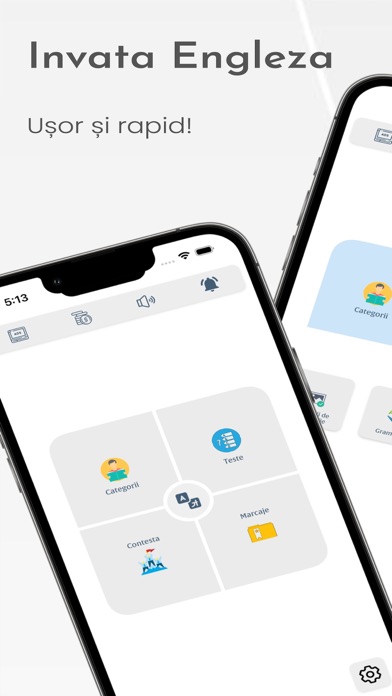
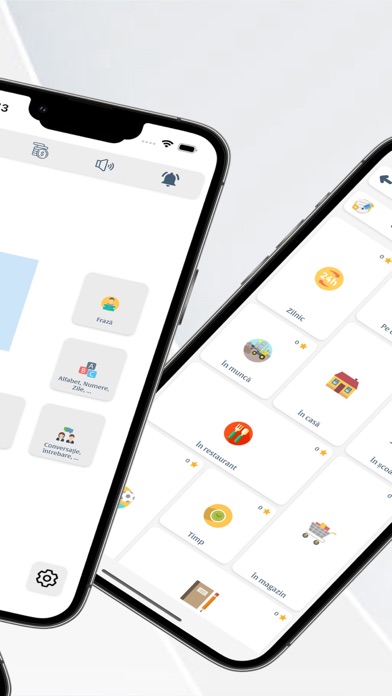

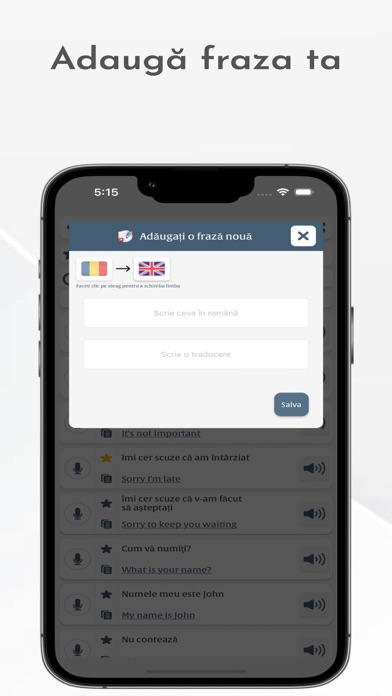
What is Învaţă Engleză? Invata limba engleza is a free app that allows users to learn English quickly and efficiently. The app offers exercises for reading, speaking, listening, and writing, as well as the ability to listen to sentences spoken aloud by English speakers. Users can learn words from all basic categories needed to communicate freely in any situation. The app also includes grammar lessons, reading exercises, and tests to assess knowledge.
1. Testați-vă cunoștințele despre diferite tipuri de teste oferite de aplicație, cum ar fi: conectarea cuvintelor care au același sens, găsirea răspunsului corect din imagine, traducerea cuvântului sau propoziției, ascultarea propoziției și apoi scrierea acesteia, pronunțarea propoziției care apare, și altele.
2. Diverse povești pe care le poți asculta cu voce tare de la vorbitori de limba engleză, povestea completă sau fiecare propoziție pe rând și apoi practică-ți lectura.
3. Invata limba engleza este o aplicație gratuită care vă permite să învețe limba engleză rapid și eficient.
4. Dacă călătoriți, veți învăța să întrebați despre direcțiile și locurile pe care doriți să le vizitați.
5. Aplicația vă oferă această oportunitate în care veți găsi cuvinte ilustrate cu imagini.
6. Aplicația include felicitări zilnice, comunicarea cu membrii familiei acasă, întrebări despre mâncarea în bucătărie și cum să-ți exprimi sentimentele celor dragi.
7. Aplicația oferă, de asemenea, posibilitatea de a asculta propoziția cu voce tare de la vorbitori de limba engleză.
8. Aflați cuvinte din toate categoriile de bază de care aveți nevoie pentru a comunica liber în orice situație vă aflați.
9. Veți putea folosi substantive, adjective, adverbe, timpuri trecute și multe alte reguli gramaticale în propoziție, din diferitele exemple furnizate de aplicație.
10. De asemenea, puteți găsi propoziții despre restaurant și hotel, cum să comandați mâncare sau să rezervați o cameră de hotel și să efectuați plăți.
11. Obțineți capacitatea de a comunica cu colegii de clasă și profesorii de la școală și cum să puneți întrebări despre prelegeri.
12. Liked Învaţă Engleză? here are 5 Education apps like English Romanian best dictionary translator - Engleză română cel mai bun dicționar traducere; Traducere Engleza Romana - Dictionar Englez Roman; Offline Romanian to English Language Dictionary translator & wordbook / engleză - română dicționar; Joacă Vocabular - engleză; Invatam Animalele;
Or follow the guide below to use on PC:
Select Windows version:
Install Învaţă Engleză app on your Windows in 4 steps below:
Download a Compatible APK for PC
| Download | Developer | Rating | Current version |
|---|---|---|---|
| Get APK for PC → | Besart Haxhidema | 5.00 | 2.3 |
Get Învaţă Engleză on Apple macOS
| Download | Developer | Reviews | Rating |
|---|---|---|---|
| Get Free on Mac | Besart Haxhidema | 2 | 5.00 |
Download on Android: Download Android
- Exercises for reading, speaking, listening, and writing
- Listening to sentences spoken aloud by English speakers
- Learning letters of the English alphabet and how to write numbers in English
- Learning phrases and different conversations for daily use
- Communicating with colleagues, family, and friends
- Learning how to ask for directions and places to visit while traveling
- Learning how to order food or book a hotel room
- Learning how to ask for medical help
- Grammar lessons for using nouns, adjectives, adverbs, and past tenses
- Reading exercises with stories read aloud by English speakers
- Illustrated words with images
- Tests to assess knowledge
- Creating challenges and tests to share with friends
- Categories include alphabet, grammar, numbers, daily words and phrases, days of the week, months, seasons, at home, at work, while traveling, in a restaurant, at the hospital, in a store, about sports, expressing feelings, and more.