
Last Updated by Dynamic Slash LLC on 2025-04-29
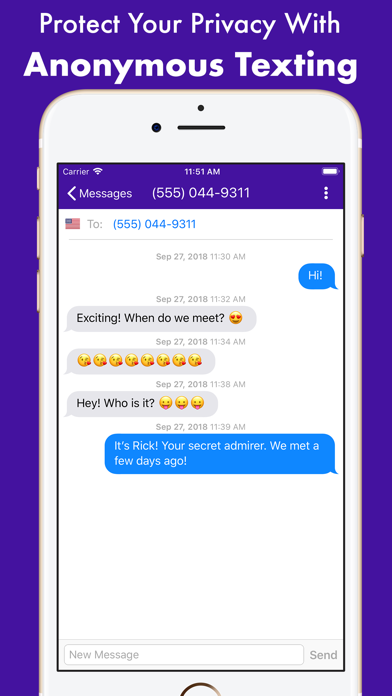


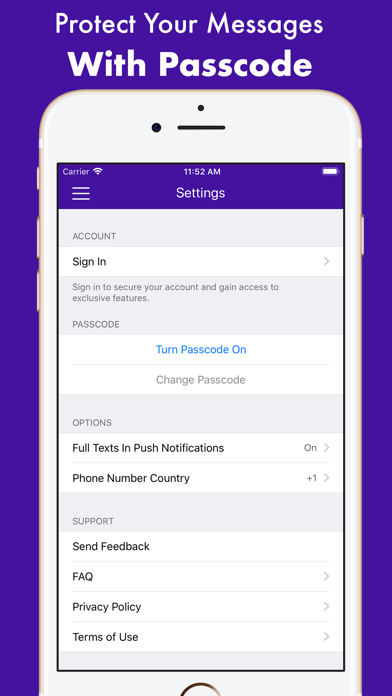
What is Second Private Texting Number?
The Second Texting Number + app provides users with a second phone number to protect their privacy and use for texting and calling when using various eCommerce and dating services. The app uses a random phone number generator to give users a free phone number that can be used for service verification on Twitter, Uber, Craigslist, Ebay, Facebook, and more. The app is available in the United States and Canada.
1. - Use it as a secondary phone number for texting and calling when you use Craigslist, Etsy, Tinder, Match and many other eCommerce and dating services.
2. This gives you secondary phone number for Twitter, Uber, Craigslist, Ebay, Facebook and other service verification.
3. Second Texting Number + gives you a free phone number by using a random phone number generator.
4. - Protect your privacy and make text with a second phone number without giving away your REAL phone number.
5. - Your account will be charged for a renewed subscription within 24 hours prior to the end of current subscription.
6. - You can manage your subscription and switch off the auto-renewal by accessing your account settings after purchase.
7. - Any unused part or time-span of a free trial period will be forfeited, as soon as you purchase a subscription.
8. - Payment will be charged to your iTunes Account at confirmation of purchase.
9. - Your subscription automatically renews unless auto-renewal is turned off at least 24 hours before the end of the current subscription.
10. - You will be charged $4.99 for 1 month at the time of purchase.
11. You can hide your caller id and protect your privacy.
12. Liked Second Private Texting Number? here are 5 Utilities apps like Aloha Browser - Private VPN; Private Browsing Web Browser; Firefox: Private, Safe Browser; Private Browser with Adblock; Private Texting SMS Phone Text;
GET Compatible PC App
| App | Download | Rating | Maker |
|---|---|---|---|
 Second Private Texting Number Second Private Texting Number |
Get App ↲ | 680 4.49 |
Dynamic Slash LLC |
Or follow the guide below to use on PC:
Select Windows version:
Install Second Private Texting Number app on your Windows in 4 steps below:
Download a Compatible APK for PC
| Download | Developer | Rating | Current version |
|---|---|---|---|
| Get APK for PC → | Dynamic Slash LLC | 4.49 | 4.2.0 |
Get Second Private Texting Number on Apple macOS
| Download | Developer | Reviews | Rating |
|---|---|---|---|
| Get Free on Mac | Dynamic Slash LLC | 680 | 4.49 |
Download on Android: Download Android
- Provides users with a second phone number to protect their privacy
- Can be used for texting and calling when using various eCommerce and dating services
- Uses a random phone number generator to give users a free phone number
- Can hide caller ID
- Can be used for service verification on Twitter, Uber, Craigslist, Ebay, Facebook, and more
- Premium subscription available for $4.99 per month
- Subscription automatically renews unless auto-renewal is turned off
- Users can manage their subscription and switch off auto-renewal in their account settings
- Privacy Policy and Terms of Use available for viewing in the app.
- Easy to set up and use
- Useful for dating and posting on Craig's list
- Great for trolling friends
- Provides a separate number
- Requires coins to use
- Limited free coins available
- Monthly subscription required to select a number
- Credits are useless
- Users may feel forced to give a positive review or refer friends to get more coins
Honest review
Great app
UPDATED REVIEW - total scam don’t waste your time
Not bad