
Last Updated by Nimbus Web Inc on 2025-04-01
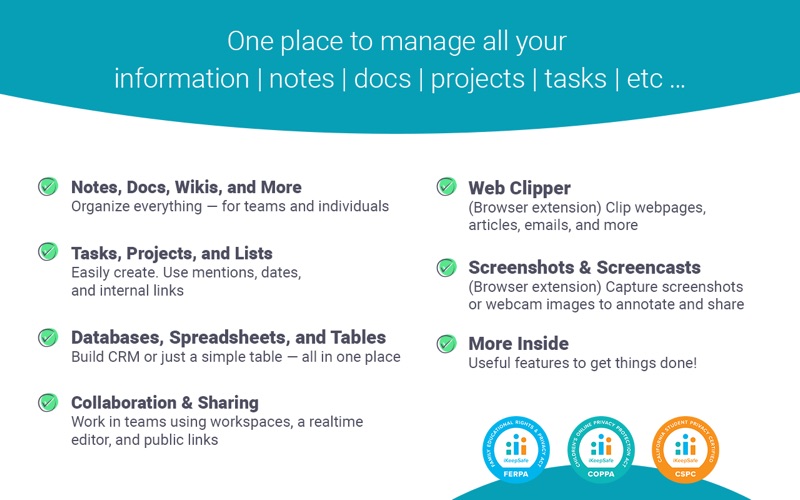


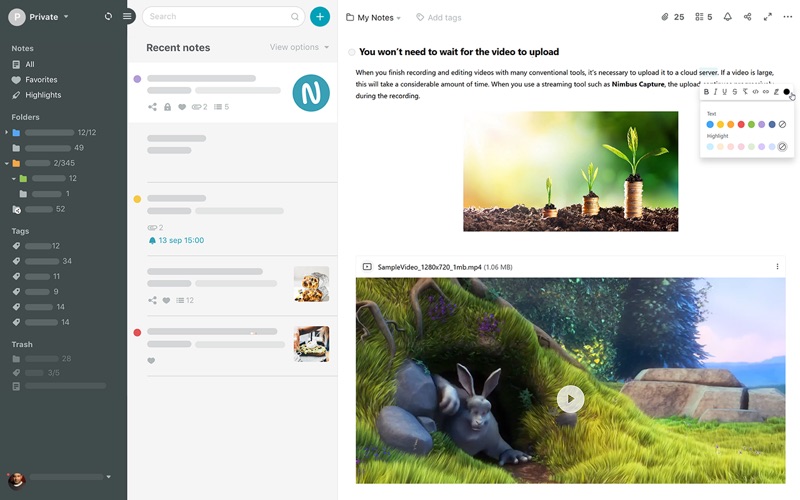
What is Nimbus Note?
Nimbus Note is a powerful notes app and organizer that allows users to gather all necessary information in one place. It offers features such as creating text notes, making to-do lists, attaching documents, and synchronizing them all with Nimbus Note for further viewing and editing on other devices. The app also allows users to work with their notes conveniently, organize them to perfection, and have complete control over their workflow and daily errands. Additionally, all information saved will be available on any of the user's devices, anytime, anywhere.
1. Create text notes, make to-do lists, attach documents, and synchronize them all with Nimbus Note for further viewing and editing on other devices.
2. Nimbus Note allows you to gather all the necessary information in one place, which means you will not need to spend time searching for it.
3. Nimbus Note has synchronization - which means you can create a note on your iPhone, continue working on it on iPad, wrapping it up in Safari through a web client.
4. Subscriptions will be charged to your credit card through your iTunes account.
5. - All information saved will be available on any of your devices, anytime, anywhere.
6. Your subscription will automatically renew unless canceled at least 24 hours before the end of the current period.
7. Manage your subscriptions in Account Settings after purchase.
8. You will not be able to cancel the subscription once activated.
9. A powerful notes app and organizer.
10. Price may vary by location.
11. Liked Nimbus Note? here are 5 Productivity apps like Evernote - Notes Organizer; Simplenote; Pointer Remote for PowerPoint and Keynote; MomoNote (sync with web); NoteMaster;
Or follow the guide below to use on PC:
Select Windows version:
Install Nimbus Note - offline access app on your Windows in 4 steps below:
Download a Compatible APK for PC
| Download | Developer | Rating | Current version |
|---|---|---|---|
| Get APK for PC → | Nimbus Web Inc | 1 | 10.0.54 |
Download on Android: Download Android
- Create notes in the editor with full format support (bold, strike, underline, etc.)
- Add pictures, audio, video, and other types of files to notes
- Save any information from the internet using a web clipper
- Create folders and subfolders to organize notes
- Add context to notes using tags
- Add to-do lists to notes
- All information saved will be available on any device
- Nimbus Pro offers 1 GB of new uploads each month, large attached files, premium support, more information in every note, and searching for text in images
- Available for $4.99 monthly or $24.99 annually
- Privacy Policy and Terms and Conditions available on the app's website.
- Lightweight and simple to use
- Well-organized layout for creating and storing notes
- Quick performance
- Not tied to a specific cloud-based platform
- Gaudy green color scheme may not be appealing to everyone
- Lag and pauses when typing quickly can be frustrating
Looked for something for a long time...
Changed Rating-Still Deciding But Love the Dev Response
Great for school