
Last Updated by Vu Ngoc on 2025-04-13


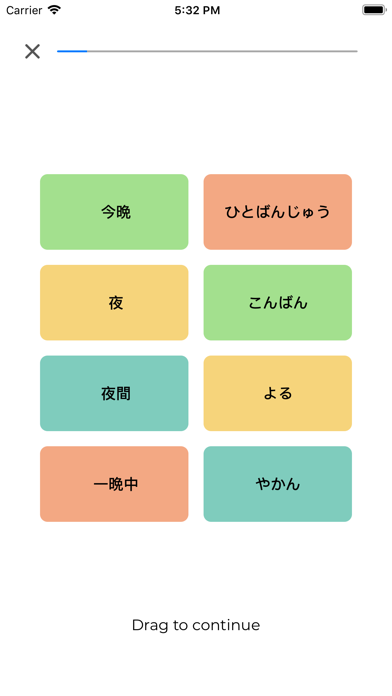

What is JLPT N5 ~ N1 Learn Japanese?
This app is designed to help users learn Japanese with data from basic to advanced levels. It offers more than 10,000 common vocabulary practices for JLPT N5, N4, N3, N2, and N1. The app also provides phonetic transcriptions, audio vocabulary, and examples to help users learn Japanese pronunciation.
1. Learn vocabulary with FlashCard: The vocabulary in the lesson will be randomly displayed, when you click on the center of the card that will show the meaning of the vocabulary and sound pronunciation.
2. Practice doing vocabulary test: After each lesson, there is a practice test.
3. Listening and writing vocabulary: The vocabulary in the lesson will also be randomed, showed only the vocabulary meaning.
4. More than 10000 common vocabulary practice JLPT N5 N4 N3 N1 N1.
5. Listen to a single vocabulary, listen to examples.
6. Not only are you learning vocabulary, but also you can imitate Japanese pronunciation.
7. You can listen to the vocabulary one more time if you want.
8. After each lesson, you should listen to the entire lesson to revise and remember the words you have learned before.
9. And you can review the previous lesson by listening and remembering the meaning of the word.
10. ■ There are phonetic transcriptions for example and more, audio vocabulary and examples.
11. Just remember to complete it, the results will be updated to the completion of the lesson.
12. Liked JLPT N5 ~ N1 Learn Japanese? here are 5 Book apps like Dr. Seuss's ABC - Read & Learn; Instaread: Learn Something New; Quran Study Learn Word by Word; Learn Spanish Phrases; ABC Coloring Book for Toddlers: Learn to color and write the English letters of the alphabet;
GET Compatible PC App
| App | Download | Rating | Maker |
|---|---|---|---|
 JLPT N5 ~ N1 Learn Japanese JLPT N5 ~ N1 Learn Japanese |
Get App ↲ | 27 3.93 |
Vu Ngoc |
Or follow the guide below to use on PC:
Select Windows version:
Install JLPT N5 ~ N1 Learn Japanese app on your Windows in 4 steps below:
Download a Compatible APK for PC
| Download | Developer | Rating | Current version |
|---|---|---|---|
| Get APK for PC → | Vu Ngoc | 3.93 | 6.7 |
Get JLPT N5 ~ N1 Learn Japanese on Apple macOS
| Download | Developer | Reviews | Rating |
|---|---|---|---|
| Get Free on Mac | Vu Ngoc | 27 | 3.93 |
Download on Android: Download Android
1. Listening to single vocabulary and examples: Users can learn vocabulary and imitate Japanese pronunciation by listening to a single vocabulary and its examples.
2. Listening to the whole lesson: After each lesson, users can listen to the entire lesson to revise and remember the words they have learned before.
3. Learning vocabulary with FlashCard: The app displays vocabulary randomly, and users can click on the center of the card to show the meaning of the vocabulary and sound pronunciation. Users can also switch to a new word by clicking on the right of the card.
4. Listening and writing vocabulary: Users can listen to the vocabulary and enter the word in the box to check if they have entered the correct answer.
5. Practice doing vocabulary test: After each lesson, there is a practice test to help users remember the vocabulary they have learned.
6. Vocabulary notebook: Users can save the vocabulary they do not know or do not remember in their vocabulary book by clicking on the star next to the vocabulary. There is also a vocabulary review function in the notebook to help users practice and remember longer.
7. The function of completing the lesson: The app automatically saves the results when users do not practice and marks their progress.
8. Lesson tracking function: Users can mark their learning path with this function.
9. Japanese alphabet hiragana katakana with sound: Users can practice the alphabet with the FlashCard part.