
Last Updated by Tao Yin on 2025-04-21
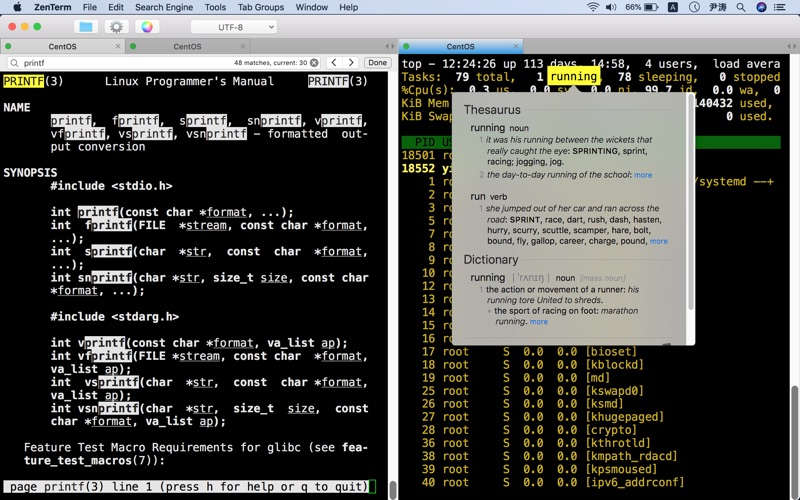

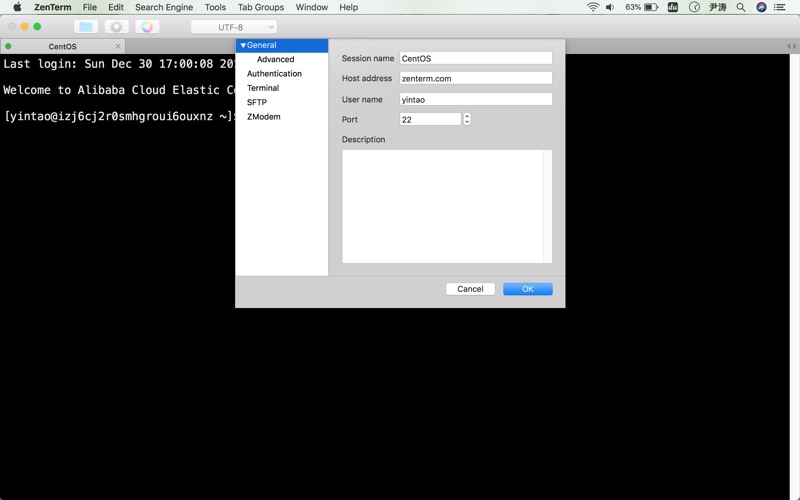

What is Zen Term Lite?
Zen Term Lite is a terminal emulator app that allows users to connect to Linux, UNIX, and Mac hosts. It supports SSH and ZModem and provides various authentication methods. The app supports VT100, XTERM, XTERM-256color terminal emulation, and encoding and decoding character sets from multiple languages. It also provides security features such as encrypted master password and connection passwords, RSA/DSA/ECDSA/ED25519 public key, password, and keyboard interactive user authentication. The app allows users to generate, remove, import, and export user and host keys. It also provides multiple terminal color schemes, customizable font, cursor, and ANSI colors, and supports macOS dark mode. Users can also send and receive files via ZModem and drag and drop files and folders onto the shell session to start ZModem file transfers.
1. Zen Term Lite is a powerful terminal emulator that supports SSH, ZModem, and provides various authentication methods.
2. * Supports encoding and decoding character sets from multiple languages, including Chinese, Japanese and Korean multi-byte character sets.
3. * User key management: allows user keys to be viewed, generated, removed, imported and exported.
4. * Supports RSA/DSA/ECDSA/ED25519 public key, password, and keyboard interactive user authentication.
5. * Supports the creation of multiple TAB groups, the app window can be splitted horizontally or vertically, and tabs can be dragged and dropped between TAB groups.
6. * Host key management: allows host keys to be viewed, removed, imported and exported.
7. * Multiple terminal color schemes are provided, and you can create new color schemes with customized foreground, background, and ANSI colors.
8. * Master password is encrypted and stored in Apple KeyChain, and connection passwords and passphrases are encrypted by master password, so that you don't have to input password/passphrase repeatedly.
9. Note: Zen Term lite edition doesn't provide SFTP functionality, please use standard edition to get full experience.
10. * Supports VT100, XTERM, XTERM-256color terminal emulation.
11. * User key generation: generate RSA/DSA/ECDSA/ED25519 private keys.
12. Liked Zen Term Lite? here are 5 Developer Tools apps like Termix: SSH Client & Terminal; oTerminal; Watermark Images; New Terminal Here; OpenTerm;
Or follow the guide below to use on PC:
Select Windows version:
Install Zen Term Lite - SSH Client app on your Windows in 4 steps below:
Download a Compatible APK for PC
| Download | Developer | Rating | Current version |
|---|---|---|---|
| Get APK for PC → | Tao Yin | 1 | 5.3.0 |
Download on Android: Download Android
- Supports SSH and ZModem
- Supports VT100, XTERM, XTERM-256color terminal emulation
- Supports encoding and decoding character sets from multiple languages
- Scrollback buffer can be configured to save up to 10,000 lines
- Encrypted master password and connection passwords
- RSA/DSA/ECDSA/ED25519 public key, password, and keyboard interactive user authentication
- User key generation and management
- Host key management
- Multiple terminal color schemes
- Customizable font, cursor, and ANSI colors
- Supports macOS dark mode
- Send and receive files via ZModem
- Drag and drop files and folders onto the shell session to start ZModem file transfers.
Exactly what I needed