
Last Updated by G Sanghani on 2025-03-27

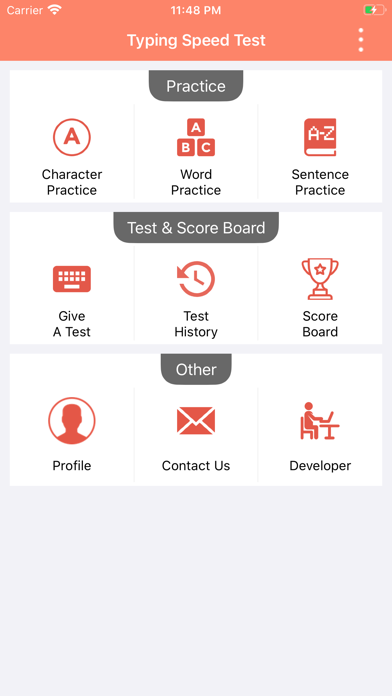

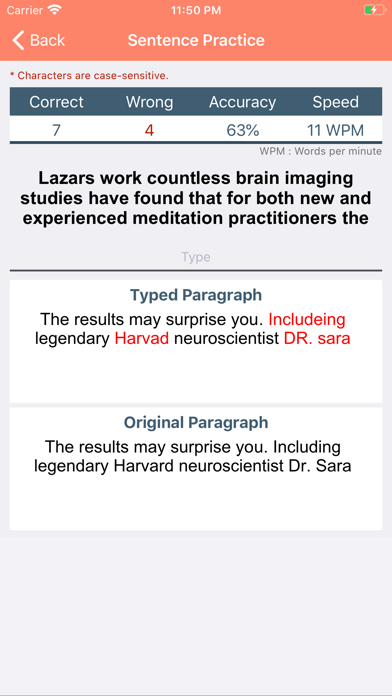
What is Typing Speed Test?
Typing Speed is an app that helps users test and measure their typing speed. It provides information on the number of correct and wrong characters typed, typing speed in words per minute, and typing accuracy in terms of percentage. The app offers various features such as character practice, word practice, sentence practice, test history, and scoreboards.
1. Test timing will start after typing the first character from the given sentence.
2. > Sentence Practice - Learn to type by practicing the sentence, before appearing for typing challenge.
3. > Give A Test - Select test timing from given three options, i.e., One Minute, Two Minute, or Five Minute.
4. > You can share the free typing test app with your friends and family members.
5. > Character Practice - Enter one character at a time to learn to type.
6. Find the statistics (CPM - Characters Per Minute) of the typed character.
7. Statistics (WPM - Words Per Minute) will show accuracy in words per minute.
8. Typing Speed is an app, which is very useful to people who would like to test/measure the typing speed.
9. > Word Practice - Enter word and press "space" for next word.
10. > Test History - Save the result of the test for future referral.
11. This App is developed at ASWDC by Bhargav Kaneriya (150540107039) and Manan Meghani (150540107058), 7th Sem CE Students.
12. Liked Typing Speed Test? here are 5 Utilities apps like Speedtest by Ookla; Internet Speed Test - 5G 4G; Speed Dial Contact 1; Speed Dial Contact 2; Ad Blocker Speed VPN BA.net;
Or follow the guide below to use on PC:
Select Windows version:
Install Typing Speed Test app on your Windows in 4 steps below:
Download a Compatible APK for PC
| Download | Developer | Rating | Current version |
|---|---|---|---|
| Get APK for PC → | G Sanghani | 4.33 | 2.0 |
Get Typing Speed Test on Apple macOS
| Download | Developer | Reviews | Rating |
|---|---|---|---|
| Get Free on Mac | G Sanghani | 6 | 4.33 |
Download on Android: Download Android
- Character Practice: Users can enter one character at a time to learn to type and find the statistics (CPM - Characters Per Minute) of the typed character.
- Word Practice: Users can enter words and press "space" for the next word. Statistics (WPM - Words Per Minute) will show accuracy in words per minute.
- Sentence Practice: Users can learn to type by practicing the sentence before appearing for the typing challenge.
- Give A Test: Users can select test timing from given three options, i.e., One Minute, Two Minute, or Five Minute. Test timing will start after typing the first character from the given sentence.
- Test History: Users can save the result of the test for future referral.
- Score Board: The app shows top scorers around the world for easy, medium, and hard categories.
- Share: Users can share the free typing test app with their friends and family members.