
Last Updated by wanlin peng on 2025-03-14
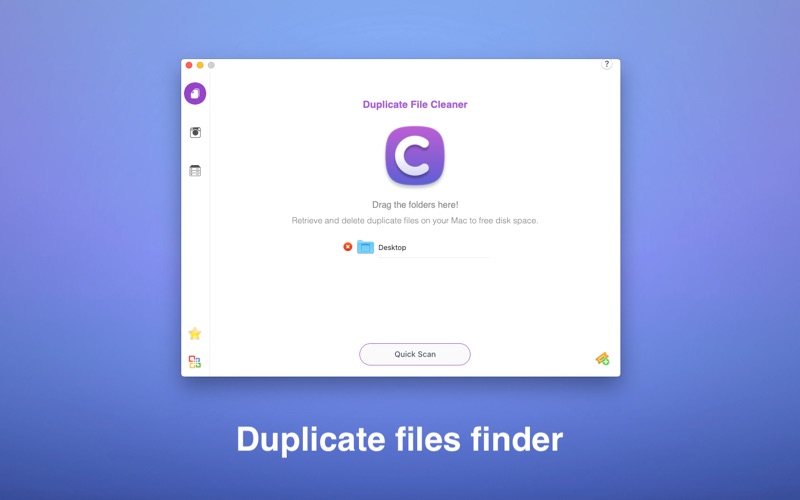


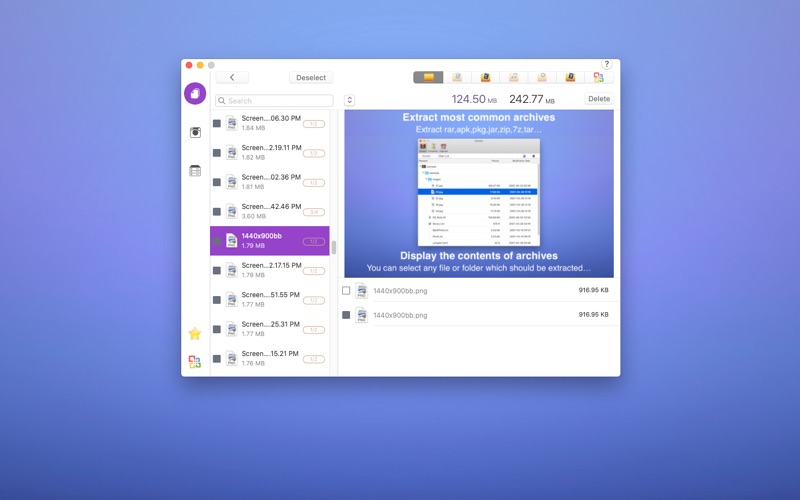
What is Duplicate Cleaner Master? Duplicate Cleaner is an app that helps users find and remove duplicate files, big files, and similar photos from their disk. It offers a simple and fast scanning algorithm that uses SHA-1 hash checksum to identify duplicates. The app allows users to free up valuable disk space by finding and removing duplicate photos, songs, videos, and more. It also provides a safe removal process by sending duplicates to the trash for easy recovery.
1. Duplicate Cleaner allows users to find and clean disk duplicate files, big files and similar photos.
2. • Show the similar photos in the folder you selected.
3. Liked Duplicate Cleaner Master? here are 5 Utilities apps like Cleanup: Phone Storage Cleaner; Clean Up Storage - Cleaner Kit; Phone Cleaner・AI Clean Storage; AI Cleaner: Clean Up Storage; Cleaner Guru: Cleaning App;
Or follow the guide below to use on PC:
Select Windows version:
Install Duplicate Cleaner Master app on your Windows in 4 steps below:
Download a Compatible APK for PC
| Download | Developer | Rating | Current version |
|---|---|---|---|
| Get APK for PC → | wanlin peng | 1 | 2.6 |
Get Duplicate Cleaner Master on Apple macOS
| Download | Developer | Reviews | Rating |
|---|---|---|---|
| Get $2.99 on Mac | wanlin peng | 0 | 1 |
Download on Android: Download Android
- Duplicate Finder: 1-click scan and removal of duplicate files, fastest scanning algorithm using SHA-1 hash checksum, free up valuable disk space, safe removal by sending duplicates to trash, sort duplicates by file size, dup counts, etc., search function to easily find specific duplicates, scan Photos, iPhoto, and iTunes libraries for duplicates, preview duplicate files.
- Large File Cleaner: find big files on your disk and free up more storage, filter and manage files by size, date, and name.
- Photo Sweeper: show similar photos in the selected folder, remove similar photos.
- Contact: users can contact the support team at support@ccleanmac.com if they have any questions.