
Last Updated by Andrew Neal on 2025-03-07
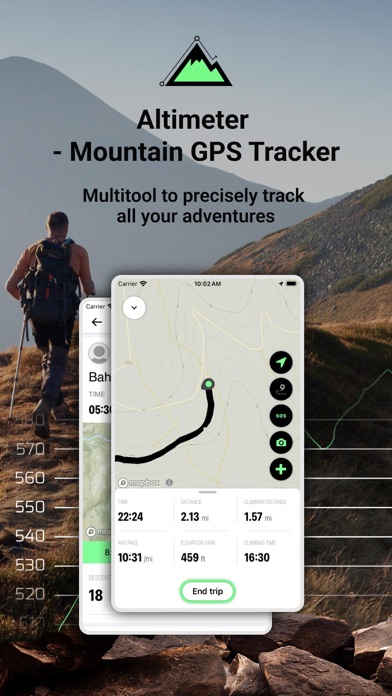



What is Altimeter Mountain GPS Tracker? The app is a multi-function altimeter that uses GPS, network services, and barometer (when available) to determine the user's elevation. It comes with a watch application for tracking hiking trails without using the phone and synchronizing data later. The app tracks and follows the user's route in real-time, displays it, and draws elevation and speed charts during the trip. It also saves all the data associated with the user's account, so nothing is lost when switching smartphones. The app integrates with the Health app to display heart rate and store workout data.
1. Our highly expanded history screen allows you to see all your data in one place, which includes map data with your route drawn over, trip data with elevation changes, pace, AVG.
2. In the segments screen, you can see separate uphill/downhill data, you can easily check how long it took you to climb a mountain, your recent pace and elevation gain or how fast you descended later on.
3. speed and more, four different charts with speed and elevation data and photos taken during a trip.
4. The app tracks and follows your route in real time, displays it, and then draws elevation and speed charts during your trip.
5. Our unique algorithms determine your elevation using three sources - the GPS system in your phone, network services and, when available, your device’s barometer.
6. You can also choose from multiple functions such as speedometer, calorie counter, checkpoint times, notification sounds at preset milestones, and even auto pause should you decide to stop somewhere for coffee or to take a photo.
7. This app integrates with the Health app, we use it to display your heart rate and store workout data on your device.
8. Our algorithm combines data from all three sources to give you the most accurate reading possible.
9. Our app will also save all data associated with your account so that, should you choose to switch smartphones, nothing will be lost.
10. Know your exact heading on your current route, view your current position on the map and use the app to track any route you choose.
11. You can go into the details of the segment on the map, where you can see a full chart with all data displayed on a list.
12. Liked Altimeter Mountain GPS Tracker? here are 5 Navigation apps like Swedish Mountain Maps; White Mountain National Forest; eMap SML : Smith Mountain Lake; Green Mountain National Forest; Rocky Mountain National Park - GPS Map Navigator;
GET Compatible PC App
| App | Download | Rating | Maker |
|---|---|---|---|
 Altimeter Mountain GPS Tracker Altimeter Mountain GPS Tracker |
Get App ↲ | 8 4.88 |
Andrew Neal |
Or follow the guide below to use on PC:
Select Windows version:
Install Altimeter Mountain GPS Tracker app on your Windows in 4 steps below:
Download a Compatible APK for PC
| Download | Developer | Rating | Current version |
|---|---|---|---|
| Get APK for PC → | Andrew Neal | 4.88 | 5.1.7 |
Get Altimeter Mountain GPS Tracker on Apple macOS
| Download | Developer | Reviews | Rating |
|---|---|---|---|
| Get Free on Mac | Andrew Neal | 8 | 4.88 |
Download on Android: Download Android
- Uses GPS, network services, and barometer (when available) to determine elevation
- Watch application for tracking hiking trails without using the phone
- Ability to download a portion of a map for offline use
- Real-time tracking and display of the user's route
- Elevation and speed charts during the trip
- Saves all data associated with the user's account
- Multiple functions such as speedometer, calorie counter, checkpoint times, notification sounds, and auto-pause
- Ability to add photos with elevation, average speed, and location info
- Divides the route into segments for separate uphill/downhill data
- Export track data to GPX, KML, and KMZ formats
- Integrates with the Health app to display heart rate and store workout data
- Terms and conditions and privacy policy available on the app's website.