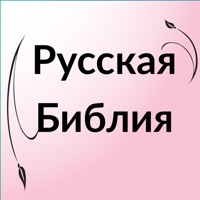
Published by Allan Dziwornu on 2025-03-28
1. Daily Bible Скачать твою библию для того чтобы читать слова Божий.
2. Russian Bible now available for download.
3. Down your Audio Russian Bible or Russian Bible Audio.
4. You can take notes in church and attach the same to multiple verses for future reference.
5. Bible in Russian for all.
6. You can easily share the verses on any social media such us twitter, Facebook and others.
7. Mark favorite verses with all sorts of colors that gives it more meaning.
8. These are power pack inspirational verses that you can meditate on daily.
9. Take as many notes as you can from the Bible.
10. It is an honor to serve the body of Christ with God's potent word.
11. Наш Бог благ всё время.
12. Liked Russian Bible? here are 5 Reference apps like 15,000 Bible Encyclopedia Easy; Swipe Bible – Modern English Parallel Bible; Bible Study with Zac Poonen; Tamil Bible - Offline - BibleApp4All; La Sainte Louis Segond Bible;
Or follow the guide below to use on PC:
Select Windows version:
Install Russian Bible - Библия app on your Windows in 4 steps below:
Download a Compatible APK for PC
| Download | Developer | Rating | Current version |
|---|---|---|---|
| Get APK for PC → | Allan Dziwornu | 4.86 | 62.0 |
Get Russian Bible on Apple macOS
| Download | Developer | Reviews | Rating |
|---|---|---|---|
| Get Free on Mac | Allan Dziwornu | 1807 | 4.86 |
Download on Android: Download Android
!