
Published by Guangzhou YinSu Communication Electronic Commerce Co.,LTD on 2021-08-03



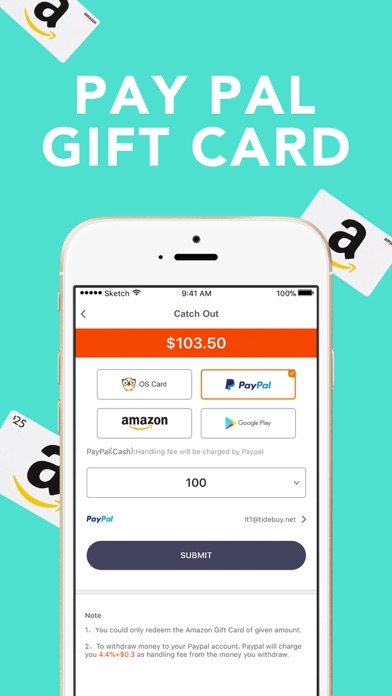
What is OwlSmarter?
OwlSmarter is a cashback app that helps users save money while shopping online. The app offers cashback rewards without the need for traditional coupons, discounts, or promo codes. Users can shop for a wide range of products, including apparel, shoes, wigs, fashion bags, lighting, pet supplies, home, jewelry, and more. The app supports multiple languages, including English, German, French, Spanish, Russian, Italian, and Arabic. Users can earn cashback rewards by completing tasks and referring friends to the app.
1. OwlSmarter is a simple way to get cash back bonus and save money for shopping app application - A platform of earning REAL cash back rewards online by playing doing tasks.
2. OwlSmarter works with leading brands and sponsors to help you save money and earn cash back rewards without the hassle of traditional coupons, discounts or promo codes.
3. Our shoppers have earned almost $200 million in rebates while shopping at their favorite stores! Start your shopping with OwlSmarter to earn bonus on every purchase.
4. Check OwlSmarter before you shop or make a purchase in your favorite apps, and find satisfactory products to get rebates for your shopping.
5. Earn money when you shop with up to 100% Cash Back bonuses! Whatever you buy, you also can find your favorite product to save money for each purchase.
6. and review URL to let us know that your purchase was completed, then after pass the audit, you will earn cash back rewards, we will send the cash rebates to your Paypal account.
7. OwlSmarter offers Black Friday and Cyber Monday discount deals on items range widely from woman apparel, man apparel, shoes for women and men, wigs, fashion bags, lighting, pet supplies, home, jewelry and the others.
8. 4.Friends' successful purchase will earn you extra reward, 5% of the profit each order from OwlSmarter.
9. It is a easy way to earn cash paid rewards through transforming shopping experience.
10. Besides, OwlSmarter support multiple languages including English, German, French, Spanish, Russian, Russian, Italian and Arabic.
11. OwlSmarter offers pretty serious savings and the best qualified products from top sellers.
12. Liked OwlSmarter? here are 5 Shopping apps like Joom. Shopping for every day.; AliFeed shopping app; Shopkick: Cash Back Rewards; Rainbow Shops; Jumia Online Shopping;
GET Compatible PC App
| App | Download | Rating | Maker |
|---|---|---|---|
 OwlSmarter OwlSmarter |
Get App ↲ | 1,833 4.91 |
Guangzhou YinSu Communication Electronic Commerce Co.,LTD |
Or follow the guide below to use on PC:
Select Windows version:
Install OwlSmarter - Shop & Cash Back app on your Windows in 4 steps below:
Download a Compatible APK for PC
| Download | Developer | Rating | Current version |
|---|---|---|---|
| Get APK for PC → | Guangzhou YinSu Communication Electronic Commerce Co.,LTD | 4.91 | 2.4.4 |
Get OwlSmarter on Apple macOS
| Download | Developer | Reviews | Rating |
|---|---|---|---|
| Get Free on Mac | Guangzhou YinSu Communication Electronic Commerce Co.,LTD | 1833 | 4.91 |
Download on Android: Download Android
1. Cashback Rewards: Users can earn up to 100% cashback rewards on every purchase made through the app.
2. Savings: Users can save money on each purchase made through the app.
3. Welcome Bonus: Users can sign up for a free account and receive a $1 welcome bonus.
4. Referral Rewards: Users can earn extra rewards by referring friends to the app. They can earn 5% of the profit from each order made by their referred friends.
5. Referral Bonus: Users can earn an extra $0.5 bonus by referring the app to their friends and family.
6. Referral Code: Each referral code can be used up to 10 times for invitation by ordinary users and up to 100 times by VIP users.
7. Group Purchase: Users can invite friends to earn 2x cash rewards together.
- Allows users to earn money while shopping
- Quick and easy tutorials to earn money
- Products purchased have good quality
- Bonuses may take longer to receive
- Limited information on how the app works
Passion for shopping
Wow!
So far so good
Love the app