
Last Updated by Orange Media on 2025-01-20
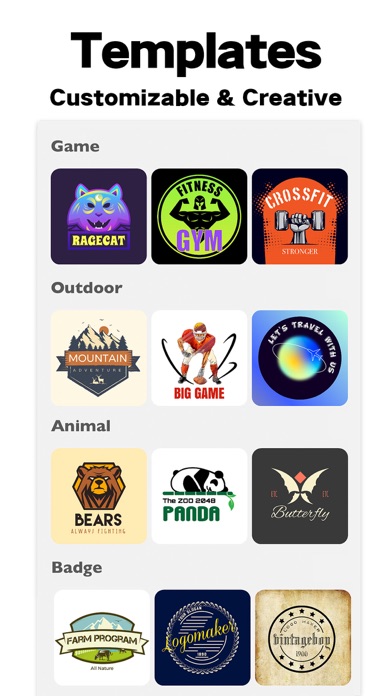
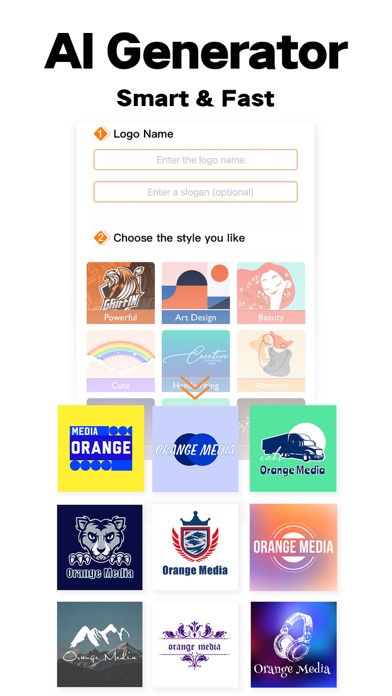
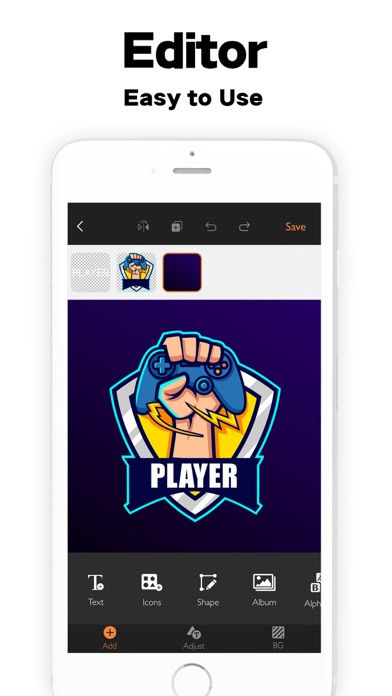
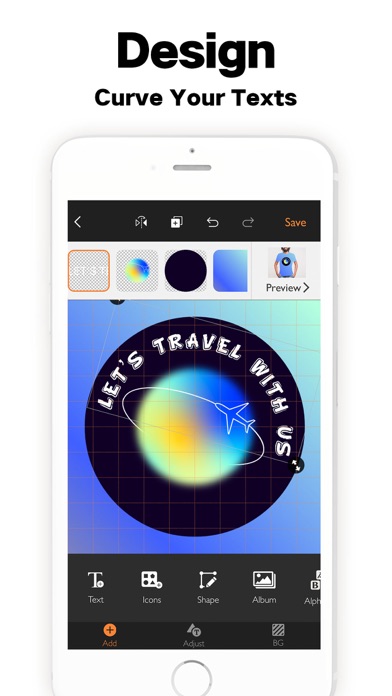
What is Logo Maker?
Logo Maker is an app that allows users to design a logo for their business brand or personal needs in just five minutes, even without any design experience. The app offers a quick and easy way to generate logos with a few steps and provides high-resolution save in PNG or JPG. It has over 2000+ logo patterns, massive creative templates, unique personality fonts, and hundreds of featured backgrounds for customization. The app is suitable for business owners, artists, designers, photographers, event planners, students, DIY gifts, social media images, and specially festivals.
1. Logo Maker offers you the quickest and easiest way to design a logo for your business brand or personal needs even without any design experience.
2. Liked Logo Maker? here are 5 Graphics & Design apps like Photo Collage Maker PicJointer; AI Logo Maker: Graphic Design; Poster Maker + Flyer Creator; Flyer Maker + Poster Maker; Layout - Photo Collage Maker;
Or follow the guide below to use on PC:
Select Windows version:
Install Logo Maker: Watermark Designer app on your Windows in 4 steps below:
Download a Compatible APK for PC
| Download | Developer | Rating | Current version |
|---|---|---|---|
| Get APK for PC → | Orange Media | 4.15 | 8.0 |
Get Logo Maker on Apple macOS
| Download | Developer | Reviews | Rating |
|---|---|---|---|
| Get Free on Mac | Orange Media | 2136 | 4.15 |
Download on Android: Download Android
- Quick and easy logo generation
- High-resolution save in PNG or JPG
- 2000+ logo patterns for more personalization
- Massive creative templates for customization
- Unique personality fonts to create stunning typography artwork
- Hundreds of featured backgrounds
- Unlimited combinations - Generate matching logos intelligently
- Easy-to-use interface
- Watermarks making for photos, game screenshots, or other images shared to the public
- Posters and flyers making
- Business card making
- Birthday cards creating
- Quick signatures for social media posts, such as Facebook, Twitter, Instagram Posts
- Unique personal lock screen/home screen creating
- Premium features with no ads, remove app watermark, unlock all logos, backgrounds, and unique fonts, save in PNG, and add local photos
- Subscription options for weekly, monthly, and yearly
- Automatic renewal of subscription unless turned off 24-hours before the end of the current period
- Manage subscriptions and turn off auto-renewal in the user's Account Settings after purchase
- Privacy Policy and Terms of Service available on the app's website.
- Large set of basic images to work with
- Simple editing options
- Cool badges, fonts, and decorative art
- Extra bundles available for purchase
- Versatile for creating graphics for business or personal use
- Can only enter one piece of text at a time
- Limited selection of badges
- Logos created may not be original and may have similar designs to others
- Watermark on logos reminds users that they do not own the rights to the logo
Exactly what I wanted!
Really awesome app
I LOVE this app
Not Professional At All