
Last Updated by Sumoing Ltd on 2025-04-12

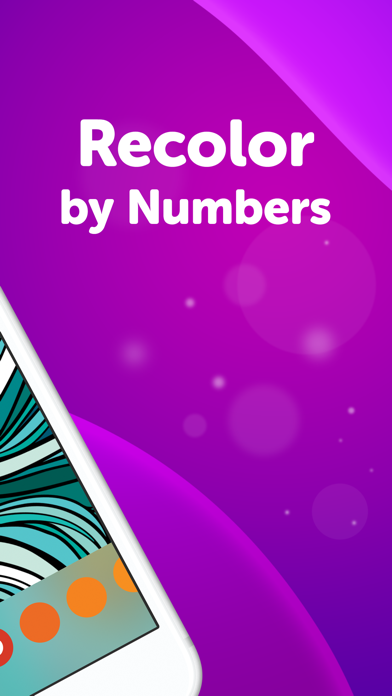
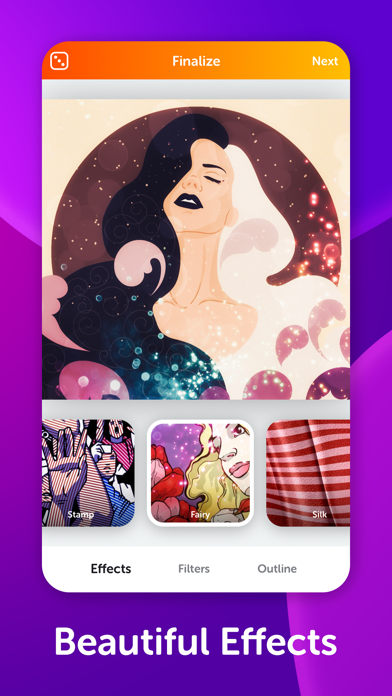
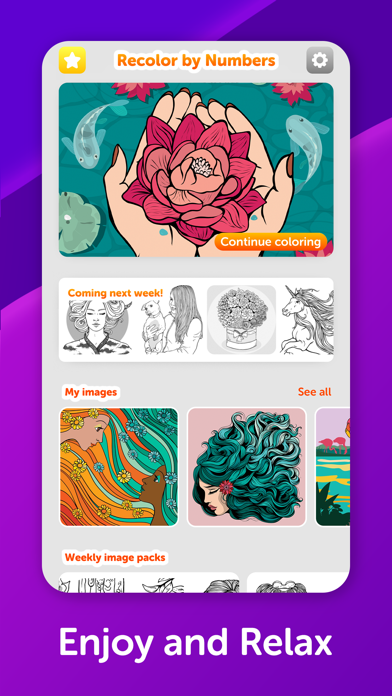
What is Recolor by Numbers? Recolor by Numbers is a coloring app that offers a wide range of original artwork, including fairies, cats, mandalas, unicorns, and fashion pics. The app is easy to use and provides both simple and complex pictures to suit your mood. You can add filters and effects to your finished paintings and share them with friends on Instagram or Facebook. Recolor by Numbers also offers a premium subscription for an ad-free experience and access to premium effects and filters.
1. Not sure you want to commit to a single-themed coloring book? No problem — you don’t have to choose, we have everything! Mandalas, landscapes, fashion, romance, unicorns, fairies, birds, animals, and more - we have it all, and we have new pictures for you every week! No matter what you’re in the mood for, you can always find something fun to de-stress with in Recolor By Numbers.
2. We take pride in providing unique art that you won’t find anywhere else.
3. Liked Recolor by Numbers? here are 5 Entertainment apps like UNICORN: Color by Number Games; Dazzly: Color by Number Game; Bible Coloring Paint by Number; Paint.ly: Color by Number; Super Color® - Paint by Number;
Or follow the guide below to use on PC:
Select Windows version:
Install Recolor by Numbers app on your Windows in 4 steps below:
Download a Compatible APK for PC
| Download | Developer | Rating | Current version |
|---|---|---|---|
| Get APK for PC → | Sumoing Ltd | 4.54 | 2.7.4 |
Download on Android: Download Android
- Original artwork
- New pictures every week
- Anti-stress colors to relax your mind
- Easy-to-use
- Simple and complex pictures
- Fabulous effects and filters
- Share with friends on Instagram or Facebook
- Premium subscription for an ad-free experience and access to premium effects and filters.
- The app has a great selection of pictures to color.
- The app provides 2-3 free pictures a day.
- The app is easy to use.
- The app requires a subscription to access most of the pictures.
- The app limits the number of free pictures available.
- The app has had issues with locking users out unless they have a subscription.
It needs more options
Very good coloring experience
So this is cool
Have more options