
Last Updated by PIVOT GAMES, Inc. on 2025-04-23



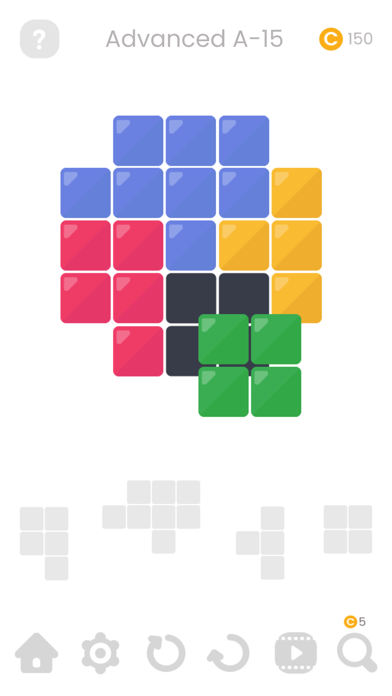
What is Puzzle Glow-All in One? PUZZLE GLOW is a collection of classic puzzle games that includes shapes, lines, colors, numbers, and symbols. The game is easy to learn and fun to master, and it helps to grow your problem-solving skills. The game is suitable for all ages and features clean and simple graphics. PUZZLE GLOW is an offline game that can be played on mobile phones and tablets as a universal app. There is no time limit, and the game includes 900 stages for each puzzle game.
1. • PUZZLE GLOW sells in-app products like hints, gems or AD-FREE.
2. PUZZLE GLOW comprised of shapes, lines, colors, numbers and symbols.
3. • PUZZLE GLOW requires some permissions to optimize the game and integrate some services.
4. • PUZZLE GLOW contains the ads include banner, interstitial and video ads.
5. • Draw the glow line to connect same color bulbs.
6. - Network access and view connections, Receive data from internet, Storage, Photos/Media/Files, Prevent sleeping, Vibration control, Etc.
7. Enjoy thought-provoking fun with the addictive puzzle games.
8. • In addition to the puzzle games listed above, there are more games available.
9. • Move the blocks and connect the wires between the bulbs.
10. • Connect all dots on the board.
11. • Connect all dots by just one touch (line/stroke).
12. Liked Puzzle Glow-All in One? here are 5 Games apps like Block Puzzle -Glow Puzzle Game; Glow Fashion Idol; Tic Tac Toe Glow - Puzzle Game; Pin Hockey - Ice Arena - Glow like a superstar air master; Girls Hair Salon Glow;
GET Compatible PC App
| App | Download | Rating | Maker |
|---|---|---|---|
 Puzzle Glow-All in One Puzzle Glow-All in One |
Get App ↲ | 2,711 4.68 |
PIVOT GAMES, Inc. |
Or follow the guide below to use on PC:
Select Windows version:
Install Puzzle Glow-All in One app on your Windows in 4 steps below:
Download a Compatible APK for PC
| Download | Developer | Rating | Current version |
|---|---|---|---|
| Get APK for PC → | PIVOT GAMES, Inc. | 4.68 | 85 |
Get Puzzle Glow-All in One on Apple macOS
| Download | Developer | Reviews | Rating |
|---|---|---|---|
| Get Free on Mac | PIVOT GAMES, Inc. | 2711 | 4.68 |
Download on Android: Download Android
- Simple but innovative puzzles
- Suitable for all ages
- Clean and simple graphics
- Support mobile phones and tablets as a universal app
- Offline game
- No time limit
- Top rated games
- Puzzle games include Number Link, Fill Line, Hexa Block, Sliding Puzzle, Square Block, and One Touch Puzzle
- More puzzles will be added continuously
- Contains ads (banner, interstitial, and video ads)
- In-app products available (hints, gems, or AD-FREE)
- Requires some permissions to optimize the game and integrate some services (network access and view connections, receive data from internet, storage, photos/media/files, prevent sleeping, vibration control, etc.)
- Privacy Policy and Terms of Service are available on the website.
- Fun and engaging gameplay
- Helps with problem-solving skills
- Multiple games available to play
- Low amount of ads compared to other apps
- Some may find the game too easy
- Ads can still be overwhelming for some users
Da best!!!! ❤️❤️❤️
I love it but
I got smarter from this amazing app!
Good game