
Published by Nguyen Minh on 2023-09-08
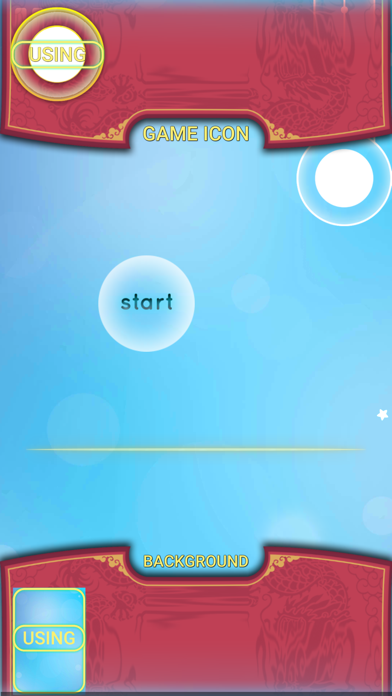

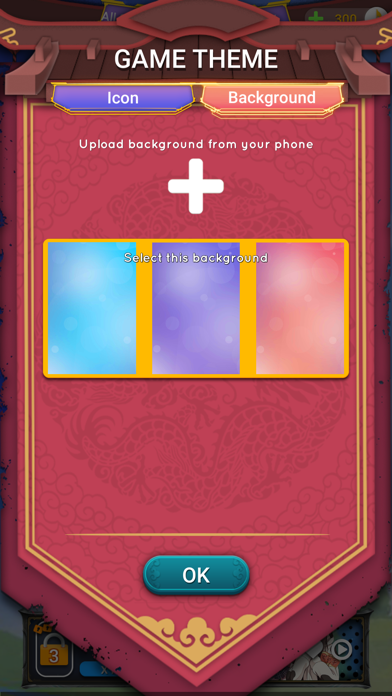
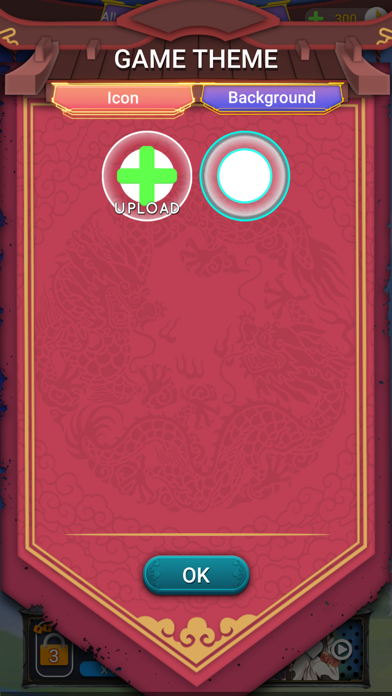
What is Anime Piano Swipe Saga? Anime Piano Magic is a fun and addictive piano game that features over 300 anime songs from popular anime shows like Naruto, Sword Art Online, Tokyo Ghoul, and Fairy Tale. The game is suitable for everyone, even those who have never played the piano before. The app allows you to choose your icon from your phone and track your ranking with players from all around the world. You can also search for your favorite songs and add them to your favorite tab.
1. This is a super fun and simple Piano game and highly addictive game suited for everyone who never play piano before.
2. Avoid the blank tiles! Hurry now! Enjoy classical and pop music, improve your tapping speed!.
3. - Tap on the black piano tiles while listening to music.
4. Anime Piano Magic is an unofficial fan application.
5. - Play song with at least two star to unlock one new songs.
6. It is not affiliated with or endorsed by Anime, their management, or record label.
7. Feel free to comment your favorite song in review.
8. This app does not include any copyrighted material.
9. Liked Anime Piano Swipe Saga? here are 5 Music apps like Echo Piano™; Piano ∞: Learn; Piano Notes Flash Cards; Piano Ear Training; Piano Keyboard App: Play Songs;
GET Compatible PC App
| App | Download | Rating | Maker |
|---|---|---|---|
 Anime Piano Swipe Saga Anime Piano Swipe Saga |
Get App ↲ | 2,189 4.26 |
Nguyen Minh |
Or follow the guide below to use on PC:
Select Windows version:
Install Anime Piano Swipe Saga app on your Windows in 4 steps below:
Download a Compatible APK for PC
| Download | Developer | Rating | Current version |
|---|---|---|---|
| Get APK for PC → | Nguyen Minh | 4.26 | 4.5 |
Get Anime Piano Swipe Saga on Apple macOS
| Download | Developer | Reviews | Rating |
|---|---|---|---|
| Get Free on Mac | Nguyen Minh | 2189 | 4.26 |
Download on Android: Download Android
1. Piano note tap and long note hold
2. 300+ anime songs
3. Choose your icon from phone
4. Excellent sound quality and good graphics
5. Track your ranking with players all around the world
6. Search your favorite songs
7. Add a song to favorite tab
8. Play song with at least two stars to unlock new songs
9. Unlock songs in the middle of the list to play and unlock the next songs
10. Disclaimer: Anime Piano Magic is an unofficial fan application and is not affiliated with or endorsed by Anime, their management, or record label. The app does not include any copyrighted material and is for entertainment purposes only.
11. Feedback: You can comment your favorite song in the review, and the developers will try to add it as soon as possible.
- Has a good selection of well-known and enjoyable classic Anime songs
- A great idea for a game
- Fun to play for a little while
- Has recognizable songs
- Needs more songs, especially JoJo’s Bizarre Adventure songs like Golden Wind or Sono Chi No Sadame
- The game play needs to be smoother and lags a lot compared to other piano tiles games
- The sound of the songs in the game does not do the originals justice
- Tapping on the screen can be difficult and inaccurate, making it frustrating to play.
Meh.
Touchscreen isn't working at all
It’s great but needs more songs
Very cool app but could use some optimization