
Last Updated by Ukrnet on 2025-05-22
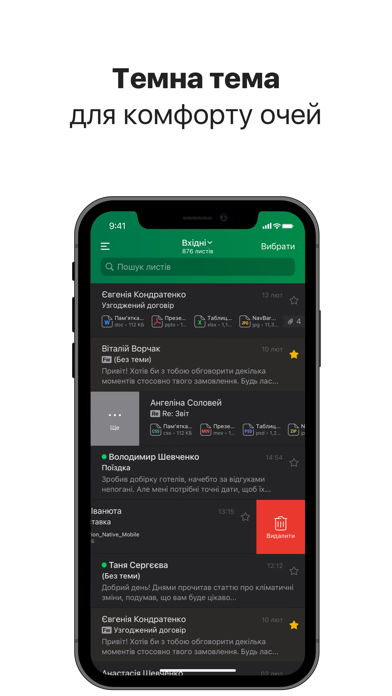

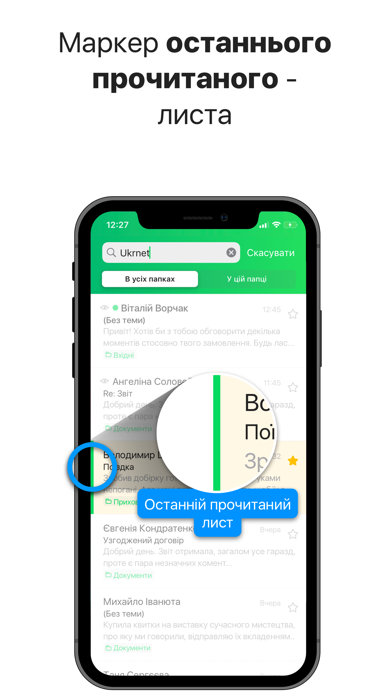
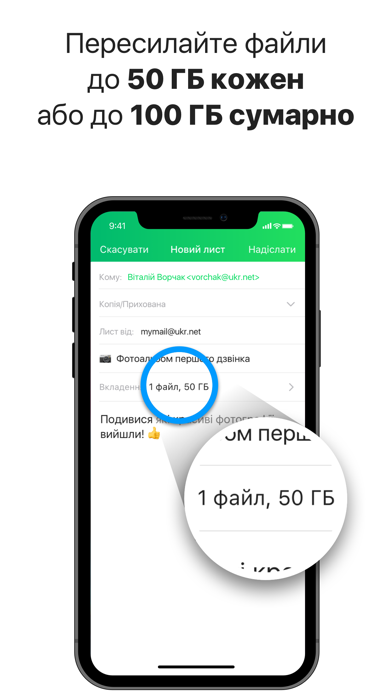
What is @UKR.NET Mail App? The new official @UKR.NET Mail App is designed for convenient work with all your @UKR.NET accounts. It allows you to receive and send messages, forward big attachments, work with your mailbox regardless of the Internet and Wi-Fi connection, and enable and set up push notifications. The app ensures instant performance, has a simple and clear interface, and allows you to manage your multiple @UKR.NET accounts from one app. It also has an offline mode, instant synchronization, and allows you to protect your app with Face/Touch ID and PIN-code.
1. For example, while in the Flight mode, when you are offline, you can still read and work with your messages: mark them as important, move to other folders, compose replies - they will be sent as soon as the device connects to the network.
2. Whether you add new folders, move messages between them, edit drafts or delete emails, all changes will be applied instantly on all devices, accessing your account.
3. The new official @UKR.NET Mail App designed for convenient work with all your @UKR.NET accounts.
4. Receive and send messages, forward big attachments, work with your mailbox regardless the Internet and Wi-Fi connection, enable and set up push notifications.
5. The application ensures infinite scrolling through message, file and folder lists, fast moving between screens and prompt opening of the heaviest messages.
6. To ensure a higher level of security and privacy, when signing out of your account from the App, you are granted to choose clearing all mail data from the device.
7. @UKR.NET is constantly maintaining the same account state on different devices, you’re signed in on.
8. Find out vital information without opening a message: we display the attached file details and a short fragment of message body right on the list.
9. Convenient work with your multiple @UKR.NET accounts.
10. Forward big files up to 50 GB each or up to 100 GB in total from other @UKR.NET emails.
11. Add, manage and run your @UKR.NET accounts, both personal and work, from one App.
12. Liked @UKR.NET Mail App? here are 5 Productivity apps like ShukranFlexi; My Shukran; Ukrinian Keyboard and Translator; Grain Ukraine 2017 - Grain conference; Adecco Jobs for Ukraine;
Or follow the guide below to use on PC:
Select Windows version:
Install @UKR.NET Mail App app on your Windows in 4 steps below:
Download a Compatible APK for PC
| Download | Developer | Rating | Current version |
|---|---|---|---|
| Get APK for PC → | Ukrnet | 3.90 | 1.40.2 |
Get @UKR.NET Mail App on Apple macOS
| Download | Developer | Reviews | Rating |
|---|---|---|---|
| Get Free on Mac | Ukrnet | 31 | 3.90 |
Download on Android: Download Android
- Add all your @UKR.NET accounts to the app
- Read messages regardless of the Internet and Wi-Fi connection
- Forward files up to 100 GB from your other emails
- Infinite scrolling through message, file, and folder lists
- Fast moving between screens and prompt opening of the heaviest messages
- Simple and clear interface
- Manage your folder pane by creating folders' position hierarchy and hiding rarely used folders
- Convenient work with your multiple @UKR.NET accounts
- Offline mode for reading and working with messages
- Instant synchronization of account state on different devices
- Display attached file details and a short fragment of message body right on the list
- Convenient work with attachments
- Forward big files up to 50 GB each or up to 100 GB in total from other @UKR.NET emails
- Search messages in the whole mailbox or the folder you are in
- Protect your app with Face/Touch ID and PIN-code
- Disconnect account and clear mail data from the device for higher security and privacy
- Designed for optimum mobile traffic consumption.
- App does not lag or slow down
- Auto-correction feature works well for typing on a phone keyboard
- Ability to attach any file to emails, even from past emails
- Separate attachment manager with search function is useful for work emails
- Bug appears with every iOS update, causing issues with opening and sending emails.
Nice
Баги при обновлении ios
Плюсы и минусы.
Отлично