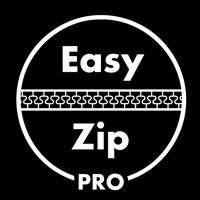
Published by WEBDIA INC. on 2023-01-02

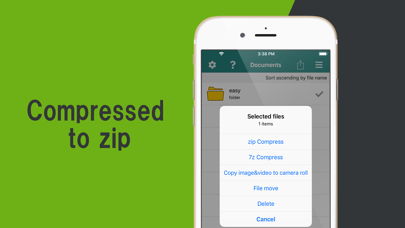


What is Easy zip Pro?
This is a zip file compression and decompression application designed for Japanese users. It allows users to easily decompress zip files attached to emails or downloaded from the in-app browser. The app also supports the creation of password-protected zip and 7z files. Users can view extracted image, movie, and document files within the app. The app also supports file linkage with Dropbox, iCloud, and other apps.
1. Launch in-application browser and send zip file attached to download / mail of zip to the application and easy to decompress.
2. Liked Easy zip Pro? here are 5 Utilities apps like Zip File Viewer; iZip Pro -Zip Unzip Unrar Tool; GoodZip file manager and unzip; WinZip: #1 zip & unzip tool; Zip File Viewer and Unzip Rar;
Or follow the guide below to use on PC:
Select Windows version:
Install Easy zip Pro - Manage zip/rar app on your Windows in 4 steps below:
Download a Compatible APK for PC
| Download | Developer | Rating | Current version |
|---|---|---|---|
| Get APK for PC → | WEBDIA INC. | 5.00 | 6.22.4 |
Get Easy zip Pro on Apple macOS
| Download | Developer | Reviews | Rating |
|---|---|---|---|
| Get $4.99 on Mac | WEBDIA INC. | 12 | 5.00 |
Download on Android: Download Android
- Decompress and compress zip files
- Create password-protected zip files
- Decompress and compress 7z files
- Create password-protected 7z files
- Unpack rar files
- Download compatible files such as zip and rar using the in-app browser
- Open QR codes using the in-app browser
- View document files such as doc, xls, and pdf
- Playback video and music files, including background playback
- Browse jpeg, png, gif, and heic files
- Compress files from the camera roll
- Link files with Dropbox, iCloud, and other apps
- Simple uploader function
- Share files using iTunes
- Launch in-app browser using URL scheme
- Supports file formats such as zip, rar, 7z, mp4, mov, m4v, wmv, avi, webm, mkv, mpeg, flv, ogv, ts, mp3, aac, m4a, wav, aiff, aif, wma, spx, opus, flac, gif, jpg, png, heic, xls, xlsx, doc, docx, pdf, rtf, txt, csv, url, html, and css.