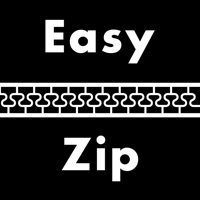
Last Updated by WEBDIA INC. on 2025-04-16




What is Easy zip?
The Zip file compression / decompression application for Japanese is a mobile app that allows users to easily compress and decompress zip files. It also has an in-app browser that enables users to download and send zip files to the application for easy decompression. The app also allows users to view extracted image files, movie files, and documents within the app.
1. Launch in-application browser and send zip file attached to download / mail of zip to the application and easy to decompress.
2. Liked Easy zip? here are 5 Utilities apps like QR Pro - Easy QR Code Scanner; Pic Print – Easy Printing; Any Downloader: Easy Download; EasyPark - Parking made easy; Melon VPN - Easy Fast VPN;
Or follow the guide below to use on PC:
Select Windows version:
Install Easy zip - Manage zip/rar file app on your Windows in 4 steps below:
Download a Compatible APK for PC
| Download | Developer | Rating | Current version |
|---|---|---|---|
| Get APK for PC → | WEBDIA INC. | 4.70 | 6.22.5 |
Download on Android: Download Android
- Decompress and compress zip files
- Uncompress rar files
- Download corresponding files such as zip/rar with in-app browser
- Open QR by reading QR code with in-app browser
- View document files such as pdf, doc, xls, xlsx, docx, rtf, txt, and csv
- Playback movie and music files with background playback
- Browse jpeg, png, gif, and other image files
- Compress camera roll files
- Link files with Dropbox, iCloud, and other applications
- Easy uploader function
- Launch in-app browser using URL scheme
- Main correspondence file format in in-app viewing includes zip, rar, 7z, mp4, mov, m4v, 3gp, wmv, avi, webm, mkv, mpeg, flv, ogv, ts, mp3, aac, m4a, wav, aiff, aif, wma, spx, opus, flac, gif, jpg, png, heic, tif, bmp, xls, xlsx, doc, docx, pdf, rtf, txt, csv, and url.
- Easy to use
- Fast performance
- Multiple files import button for copying more files at once
- Free to use
- Select tool not working properly
- Can no longer download media files for copyright reasons
- Annoying "open with this app" option that cannot be turned off
The app is great
Useful
Feature suggestion
The best .zip app out