
Published by Muhammad Rehan on 2018-12-22



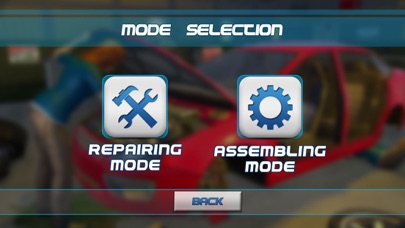
What is Car Assembling & Mechanic Sim?
The Car Mechanic Simulation & Car Assembling app is a game that allows users to enhance their car mechanic skills by providing them with a virtual auto workshop where they can repair, customize, and build cars. The app offers a variety of tools and tasks that users can perform to gain experience in car mechanics.
1. Go and Get the tools for car making and start working on that car engines! You can do step-by-step procedure for that first diagnose the problem by test ride of your new sports car trend on demand or connect the advanced computer machines! You have different task to do is first Order the parts of your car you take for assembling in your Car Mechanic Simulation & Car Assembling, start test ride the car after the car mechanic job is done! In car mechanic maintenance replace tires if punctured, and then tune the car by using car tuning tools and sprays.
2. In this craft sandbox car mechanic games Use different workshop tools to car building or car customization also assemble parts of the car and join car spare parts to build new car in the mechanic simulator and Car Mechanic Simulation & Car Assembling sensation where car mechanic are 3 different people one is a virtual girl and other 2 are the mechanic boys will be heading the car workshop intuitively for quality car customization car mechanic job.
3. In Car Mechanic Simulation & Car Assembling Try using various cars repair tools in workshop intuitively and become big carmaker of building cars era of other car mechanic games.
4. Enhance your car mechanic skills! To become car mechanic specialist Get hand on experience in auto repairing of cars in your own advance workshop.
5. Show the world your vehicle repair & mechanic skills of muscle in car repair services of your own auto workshop mechanic garage factory.
6. You are multi talented as you know how to perform car mechanic or car repairing tasks and you also know car customization simple mechanic basic skills.
7. - Perform Vehicle repair task and gain experience of car mechanic.
8. Be Expert in Car Mechanic Simulation & Car Assembling & Feel like a pro real car mechanic of the year 2018.
9. - Repair old cars by using spray, vinyl, sticker, and engine repair tools etc.
10. - choose your most favorite part of tasks out of many available.
11. Liked Car Assembling & Mechanic Sim? here are 5 Games apps like Big 6x6 Cargo Race Snow Hills; Impossible Cargo truck Driving; Unicorn Carnival Fair Food; Gas Station Car Driving Game: Parking Simulator 3D;
GET Compatible PC App
| App | Download | Rating | Maker |
|---|---|---|---|
 Car Assembling & Mechanic Sim Car Assembling & Mechanic Sim |
Get App ↲ | 2 3.00 |
Muhammad Rehan |
Or follow the guide below to use on PC:
Select Windows version:
Install Car Assembling & Mechanic Sim app on your Windows in 4 steps below:
Download a Compatible APK for PC
| Download | Developer | Rating | Current version |
|---|---|---|---|
| Get APK for PC → | Muhammad Rehan | 3.00 | 1.1 |
Get Car Assembling & Mechanic Sim on Apple macOS
| Download | Developer | Reviews | Rating |
|---|---|---|---|
| Get Free on Mac | Muhammad Rehan | 2 | 3.00 |
Download on Android: Download Android
- High-quality HD graphics and sounds
- Advanced car mechanic tools
- Perform vehicle repair tasks and gain experience in car mechanics
- Repair old cars using spray, vinyl, sticker, and engine repair tools
- Choose your favorite task out of many available
- Replace or fix damaged car parts
- Make new cars by gathering parts of a car
- Intuitive gameplay with three different car mechanics, including a virtual girl and two boys
- Become a pro real car mechanic of the year 2018
- Tune cars using car tuning tools and sprays
- Test ride cars after completing the car mechanic job
- Order parts for car assembling in your own workshop.