
Last Updated by Fastone Games on 2025-04-04

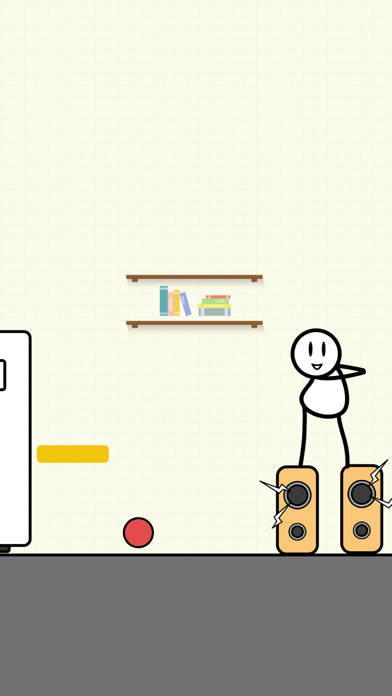
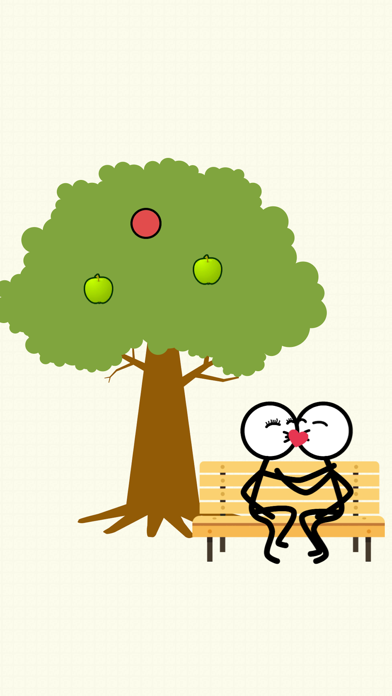
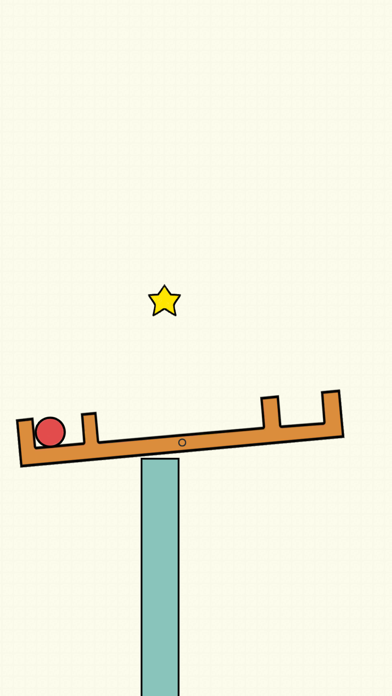
What is Hello Stars? The Hello Stars app is a physics-based puzzle game that challenges players to guide a ball from a starting point to touch all the stars on the level. The game features hundreds of ways to solve each puzzle, with increasing difficulty as players progress through the levels. The game requires flexible thinking and the use of various theories to find the best solution for each puzzle.
1. The first few levels are almost too easy, but as the difficulty increases you'll be thankful that you were able to practice the fundamentals of draw.
2. The job of each level is to guide a ball from a predetermined start point so that it touches all of the stars placed on the level.
3. As the game progresses, you'll have to use all sorts of theory to figure out a solution for each puzzle.
4. It's easy to learn but very difficult to master.
5. The ball and nearly all objects on the screen are affected by gravity.
6. - Interesting physics puzzles, they're not as easy as they look.
7. Must use brain to finish all levels.
8. - Flexible thinking is going to become the key to victory.
9. - Solutions can be found in the end of each level.
10. Liked Hello Stars? here are 5 Games apps like Trivia Star: Trivia Games Quiz; Star Wars™: Galaxy of Heroes; DIY Fashion Star; Parchisi STAR; Hollywood Story®: Fashion Star;
Or follow the guide below to use on PC:
Select Windows version:
Install Hello Stars app on your Windows in 4 steps below:
Download a Compatible APK for PC
| Download | Developer | Rating | Current version |
|---|---|---|---|
| Get APK for PC → | Fastone Games | 4.59 | 2.2.9 |
Get Hello Stars on Apple macOS
| Download | Developer | Reviews | Rating |
|---|---|---|---|
| Get Free on Mac | Fastone Games | 184101 | 4.59 |
Download on Android: Download Android
- Physics-based puzzle game
- Guide a ball to touch all the stars on each level
- Hundreds of ways to solve each puzzle
- Over 200 levels with increasing difficulty
- Flexible thinking is key to victory
- Solutions provided at the end of each level
- Challenging and interesting physics puzzles
- Privacy Policy and Terms of Use available on the app's website.
- The game has a variety of ways to earn coins, including watching ads and completing puzzles.
- The initial levels of the game are engaging and fun.
- The game is not as advertised, with the focus being on getting the ball to the star rather than waking up the guy.
- The puzzles become repetitive and boring as the game progresses.
Horrible and not anything like the ad.
More like #1 time waster
to many ads, in appropriate ads, hello stars ad DOES NOT relate to the real game
I’ll probably delete it in a few days