
Published by Learn Teach Explore Sp. z o.o. on 2019-09-07

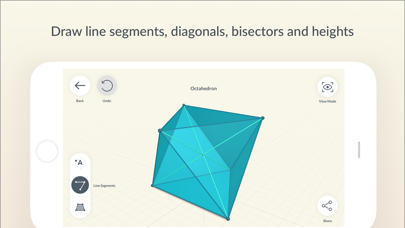
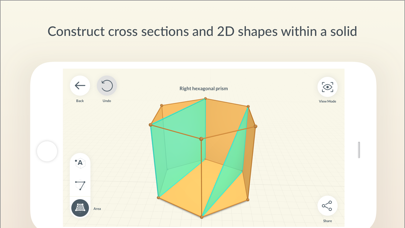

What is Shapes 3D? Shapes 3D - Geometry Drawing is an educational app that helps students learn about 3D solids and solve complex math problems. The app is designed to keep students engaged and interested in geometry learning by providing an interactive and immersive experience. It offers a range of features such as exploring 27 shapes, drawing line segments, creating and labeling points, constructing cross-sections, and experiencing 3D geometry in augmented reality.
1. Thanks to Shapes 3D - Geometry Drawing, teachers and parents can bring the learning experience to a new level and make kids go beyond simple physical tools.
2. Note: ‘Shapes’ does not contain advertising, in-app purchases or any other downloadable content.
3. With the help of this app, you can keep students interested and engaged in geometry learning.
4. Discover the intriguing universe of 3D solids and solve even the most complicated math problems.
5. Liked Shapes 3D? here are 5 Education apps like Geometry Pad+; Math Geometry: Learning 2D and 3D Shapes; GeoGebra Geometry; Geometry Calculator.; Shapes 3D - Geometry Learning;
GET Compatible PC App
| App | Download | Rating | Maker |
|---|---|---|---|
 Shapes 3D Shapes 3D |
Get App ↲ | 4 1.25 |
Learn Teach Explore Sp. z o.o. |
Or follow the guide below to use on PC:
Select Windows version:
Install Shapes 3D - Geometry Drawing app on your Windows in 4 steps below:
Download a Compatible APK for PC
| Download | Developer | Rating | Current version |
|---|---|---|---|
| Get APK for PC → | Learn Teach Explore Sp. z o.o. | 1.25 | 1.10.3 |
Get Shapes 3D on Apple macOS
| Download | Developer | Reviews | Rating |
|---|---|---|---|
| Get $4.99 on Mac | Learn Teach Explore Sp. z o.o. | 4 | 1.25 |
Download on Android: Download Android
- Explore 27 shapes including prisms, pyramids, and platonic solids
- Easily rotate solids and check their properties
- Draw line segments between 2 points such as diagonals, bisectors, and heights
- Create and label points
- Construct cross-sections and 2D shapes inside the solids
- Discover vertices, edges, and faces
- Learn the difference between perspective and isometric view
- Experience 3D Geometry in Augmented Reality
- No advertising, in-app purchases, or downloadable content.