
Last Updated by Merck Sharp & Dohme Corp. on 2025-02-21



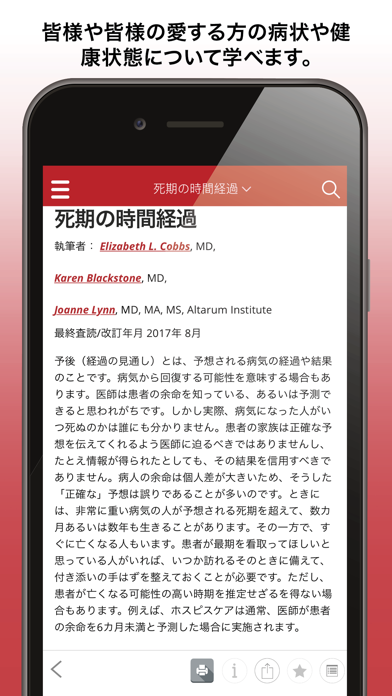
What is MSDマニュアル家庭版?
The MSD Manual Home Edition app is a mobile application developed for patients, their families, and caregivers. It is a medical encyclopedia that provides clear and practical explanations of symptoms, diagnosis methods, and treatment options for thousands of diseases. The app is easy to use and contains reliable medical information written by over 350 medical experts. It is regularly updated to provide the latest and most useful features.
Getting the best Medical app for you is hard, which is why we are happy to give you MSDマニュアル家庭版 from Merck Sharp & Dohme Corp.. ダウンロード時の注意事項 ***このアプリケーションのダウンロードは2つのステップで行われます。最初にアプリテンプレートをダウンロードしてから、アプリのコンテンツ全体をダウンロードします。ダウンロード時間は5〜10分かかる場合があります。両方の手順が完了するまで、アプリから移動しないでください。 *** 患者さんやそのご家族、介護者の皆様のために開発された医学事典MSDマニュアル家庭版のモバイルアプリをお届けします。MSDマニュアル家庭版アプリは、内容が一般の方向けにわかりやすい言葉で書かれているほか、最新かつ便利な機能を数多く搭載しています。この家庭版では、数千にわたる病気の症状や医師が行う診断方法、治療内容などについて、明快かつ実用的な解説を提供しています。 MSDマニュアル家庭版アプリでは、以下の信頼できる医学情報をいつでもご利用いただけます: •健康と医学に関する情報が350名を超える医学の専門家により執筆され、定期的に更新されます • 症状名、病名、または治療法で事典を検索でき、医学事典の内容はわかりやすい言葉で書かれています • 様々な病気やけがについての写真やイラストを掲載しています • 病気や治療を目で見て理解できる動画をご覧いただけます • 健康に関する知識を確認するインタラクティブなクイズをご用意しています* • 最先端かつ重要な健康情報を提供する医学ニュースをご覧いただけます* • 第一線で活躍する医療専門家によるコラムをご覧いただけます* *インターネット接続が必要です。 MSDマニュアルについて MSDマニュアルのミッション: 健康に関する情報を得ることは全人類の普遍的な権利であり、すべての人が正確な医学情報にアクセスする権利をもっていると私たちは信じています。最新かつ良質な医学情報をゆがめずに記録し、それらを分かち合うことで、誰もがより詳細な情報にもとづいて意思決定できるようになり、患者さんと医療者の信頼関係が強化され、そして世界中の医療の成果が向上する、これらを実現することが私たちの使命であると考えています。 だからこそ、多言語のMSDマニュアルをデジタル形式で無料公開し、世界中の医療者や患者さんにご利用いただけるようにしています。利用登録は不要です。広告は一切ありません。 NOND-1179303-0001 04/16 詳細は、エンドユーザー向け利用規約をご覧ください: http://www.this app.com/policy/terms-of-use/home.html 当社の個人情報の取り扱いの詳細は、プライバシーに関する規定をご覧ください:https://www.msdprivacy.com 有害事象報告:特定のMSD製品に関する有害事象を報告する場合は、National Service Center(1-800-672-6372)にご連絡ください。 米国外の各国では、それぞれに有害事象報告を行うための定められた手続きが存在する可能性があります。詳細は各国のMSDや保健当局にお問い合わせください。 アプリに関するご質問やサポートのご依頼は、msdmanualsinfo@this app.comまでご連絡ください。. If MSDマニュアル家庭版 suits you, get the 40.02 MB app for 2.4 on PC. IF you like MSDマニュアル家庭版, you will like other Medical apps like GoodRx: Prescription Coupons; Teladoc Health; healow; MyChart; Sydney Health;
GET Compatible PC App
| App | Download | Rating | Maker |
|---|---|---|---|
 MSDマニュアル家庭版 MSDマニュアル家庭版 |
Get App ↲ | 1 5.00 |
Merck Sharp & Dohme Corp. |
Or follow the guide below to use on PC:
Select Windows version:
Install MSDマニュアル家庭版 app on your Windows in 4 steps below:
Download a Compatible APK for PC
| Download | Developer | Rating | Current version |
|---|---|---|---|
| Get APK for PC → | Merck Sharp & Dohme Corp. | 5.00 | 2.4 |
Get MSDマニュアル家庭版 on Apple macOS
| Download | Developer | Reviews | Rating |
|---|---|---|---|
| Get Free on Mac | Merck Sharp & Dohme Corp. | 1 | 5.00 |
Download on Android: Download Android
- Contains health and medical information written by over 350 medical experts
- Provides clear and practical explanations of symptoms, diagnosis methods, and treatment options for thousands of diseases
- Allows users to search the encyclopedia by symptom name, disease name, or treatment method
- Contains photos and illustrations of various diseases and injuries
- Provides videos that help users understand diseases and treatments
- Offers interactive quizzes to test users' knowledge of health-related topics
- Provides medical news that offers the latest and most important health information
- Offers columns written by medical professionals
- Requires an internet connection for some features
- Free to use and does not contain any advertisements
- Available in multiple languages
- Provides detailed information on how to report adverse events related to MSD products
- Offers support and assistance through msdmanualsinfo@msd.com