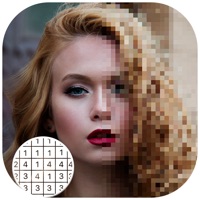
Last Updated by Anjali Juneja on 2025-05-17
1. Are the templates for pixel coloring by number simply not enough for you? Or maybe you have an awesome image or selfie you think would look great as a sandbox-colored drawing? Create your own photo's pixel art by choosing images from your Gallery and coloring them.
2. * Fill color in your image by number to create pixel art of your image.
3. * Create your own coloring puzzle by choosing images from your gallery and coloring them.
4. * Convert your own image into sandbox-colored drawing.
5. Liked Photo To Pixel Coloring Art? here are 5 Photo & Video apps like Photo Pixelizer App; Pixto Pixel Photo; Pixel is Data; InstaPixel - A Funny Retro Photo Booth Editor with 8 Bit Stickers for your Pictures; PixelPoint - Photo Editor;
GET Compatible PC App
| App | Download | Rating | Maker |
|---|---|---|---|
 Photo To Pixel Coloring Art Photo To Pixel Coloring Art |
Get App ↲ | 6 3.50 |
Anjali Juneja |
Or follow the guide below to use on PC:
Select Windows version:
Install Photo To Pixel Coloring Art app on your Windows in 4 steps below:
Download a Compatible APK for PC
| Download | Developer | Rating | Current version |
|---|---|---|---|
| Get APK for PC → | Anjali Juneja | 3.50 | 1.0 |
Get Photo To Pixel Coloring Art on Apple macOS
| Download | Developer | Reviews | Rating |
|---|---|---|---|
| Get Free on Mac | Anjali Juneja | 6 | 3.50 |
Download on Android: Download Android