
Last Updated by Bimi Boo Kids Learning Games for Toddlers FZ LLC on 2025-01-17


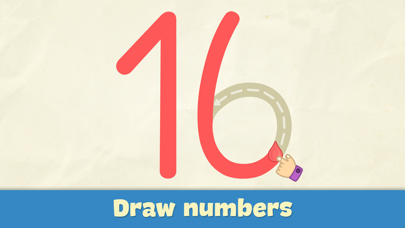
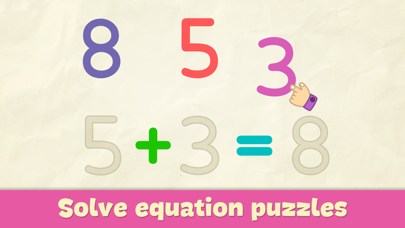
What is 123 learning games?
Learning numbers for kids is an educational game designed for preschoolers to learn numbers 1 to 20 while playing entertaining mini-games. The game features over 100 educational activities to help children develop basic skills such as creativity, motor skills, coordination, attention, and memory. Each number has its own story, making the game process diverse and exciting for children. The game is available in 17 different languages and is suitable for children aged 2 to 6 years old.
1. Our toddler game allows kids to learn numbers in a variety of languages: English, French, German, Italian, Russian, Spanish, Portuguese, Turkish, Danish, Finnish, Dutch, Norwegian, Swedish, Greek, Chinese, Japanese and Korean.
2. Learning numbers is an educational game that is designed for kindergarten and preschool kids ages 2, 3, 4, 5 and 6.
3. Learning numbers for kids is an educational game for preschoolers.
4. The game will allow boys and girls to learn numbers 1 to 20 while playing entertaining mini-games.
5. The game will also help children to develop important basic skills such as creativity, motor skills, coordination, attention and memory.
6. The game includes essential learning activities such as number tracing, math and counting.
7. The game will teach your child to identify numbers, count them, write them and pronounce them correctly.
8. Learning numbers features over 100 educational activities for your child to enjoy.
9. Each number in our educational game for kids has its own story.
10. This makes the game process diverse and exciting for children.
11. The learning process is easy and extremely engaging.
12. Liked 123 learning games? here are 5 Education apps like Babbel - Language Learning; Toddler learning games for 2+; Learning games for toddlers 2+; Learning games for toddlers.; Memrise Easy Language Learning;
GET Compatible PC App
| App | Download | Rating | Maker |
|---|---|---|---|
 123 learning games 123 learning games |
Get App ↲ | 252,009 4.26 |
Bimi Boo Kids Learning Games for Toddlers FZ LLC |
Or follow the guide below to use on PC:
Select Windows version:
Install 123 learning games for kids 3+ app on your Windows in 4 steps below:
Download a Compatible APK for PC
| Download | Developer | Rating | Current version |
|---|---|---|---|
| Get APK for PC → | Bimi Boo Kids Learning Games for Toddlers FZ LLC | 4.26 | 1.38 |
Get 123 learning games on Apple macOS
| Download | Developer | Reviews | Rating |
|---|---|---|---|
| Get Free on Mac | Bimi Boo Kids Learning Games for Toddlers FZ LLC | 252009 | 4.26 |
Download on Android: Download Android
- Number learning for kids
- Tracing and counting from 1 to 20
- Math game for preschoolers
- Learning numbers in 17 different languages
- Over 100 educational activities for both girls and boys
- Kids number games with cute animals
- Numbers 1, 2 and 3 are available for free
- No annoying ads inside the app.
- The game is enjoyable for young children, even as young as 2 years old.
- The game is educational and helps children learn numbers.
- The game has multiple levels, providing a good amount of content for the price.
- The game is available on iPad, making it accessible to a wide audience.
- The game does not have an alphabet version, which some users may want.
- It is unclear what exactly the game teaches beyond numbers.
- The review in Spanish does not provide any specific information about the game's features or performance.
Fun and Engaging for 2 yr olds
Request for an Alphabet Game
El mejor juego
Great game