
Published by Sago Mini on 2020-06-26


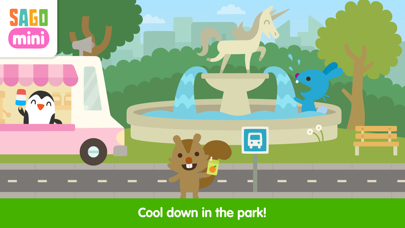

What is Sago Mini Big City? Sago Mini Big City is a digital playset that takes kids on a trip downtown where they can explore and play with dozens of interactive characters and objects. The app encourages creative expression and open-ended discovery, making it perfect for preschoolers aged 2-5. The app is free of in-app purchases and third-party advertising, and can be played without WiFi or internet.
1. Bright lights, busy streets, and sky-high skyscrapers: it's Sago Mini Big City! Take a trip downtown – will you hitch a ride on a fire truck, or will you grab a snack at the diner first? Don't forget to swing by the post office – there's a package waiting for you with a special surprise inside! Next, take the city bus to the park – or stop off at the museum for some prehistoric playtime.
2. Take a slide down the dinosaur, put on a play at the theatre or pick up a package at the post office – give it to a character to see what's inside! Getting hungry? The diner stays open all day – and all night.
3. Move, stack and play with dozens of interactive characters and objects – just like the physical playsets you remember! There are no rules or restrictions – just creative, open-ended play.
4. Practice counting at the ATM – where will you spend your coins? Stop by the hot dog cart, or grab some healthy produce at the market.
5. Sago Mini is an award-winning company devoted to play.
6. Toys that seed imagination and grow wonder.
7. We make apps and toys for preschoolers worldwide.
8. We bring thoughtful design to life.
9. For kids.
10. For parents.
11. For giggles.
12. Liked Sago Mini Big City? here are 5 Education apps like Sago Mini World: Kids Games; Sago Mini Pet Cafe; Sago Mini Super Juice; Sago Mini Apartment; PeriPage-Mini printer;
Or follow the guide below to use on PC:
Select Windows version:
Install Sago Mini Big City app on your Windows in 4 steps below:
Download a Compatible APK for PC
| Download | Developer | Rating | Current version |
|---|---|---|---|
| Get APK for PC → | Sago Mini | 4.08 | 1.2 |
Get Sago Mini Big City on Apple macOS
| Download | Developer | Reviews | Rating |
|---|---|---|---|
| Get $3.99 on Mac | Sago Mini | 50 | 4.08 |
Download on Android: Download Android
- Interactive playset with dozens of characters and objects to play with
- No rules or restrictions, allowing for creative, open-ended play
- Detailed artwork and hidden surprises to discover
- Hands-on learning opportunities, such as counting at the ATM and sorting recycling
- New characters to meet, including Annie the Skunk, Nutmeg the Squirrel, and Umi the Giant Squid
- No in-app purchases or third-party advertising
- Can be played without WiFi or internet
- Suitable for preschoolers aged 2-5
- Developed by award-winning company Sago Mini, known for creating apps and toys for preschoolers worldwide.
Love it I want more