
Last Updated by GK Micro on 2025-04-26
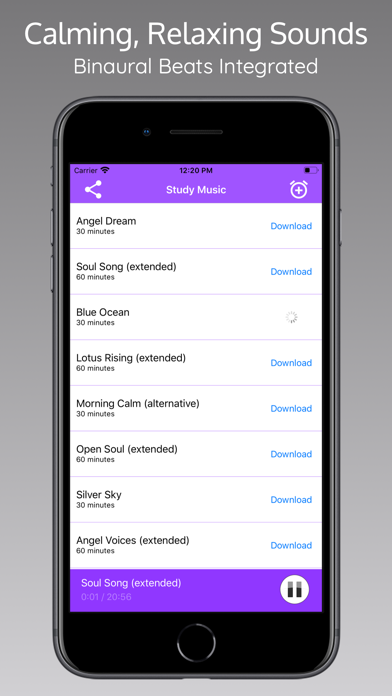
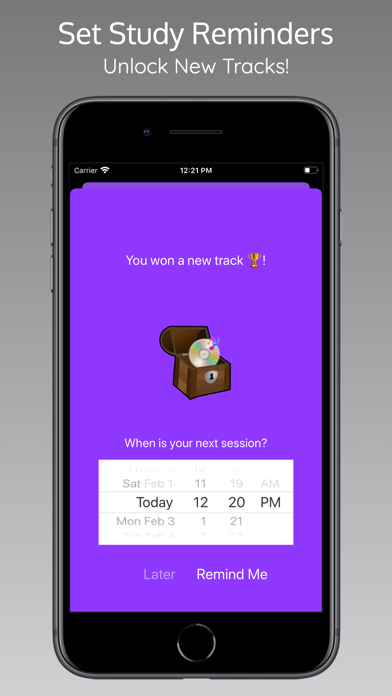

What is Study Music? The Study Music App is a free and simple app that allows users to stream or download non-vocal relaxing music all day long. The app is designed to help users with studying, meditation, mindfulness, reading, sleeping, focus, blocking noise, and relaxation. The app features specialized audio design with every track designed to maximize concentration. The app also includes a secret weapon, brainwave entrainment, which is embedded into every track to mimic the brain's output when focusing on a single task.
1. Every track in the Study Music: Relaxing Sounds App is designed to maximize your concentration.
2. These are audio frequencies that mimic your brains output when it is focusing on a single task.
3. Upgrade your revision sessions with top notch relaxing sounds.
4. Your brain responds to musical cues to activate its focus mode.
5. Every track has subtle "Brainwave Entrainment" embedded into it.
6. Study Music is one of the top rated Study Apps out there.
7. Liked Study Music? here are 5 Health & Fitness apps like Meditation & Relaxation Music; RockMyRun - Workout Music; Brain.fm - Focus Music; Weav Run: #1 Running Music; Deep Relax Sleep Music;
Or follow the guide below to use on PC:
Select Windows version:
Install Study Music: Relaxing Sounds app on your Windows in 4 steps below:
Download a Compatible APK for PC
| Download | Developer | Rating | Current version |
|---|---|---|---|
| Get APK for PC → | GK Micro | 4.74 | 2.0.1 |
Download on Android: Download Android
- Free and simple to use
- Stream or download non-vocal relaxing music
- Zero in-app purchases
- Specialized audio design to maximize concentration
- Brainwave entrainment embedded into every track
- Helps users focus more intensely for longer stretches
- Relieves anxiety about revision or exams
- Helps users feel better by achieving their goals
- Perfect background music for meditation and mindfulness
- Provides a 'white noise' soundscape to drown out external sounds
- Built-in reminder to plan revision sessions ahead of time.
- Helps users to stay focused while doing tasks they don't enjoy
- Great for studying and doing homework
- Provides uninterrupted sounds for studying
- Easy to use and navigate
- Works well on both iPad and iPhone
- None mentioned
Helps me get through drudge work
Great app!
Yes!
Thank You