
Last Updated by VIV DEV on 2025-05-22

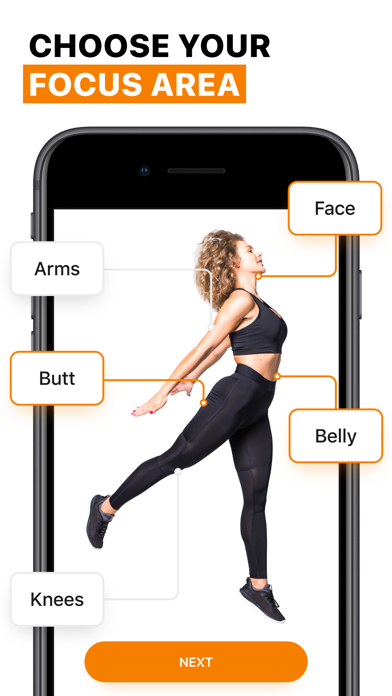


What is Viv?
Viv is a health and wellness app that provides targeted home exercise programs, practical nutrition and wellness guidance, and scientific medical board collaboration. The app aims to help users look and feel their best at every age by providing evidence-based exercises and health information. Viv is integrated with Apple Health and Fitbit app, and offers subscription options for users.
1. Our standard subscription options are: 1-month subscription for $14.99, 3-month subscription for $29.99, 1-year subscription for $39.99, or equal to the same price tier as Apple App Store Matrix determines as the equivalent of subscription price in USD.
2. * Any unused portion of a free trial period, if offered, will be forfeited when the user purchases a subscription to that publication, where applicable.
3. Viv programs are designed in collaboration with the leading experts in fitness, biochemistry, physiology, healthy aging, and nutritional health.
4. * Subscription automatically renews unless auto-renew is turned off at least 24 hours before the end of the current period.
5. * Account will be charged for renewal within 24 hours prior to the end of the current period, and the cost of the renewal will be specified.
6. * Subscriptions may be managed by the user and auto-renewal may be turned off by going to the user's Account Settings after purchase.
7. Viv's scientific medical board includes Chong He, PhD in Biochemistry, Postdoc researcher at the Buck Institute for Research on Aging.
8. Stop wasting time and money on useless health trends.
9. Viv is integrated with the Apple Health and Fitbit app, so you can sync activity data with Viv.
10. Viv has already distilled all the useful health information for you — the stuff that actually works.
11. Viv aims to target health promotion and health prevention activities.
12. Liked Viv? here are 5 Health & Fitness apps like Healthy Together; Omo: Healthy Weight Loss App; Care/of: Build Healthy Habits; Lasta: Healthy Weight Loss; Essential - Healthy Lifestyle;
Or follow the guide below to use on PC:
Select Windows version:
Install Viv - Healthy Body Exercises app on your Windows in 4 steps below:
Download a Compatible APK for PC
| Download | Developer | Rating | Current version |
|---|---|---|---|
| Get APK for PC → | VIV DEV | 4.60 | 3.2.77 |
Download on Android: Download Android
- Targeted home exercise programs designed for results
- Easy and safe exercises
- Customizable length of exercises to fit into your lifestyle
- Practical nutrition and wellness guidance that is evidence-based and easy-to-understand
- No unnecessary expenses on useless health trends
- Targeted programs for various body parts and health concerns
- Scientific medical board collaboration with leading experts in fitness, biochemistry, physiology, healthy aging, and nutritional health
- Integration with Apple Health and Fitbit app for activity data syncing
- Subscription options for 1-month, 3-month, and 1-year periods
- Automatic renewal of subscription unless turned off by the user
- User-managed subscriptions and account settings
- Terms and Conditions and Privacy Policy available for users to review
- Contact support available for users to provide feedback and suggestions for app improvement.
- Facial exercises are effective and instructors are encouraging
- Provides comprehensive information on active longevity
- User-friendly interface and easy to understand language
- Offers useful weekly programs
- Allows users to practice newly acquired knowledge step by step
- None mentioned in the review
I love this app
Great job Team
New arms
Interesting app.