
Last Updated by Jayasri Nagrale on 2025-06-24
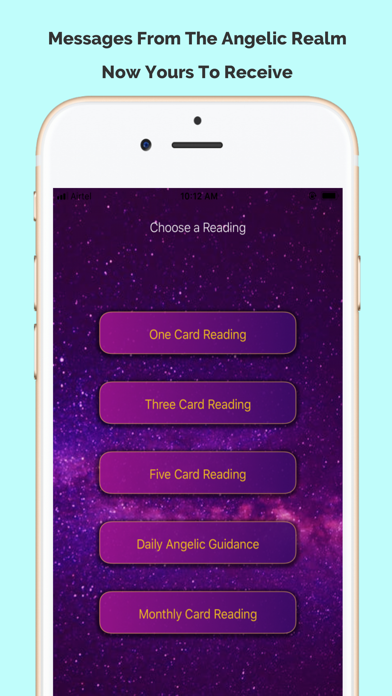
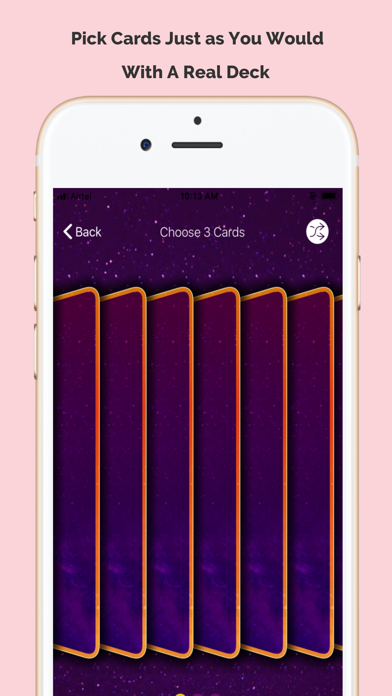
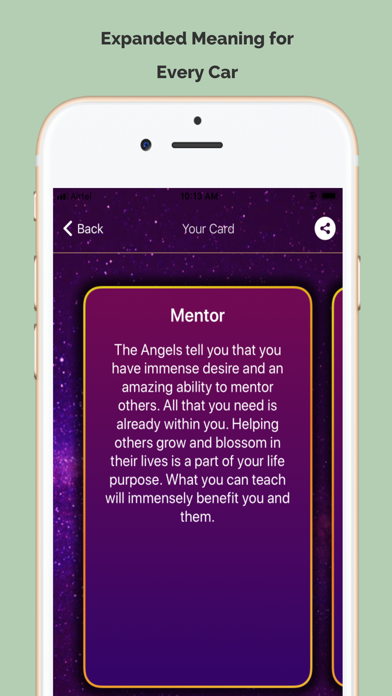
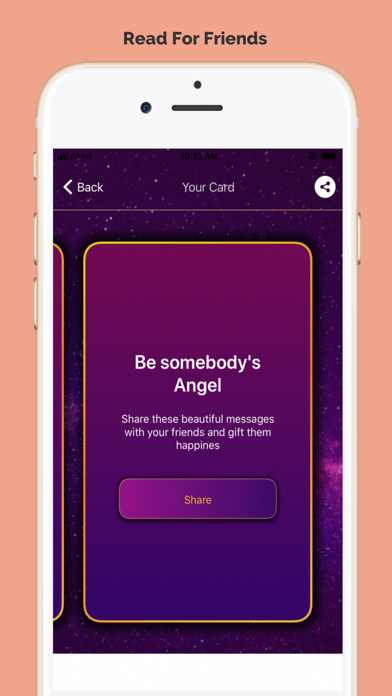
What is Angel Energy Cards?
"Angel Energy Cards" is an app that helps users connect with the Angels and Archangels to receive guidance and wisdom with unconditional love. The app offers a set of 47 beautiful cards with inspiring messages in various categories. Users can perform 5 types of readings, including 1, 3, 5 cards, monthly reading, and card of the day. The app also allows users to read the full meaning of each card, inspiring Card of the Day readings, and messages from Angels anytime and anywhere from their device. The app is created with guidance from Archangel Uriel and Archangel Gabriel and can be used multiple times in a day.
1. Each time you perform an angel card reading with this card deck, you tune into your Angels and come a little closer to the Angelic realm.
2. Use this card deck to read Angelic messages and invoke their blessings & guidance.
3. Each of the cards in this deck and their messages are created with guidance from Archangel Uriel and Archangel Gabriel.
4. This card deck will help you with releasing all the blocks and clear your energy field.
5. “Angel Energy Cards” will strengthen your connection with the Angels and Archangels.
6. * Each of these cards invokes blessings from Angels and Archangels into your life.
7. She closely works with Archangels to deliver messages of love and light to this world.
8. She is the author of the popular book “Pregnancy Prayers - from the Angel Affirmations Series” which cover Angel affirmations and prayers during pregnancy.
9. Relax, breathe and let the true messages from your Angels flow to you.
10. Jayasri Nagrale is a student of spirituality and is discovering her connection with the Angelic realm.
11. This is also a great deck to increase your intuition and awareness to the subtle energies around you.
12. Liked Angel Energy Cards? here are 5 Lifestyle apps like energy plus; Energy Oracle Cards; Awaken Sexual Energy for Women; Vibrational Energy Oracle Deck; My Energy Stream;
Or follow the guide below to use on PC:
Select Windows version:
Install Angel Energy Cards app on your Windows in 4 steps below:
Download a Compatible APK for PC
| Download | Developer | Rating | Current version |
|---|---|---|---|
| Get APK for PC → | Jayasri Nagrale | 5.00 | 1.0 |
Get Angel Energy Cards on Apple macOS
| Download | Developer | Reviews | Rating |
|---|---|---|---|
| Get Free on Mac | Jayasri Nagrale | 6 | 5.00 |
Download on Android: Download Android
- A set of 47 beautiful cards with inspiring messages in various categories
- 5 types of readings (1, 3, 5 cards, monthly reading & card of the day)
- Full meaning of each card
- Messages from Angels anytime & anywhere from your device
- Inspiring Card of the Day readings
- Invokes blessings from Angels and Archangels into your life
- Created with guidance from Archangel Uriel and Archangel Gabriel
- Can be used multiple times in a day.
Love love love!