
Published by Talkao on 2025-03-25
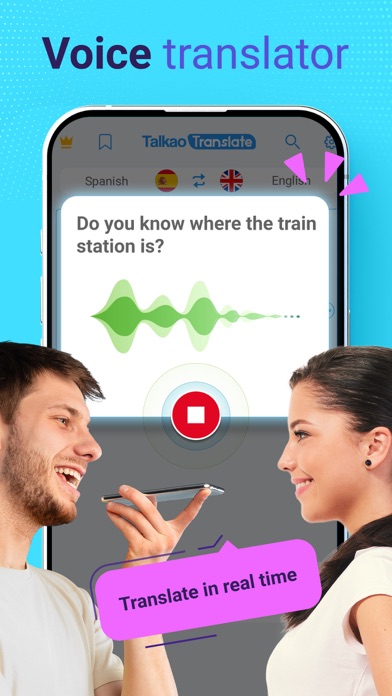


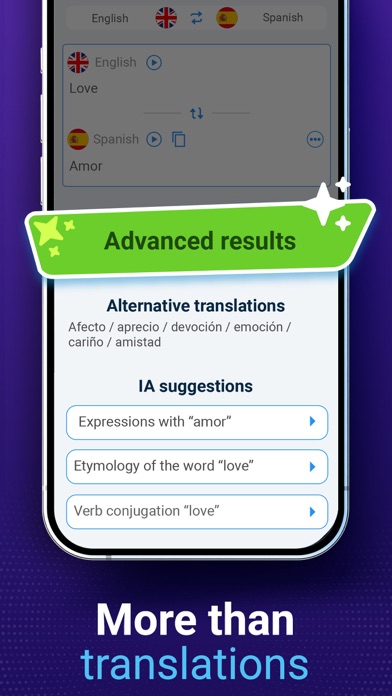
What is AI Voice Translator Translate? The Translate - Voice Translation app is a voice translator that allows users to have conversations in any language. It supports voice-to-voice translation and can translate text in over 100 languages. The app also includes features such as spelling correction, word suggestions, and a history of translations. It is optimized for iOS 10 and is completely free to use.
1. Learn languages quickly and easily, speak in your language to translate in a written or spoken way in the language of your choice, more than 80 languages in text in Spanish, English, French, German, Italian, Korean, Chinese, Japanese, and 44 languages spoken as the ones mentioned above and many others such as Arabic, Danish, Dutch, Portuguese, Russian, Finnish, Indonesian, Turkish or Vietnamese.
2. Translate - Voice Translation is an application with which you can have a jconversation in any language, with the help of the voice translator, you can translate different texts and use the button to make the application speak and you can listen to the translation.
3. Translating a word or phrases is quick and easy if you use this powerful translator, translate your texts with voice recognition and listen to your translation thanks to the voice translation function.
4. Speaking and listening to languages is possible thanks to this translator with voice recognition and audio output from the text to the translated language.
5. It also corrects the spelling, suggestion of words, preserves the history with your latest translations, searches for a word or an entire phrase in the history, shares texts and audios directly to instant messaging, social networks, mail, search engine, notes and other applications that you might have installed.
6. Listening to the translation of your favorite song or learning languages is feasible if you use this magnificent translator.
7. You can translate texts into other languages without the help of dictionaries or translators on papers.
8. Use the voice-to-voice system or translate text in more than 100 languages.
9. - Account will be charged for renewal within 24-hours prior to the end of the current period, and identify the cost of the renewal.
10. - Any unused portion of a free trial period, if offered, will be forfeited when the user purchases a subscription to that publication, where applicable.
11. - Subscriptions may be managed by the user and auto-renewal may be turned off by going to the user’s Account Settings after purchase.
12. Liked AI Voice Translator Translate? here are 5 Productivity apps like Translate Me - Live Translator; Speak & Translate - Translator; Voice Translator Live; Voice Language Translator Pro; Japanese Keyboard and Translator;
GET Compatible PC App
| App | Download | Rating | Maker |
|---|---|---|---|
 AI Voice Translator Translate AI Voice Translator Translate |
Get App ↲ | 316 4.30 |
Talkao |
Or follow the guide below to use on PC:
Select Windows version:
Install AI Voice Translator Translate app on your Windows in 4 steps below:
Download a Compatible APK for PC
| Download | Developer | Rating | Current version |
|---|---|---|---|
| Get APK for PC → | Talkao | 4.30 | 5.4.0 |
Get AI Voice Translator Translate on Apple macOS
| Download | Developer | Reviews | Rating |
|---|---|---|---|
| Get Free on Mac | Talkao | 316 | 4.30 |
Download on Android: Download Android
- Translation of over 80 languages
- Voice recognition
- History of translations with search engine
- Voice output in over 40 languages
- Voice output settings (choose female or male voice and its speed)
- Word suggestions
- Spelling correction
- Share texts directly to other applications
- Optimized for iOS 10
- Completely free to use
- Subscription options available (1 month with 7-day free trial or 1 year)
- Privacy Policy and Terms of Use provided