
Last Updated by Word and Sudoku Games, LLC on 2025-03-31
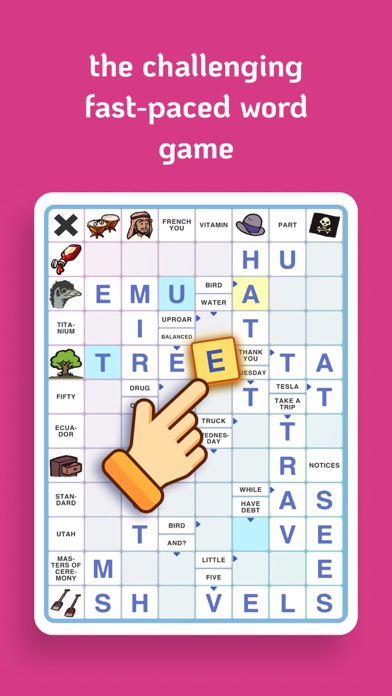
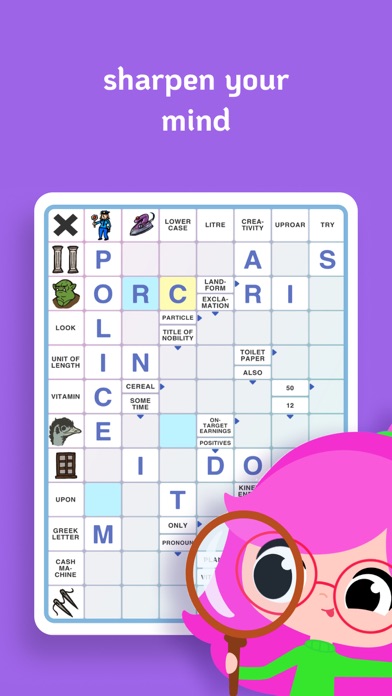
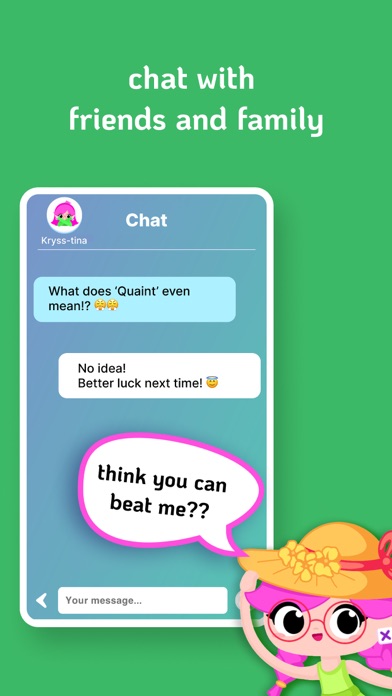
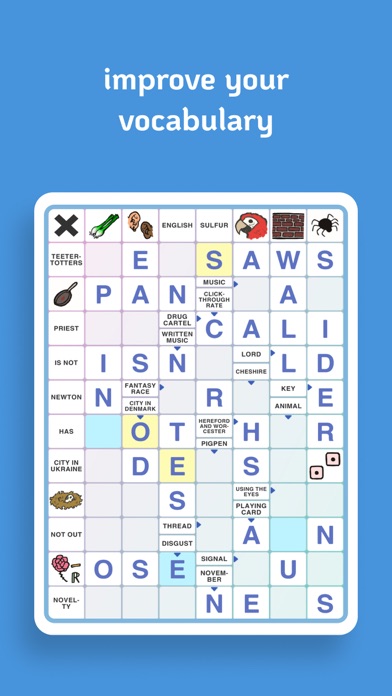
What is Kryss? Kryss is a turn-based game that transforms traditional crossword solutions into a game where two players compete against each other in the same crossword puzzle. The game offers a logic and gaming experience that makes it feel like no other pastime you ever engaged in. It is pure yoga for the brain, meditation for the mind, vocabulary training in a game, all the while being so easily accessible that it is loads of fun for both young and old.
1. Kryss has the element of randomly awarded letters in common with a classic game like Scrabble and other word games.
2. The turn-based game is developed from the idea of transforming the traditional crossword solution - oldschool Scandinavian style - into a game where you compete against each other in the same crossword puzzle.
3. Kryss is the new, highly addictive game that lets two players test each other's imagination and vocabulary.
4. It is pure yoga for the brain, meditation for the mind, vocabulary training in a game, all the while being so easily accessible that it is loads of fun for both young and old.
5. There are several ways of outscoring your opponent, including a significant bonuses for completing words, for getting key letters right or for using all your five letters within a round.
6. You receive five letters each turn, then strive to place the letters in the crossword within a minute.
7. And with the chat function you can keep in touch with your favorite aunt at the same time as teasing your best friend for being the slowest player in the known Universe.
8. But Kryss is faster, and it offers a logic and gaming experience which makes it feel like no other passtime you ever engaged in.
9. Then again: it might just pay off to keep one of the crucial letters for later use – when the stakes are higher.
10. Come and play our Word Game.
11. You will love it.
12. Liked Kryss? here are 5 Games apps like Word Connect ¤; Word Crush - Fun Puzzle Game; Words With Friends Word Game; Bible Word Puzzle - Word Games; Word Collect Word Puzzle Games;
GET Compatible PC App
| App | Download | Rating | Maker |
|---|---|---|---|
 Kryss Kryss |
Get App ↲ | 28,734 4.30 |
Word and Sudoku Games, LLC |
Or follow the guide below to use on PC:
Select Windows version:
Install Kryss - The Battle of Words app on your Windows in 4 steps below:
Download a Compatible APK for PC
| Download | Developer | Rating | Current version |
|---|---|---|---|
| Get APK for PC → | Word and Sudoku Games, LLC | 4.30 | 9.24 |
Get Kryss on Apple macOS
| Download | Developer | Reviews | Rating |
|---|---|---|---|
| Get Free on Mac | Word and Sudoku Games, LLC | 28734 | 4.30 |
Download on Android: Download Android
- Choose to play with friends or be matched up against random opponents
- Push notifications informing you of opponent's latest move
- Crosswords in English, German, Spanish, French, Dutch, Norwegian, Swedish and Danish
- Play in 20 simultaneous games!
- Chat with your opponents
- Addictive, fun and challenging gameplay
- Inviting friends can earn more play
- Enjoyable game overall
- Game freezes up multiple times when completing a turn
- Limited boards system restricts gameplay unless paying or inviting friends
- Inviting friends to earn free play does not always work
- Watching a video for one free play can take up to 5 minutes
Fun!....until you run out of boards
Conflicted
Great game but freezes
Friend invites