
Published by Oxford University Press on 2020-06-18
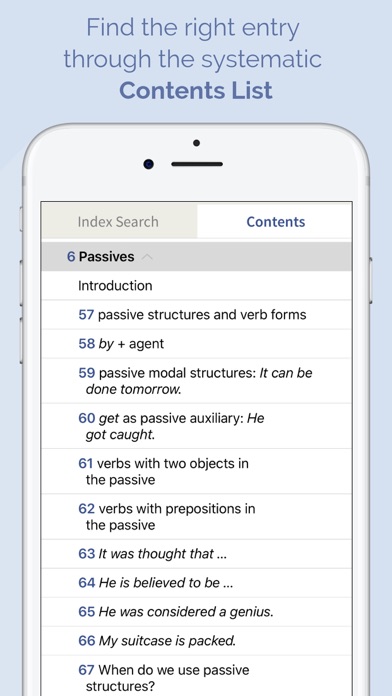

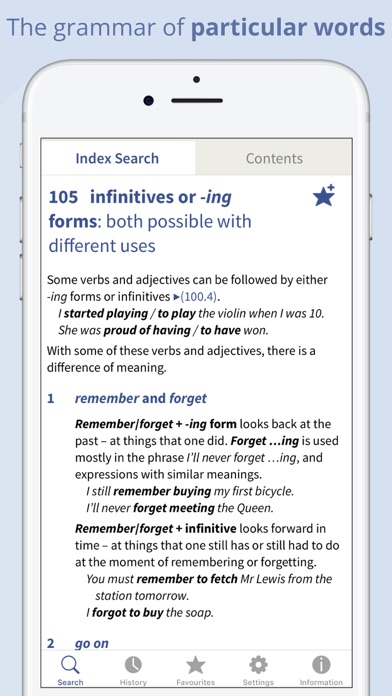

What is Practical English Usage? The app is a reference tool designed for teachers and higher-level learners. It contains over 600 short entries on common problems in English, covering spoken and written grammar, vocabulary, spelling, and pronunciation. The app also includes additional background notes on changes in English, the meaning of correctness, standard English and dialect grammar, other world varieties of English, style and idiom, politeness, avoiding offensive language, and many other matters. The app is organized into two parts for easier and quicker reference.
1. with section introductions highlighting common mistakes.
2. Liked Practical English Usage? here are 5 Reference apps like English <> Czech Dictionary; Swipe Bible – Modern English Parallel Bible; Translate English Japanese; Redhouse English <->Turkish dictionaries; Spanish-English;
GET Compatible PC App
| App | Download | Rating | Maker |
|---|---|---|---|
 Practical English Usage Practical English Usage |
Get App ↲ | 17 2.94 |
Oxford University Press |
Or follow the guide below to use on PC:
Select Windows version:
Install Practical English Usage app on your Windows in 4 steps below:
Download a Compatible APK for PC
| Download | Developer | Rating | Current version |
|---|---|---|---|
| Get APK for PC → | Oxford University Press | 2.94 | 3.53.660 |
Get Practical English Usage on Apple macOS
| Download | Developer | Reviews | Rating |
|---|---|---|---|
| Get Free on Mac | Oxford University Press | 17 | 2.94 |
Download on Android: Download Android
- Complete topic-by-topic student's grammar with section introductions highlighting common mistakes
- Guide to key vocabulary topics with an A-Z list of over 250 common word problems
- Clear and simple explanations with examples in natural everyday English
- Free sample entries available
- Index search and systematic contents list for quick information retrieval
- Cross-references for easy navigation between related entries
- Demonstrations of pronunciation points
- Ability to create a list of favorite entries
- History feature to return to recent searches.
- The app provides practical English usage tips and explanations.
- The app is available for iOS devices.
- Users who purchased the previous version of the app did not receive compensation or a free upgrade to the new version.
- The app developers released a completely new app instead of updating the previous version, which may be frustrating for users who paid for the old version.
- The app does not support newer screen sizes, which may result in a smaller user interface for some users.
Extortion
Old app ignored and new app released! Unfair.