
Last Updated by Diffathy, Inc. on 2025-01-01

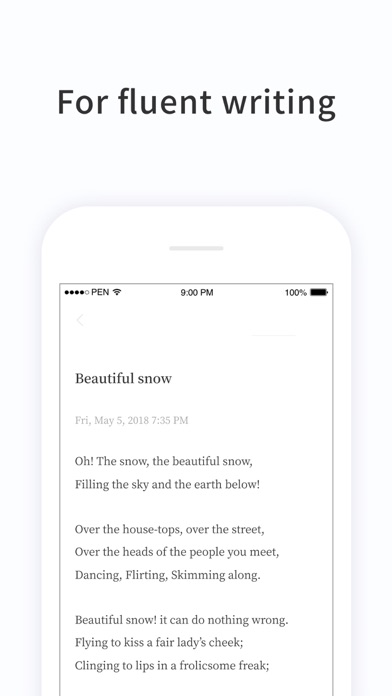
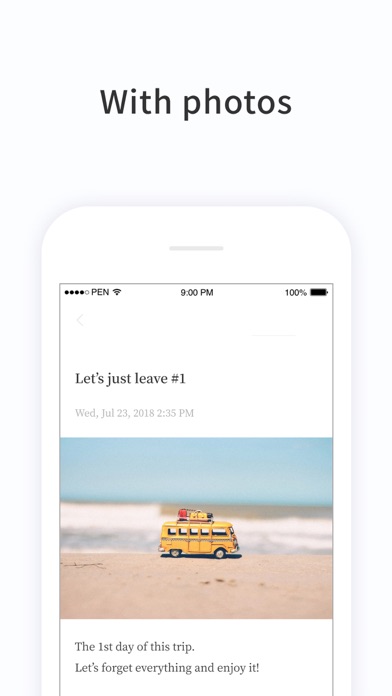
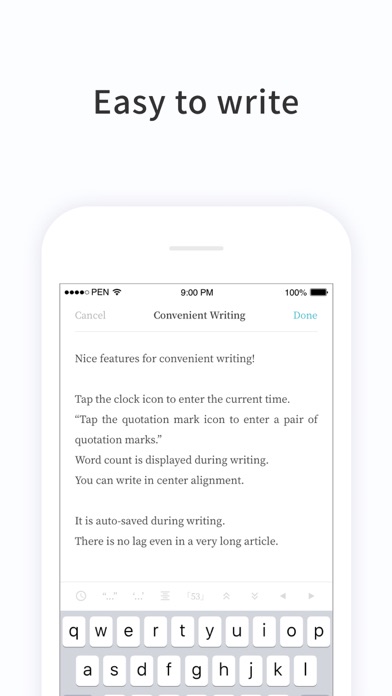
What is PenCake?
Pencake is a writing app that offers a minimal and clean design for users to focus on their stories. It allows users to categorize their stories by topic and create multiple stories. Pencake also offers features such as auto-save, version history, and sync via iCloud and Google Drive. Users can format their text using Markdown and insert photos with captions. The app also offers a lock with a password and a dark mode for premium users.
1. Record your story with Pencake just as you record life's moments with photos and videos.
2. Write and keep your varied stories in Pencake.
3. There are countless stories about you such as daily life, travel, childcare, hobbies, thoughts, notes, novels, and so on.
4. Pencake offers a minimal UI so you can focus on your story.
5. Pencake consists of stories and articles.
6. In Pencake, you can create multiple stories by topic.
7. So you can keep all your stories neat and beautiful.
8. Several articles come together and become a story.
9. The world is full of stories.
10. The most precious story among them is your story.
11. Everything about you is a story.
12. Liked PenCake? here are 5 Lifestyle apps like Kangaroo: Simple Home Security; Simple Daily Diary; Simple Diary - Daily Journal; Vera: Plant Care Made Simple; Simple Control Home Remote;
Or follow the guide below to use on PC:
Select Windows version:
Install PenCake - simple notes, diary app on your Windows in 4 steps below:
Download a Compatible APK for PC
| Download | Developer | Rating | Current version |
|---|---|---|---|
| Get APK for PC → | Diffathy, Inc. | 4.22 | 3.13 |
Download on Android: Download Android
- Minimal and clean design
- Categorize stories by topic
- Auto-save
- Version history
- Sync via iCloud and Google Drive
- Format text using Markdown
- Insert photos with captions
- Lock with password
- Dark mode (Premium)
- Various fonts (Premium)
- Face ID / Touch ID (Premium)
- Search articles
- Word and character count.
- No ads
- Minimalist design
- Easy to use
- Helpful for organizing notes
- Responsive developer
- Considerate design and execution
- Premium upgrade is worth the few bucks
- Edit date feature could be improved
- Basic typing features like bold, italic, and hyperlink are not available
- Developer has been slow to deliver promised upgrades and has stopped responding to follow-up messages
Beautiful Newcomer
So lovely.
Love this app! I’m writing again!
Just one thing