
Last Updated by Age of Learning, Inc. on 2025-04-14



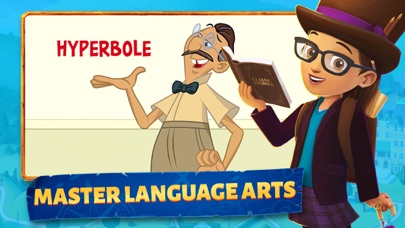
What is Adventure Academy? Adventure Academy is an interactive learning program designed for kids from 2nd to 5th grade. It offers thousands of learning activities across various subjects, including math, language arts, reading, science, social studies, and more. The app is designed by teachers and early learning education experts with a curriculum-first approach. It provides a safe and secure environment for kids to learn and play with their friends. The app offers a 30-day free trial, and users can choose between monthly or annual subscriptions.
1. Adventure Academy is the new interactive learning program for kids from the creators of ABCmouse! The Founders of this prestigious school have created one of the world’s largest collections of educational games, books, learning challenges, and more, all designed to help strengthen children’s skills across thousands of key elementary and middle school learning objectives.
2. Trusted by teachers and designed by early learning education experts, Adventure Academy provides a safe learning environment for students.
3. Start your 30-day free trial of Adventure Academy now! Monthly payments available, or get 33% off with an annual subscription.
4. As you continue your journey through Adventure Academy, you can also earn amazing rewards for your accomplishments.
5. Also, you can earn your own 3D virtual home within the game that you can decorate with items you earn from completing learning activities.
6. Hundreds of clothing items, hair styles, and looks give a seemingly unlimited number of choices to customize your character.
7. Parents can monitor progress, control the level of interaction through filtered chat, or block in-game communication entirely.
8. Welcome to Adventure Academy.
9. Cancel anytime.
10. Liked Adventure Academy? here are 5 Education apps like Kids Academy Before & After School Care - Skoolbag; GoSalesTrain- Sales fundamental training by Skip Miller Sales Academy, Vocabulary training and more; Oxbridge Academy Mobile App; Brain Builders Academy; Walton Primary Academy;
GET Compatible PC App
| App | Download | Rating | Maker |
|---|---|---|---|
 Adventure Academy Adventure Academy |
Get App ↲ | 116,759 4.62 |
Age of Learning, Inc. |
Or follow the guide below to use on PC:
Select Windows version:
Install Adventure Academy app on your Windows in 4 steps below:
Download a Compatible APK for PC
| Download | Developer | Rating | Current version |
|---|---|---|---|
| Get APK for PC → | Age of Learning, Inc. | 4.62 | 1.064.001 |
Get Adventure Academy on Apple macOS
| Download | Developer | Reviews | Rating |
|---|---|---|---|
| Get Free on Mac | Age of Learning, Inc. | 116759 | 4.62 |
Download on Android: Download Android
- Thousands of learning activities to boost key skills and abilities across various subjects
- Safe and secure environment to play and learn with friends
- Simultaneous play with up to three other scholars within the same account on individual devices
- Curriculum-first approach designed by teachers and early learning education experts
- Quests and learning challenges to level up and advance character's abilities
- Great for homeschoolers and learning on the go
- Earn rewards for accomplishments, including clothing items, hairstyles, and a 3D virtual home
- Parents can monitor progress, control the level of interaction through filtered chat, or block in-game communication entirely
- Two membership options: $9.99/month or $79.99/year
- 30-day free trial available for new users.
- The game has a variety of games, videos, and books to read.
- There are short, medium, and long books available.
- The little quests in the game are enjoyable.
- Some missions are impossible to complete.
- The materials for certain missions are confusing, and the spawn rate is slow.
- The game glitches and requires users to log in repeatedly.
- It takes a long time to level up.
- The feature of being able to kick people out of the game and force them to make a new account is frustrating.
Ok, but could be better
Great but it has bugs that need to be squashed.
OMG WORST LEARNING GAME EVER INVENTED
Fun but with minor bugs