
Published by Novix Technology Inc. on 2024-09-23
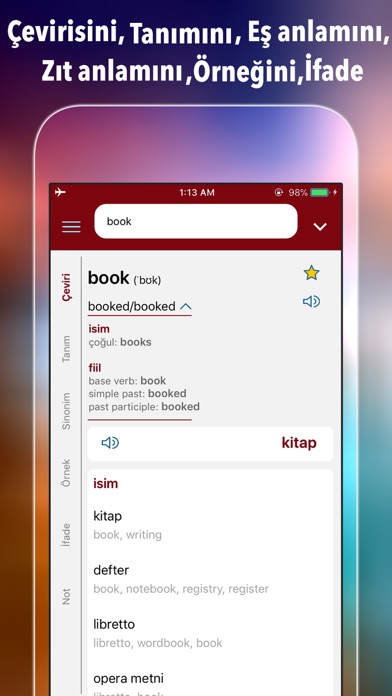

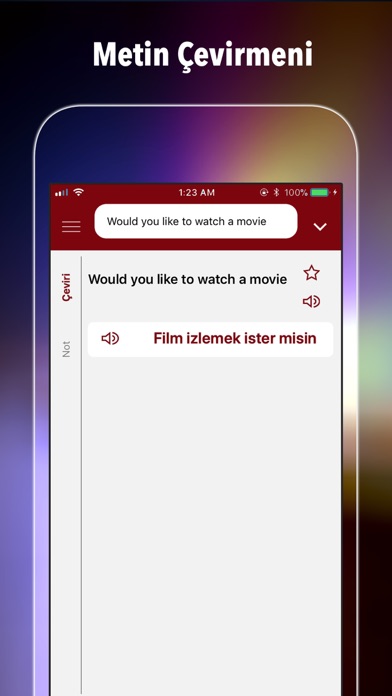

What is Çeviri +? This is a Turkish to English and English to Turkish dictionary and translator app that includes an offline dictionary with over 600,000 words and expressions, a text translator that requires an internet connection, pronunciation in both English and Turkish, daily words, useful phrases in 19 categories, easy access to favorites and history, and high-quality daily backgrounds. The app also includes a notes tab for each word to add preferred text and image, switchable English accents and phonetics, and strong word suggestion in case of wrong typing.
1. Subscriptions may be managed by the user and auto-renewal may be turned off by going to the user's Account Settings after purchase.
2. Subscriptions may be managed by the user and auto-renewal may be turned off by going to the user's Account Settings after purchase.
3. Account will be charged for renewal within 24-hours prior to the end of the current period.
4. Account will be charged for renewal within 24-hours prior to the end of the current period.
5. Subscriptions automatically renew unless auto-renew is turned off at least 24-hours before the end of the current period.
6. Subscriptions automatically renew unless auto-renew is turned off at least 24-hours before the end of the current period.
7. The payment will be charged to iTunes Account at confirmation of purchase.
8. The payment will be charged to iTunes Account at confirmation of purchase.
9. Refunds will not be provided for any unused portion of the term.
10. Refunds will not be provided for any unused portion of the term.
11. Liked Çeviri +? here are 5 Reference apps like Tevakku Sözlük; Türkçe Sözlük.; Türkçe Sözlük ve Hazine; Nedir Ne Demek (Türkçe Sözlük);
Or follow the guide below to use on PC:
Select Windows version:
Install Çeviri +: Tercüme Sesli Sözlük app on your Windows in 4 steps below:
Download a Compatible APK for PC
| Download | Developer | Rating | Current version |
|---|---|---|---|
| Get APK for PC → | Novix Technology Inc. | 4.82 | 1.4.20 |
Get Çeviri + on Apple macOS
| Download | Developer | Reviews | Rating |
|---|---|---|---|
| Get Free on Mac | Novix Technology Inc. | 208 | 4.82 |
Download on Android: Download Android
- Offline dictionary with over 600,000 words and expressions
- Text translator that requires an internet connection
- Translation, definition, synonym, antonym, example, phrase, and personal notes for each word
- Verb tenses and plural forms of nouns included in the first dictionary
- Notes tab for each word to add preferred text and image
- Pronunciations in English and Turkish for both words and text
- Daily words include the most essential English words
- Useful phrases in 19 categories with pronunciation
- Easy access to favorites and history
- Instant translation with just one touch on a word
- Switchable English accents and phonetics: American, British, Canadian, etc.
- Strong word suggestion in case of wrong typing
- Easy to copy translation
- High-quality daily backgrounds
- Subscription-based with automatic renewal unless turned off at least 24-hours before the end of the current period
- Subscriptions and free trials can be managed through the user's account settings
- Refunds will not be provided for any unused portion of the term
- Contact info@novix.ca for any other questions
- Privacy policy and terms of use available at https://www.novix.ca/privacypolicy and https://www.novix.ca/tos
Best!
Aksan problemi
Ihhhu