
Published by TOH CO.,LTD on 2024-04-09



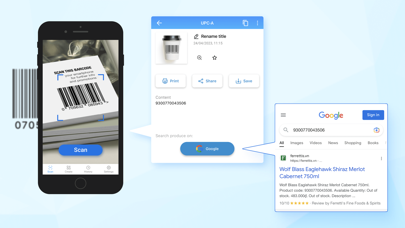
What is Barcode Scanner?
The Ultimate QR Code Reader - QR Scanner & QR Code Generator is a free app that offers a fast, powerful, safe, and accurate barcode scanner and QR code generator. It supports creating various types of barcodes and QR codes such as URL, text, contact, event, email, SMS, telephone, location, wifi, data matrix, Aztec, EAN 8 - 13, UPC E - A, Code 39 - 93 - 128, codebar. The app also allows users to scan codes quickly via camera or from photo albums, and it supports the front camera. It is simple and easy to use, and it automatically saves scan history for all barcodes and QR codes created or scanned.
1. Compact and accurate free QR code reader, powerful decoding speed, supports barcode scanner, QR scanner and many useful options for each type of QR code generator.
2. With smart and simple to use barcode scanner, the app is not only a QR code reader but also helps create many types of barcode generator and QR code maker such as URL, text, contact, event, email, SMS, telephone, location, wifi or QR code generator, data matrix, Aztec, EAN 8 - 13, UPC E - A, Code 39 - 93 - 128, codebar.
3. Fast, powerful, safe and accurate barcode scanner scanning speed, QR code generator will definitely be the best choice for QR code reader to give you useful experiences of barcode scanner.
4. It's a very Fast and Free QR code generator, you just need to download the QR code generator and open the application, put the code in the correct area to scan and get results instantly with a single click of QR code generator and barcode scanner.
5. The free ultimate QR Code Reader - QR Scanner & QR Code Generator! If you are searching for the best QR Code Reader - QR Code Maker & QR Code Generator, then must try this amazing app free QR code reader.
6. Amazing Best Free QR code reader, QR scanner and QR code generator will certainly not disappoint you because this is a QR scanner utility that has almost all the best and most necessary features of a QR code generator app.
7. Don't forget to share a free QR code reader app for everyone to use, and send us questions if you have problems with barcode generator.
8. QR code generator and QR scanner is one of the fast, quick and free QR code reader app available today.
9. In addition to the barcode scanner the app also supports creating QR code and barcode.
10. We will always update the game every month and will add new barcode scanner features to it.
11. Liked Barcode Scanner? here are 5 Utilities apps like QR Code Reader · QR Scanner +; Scanner; Bakodo - Barcode Scanner and QR Bar Code Reader; iNet - Network Scanner; Scandy Pro: 3D Scanner, 3D App;
Or follow the guide below to use on PC:
Select Windows version:
Install Barcode Scanner - QR Reader * app on your Windows in 4 steps below:
Download a Compatible APK for PC
| Download | Developer | Rating | Current version |
|---|---|---|---|
| Get APK for PC → | TOH CO.,LTD | 4.29 | 4.7 |
Get Barcode Scanner on Apple macOS
| Download | Developer | Reviews | Rating |
|---|---|---|---|
| Get Free on Mac | TOH CO.,LTD | 62 | 4.29 |
Download on Android: Download Android
- Scan all types of codes quickly, instantly with QR code generator via camera or from photo albums
- Supports the front camera
- Easily create QR code with QR code maker and barcode generator
- Simple and very easy to use
- Supports flash in low-light environments
- Automatically saves scan history for all barcodes and QR codes created or scanned
- Manage important QR code and barcode scanner in "favourites"
- Encrypts information formats: website, text, contact, event, email, phone, wifi, and location
- Supports barcode scanner, data matrix, Aztec, EAN, UPC, Code 39, Code 93, Code 128, codebar
- Scan barcode scanner and look up product information
- Read contact information with QR scanner options as call, email, add to contact, and share
- Allows editing created and scanned codes
- Generate QR code and connect wifi fastly by using QR code generator
- Use location and open it on maps
- Can encrypt texts, messages, emails and send to others easily
- QR code maker for events and add to calendar
- Search codes quickly with a barcode scanner search filter
- Offline app and doesn’t need internet
- Multilingual support, English, Italian, Korean, German, Russian, Polish, French, Spanish, Dutch, Portuguese, Chinese, Japanese, etc.
The best
Horrible app