
Last Updated by Afaq Ahmed on 2025-05-18



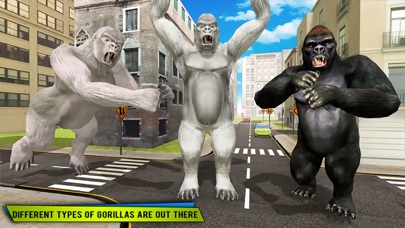
What is Rampage Redemption World Fight? The Rampage Redemption World Fight is a simulation game where the player takes on the role of a wild gorilla that has escaped from the zoo and is on a rampage in the city. The gorilla is seeking revenge for being caged and chained up for its entire life. The game involves causing destruction and mayhem in the city while completing various tasks and targets.
1. green valley theater circus, but the wild gorilla escaped breaking of the chains in the zoo prison.
2. environment for some angry animal rampage simulator attack.
3. gorilla city run around the city centre.
4. simulator.
5. Liked Rampage Redemption World Fight? here are 5 Games apps like Wild West Cowboy Redemption; Redemption Cemetery: Terrors; Redemption Cemetery: Evil; Ridiculous Fishing - A Tale of Redemption; Road Redemption Mobile;
GET Compatible PC App
| App | Download | Rating | Maker |
|---|---|---|---|
 Rampage Redemption World Fight Rampage Redemption World Fight |
Get App ↲ | 113 3.54 |
Afaq Ahmed |
Or follow the guide below to use on PC:
Select Windows version:
Install Rampage Redemption World Fight app on your Windows in 4 steps below:
Download a Compatible APK for PC
| Download | Developer | Rating | Current version |
|---|---|---|---|
| Get APK for PC → | Afaq Ahmed | 3.54 | 1.0 |
Get Rampage Redemption World Fight on Apple macOS
| Download | Developer | Reviews | Rating |
|---|---|---|---|
| Get Free on Mac | Afaq Ahmed | 113 | 3.54 |
Download on Android: Download Android
- 12 levels of gameplay
- 3 different gorilla characters to choose from
- Navigation map to locate targets
- Time-based tasks
- Defenseless human beings as targets
- 3D simulation
- City environment
- HD graphics
- Destruction mayhem simulator
Looks fun but!
No good
Fun concept, but
Needs work