
Published by Motaz Jalil on 2025-01-26


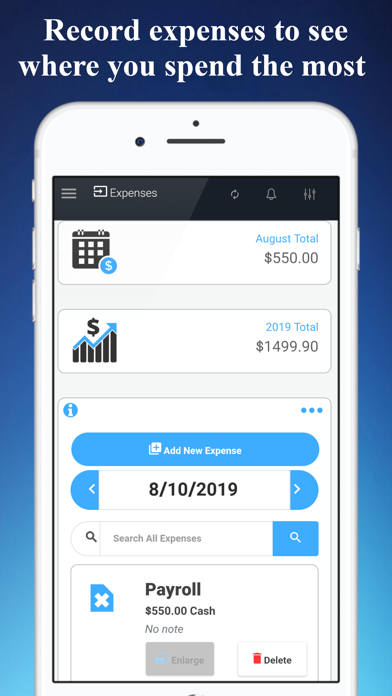
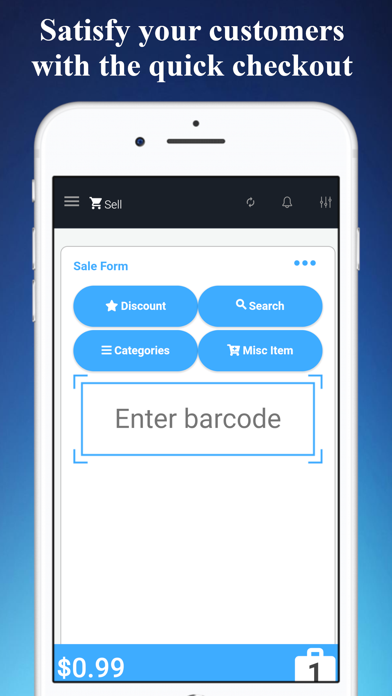
What is M&M POS?
M&M Point of Sale System is a comprehensive business starter solution that comes integrated with Stripe Payments. It is a paperless system that allows you to send invoices via email or text. The app is designed to work on any smartphone or desktop, and you can access data across all devices in real-time. The app is built with live animations for a responsive user experience and comes with different color themes. It is a hassle-free system that allows quick and easy updates.
1. M&M Point of Sale System is a complete business starter solution integrated with Stripe Payments.
2. Liked M&M POS? here are 5 Business apps like Texas A&M Admissions Guidebook; Zoom - One Platform to Connect; BBM Enterprise; IMSeye; ADP Mobile Solutions;
Or follow the guide below to use on PC:
Select Windows version:
Install M&M POS - Payments For Stripe app on your Windows in 4 steps below:
Download a Compatible APK for PC
| Download | Developer | Rating | Current version |
|---|---|---|---|
| Get APK for PC → | Motaz Jalil | 4.90 | 3.0.3 |
Download on Android: Download Android
- Process credit/debit cards with your Stripe account
- Free Online Ordering Site For Your Business
- Use on any smartphone or desktop and get data across all devices in real time
- Run on as many devices you wish to
- Paperless system, send invoices via email/text
- No special computer or hardware needed
- Keeps track of sales and end of day reports
- Export your inventory and monthly reports to Microsoft Excel, PDF, or email
- Access from any location
- Quick and hassle-free updates
- Built with live animations for a responsive user experience
- Different color themes
- Quickly and easily navigate between views
- Easy-read error and success messages
- Ability to contact support team within the system
- Quickly find products with the smart image selector
- Organize your inventory by putting products into categories
- Snap and attach images of receipts to your expenses
- Set the payment types your store accepts (Cash, Credit, Check, EBT, EBT Cash, Gift Cards, or Split payments)
- Give your customers discounts on sales by percentage or specific amount
- All new electronic receipt look for higher customer satisfaction rate
- Add website URL in business info to show up on customer receipts (printed and electronic)
- Add store logo in business info to show up on customer receipts (printed and electronic)
- Scan price embedded barcodes
- Export reports and inventory to excel or printer
- Add different tax rates for different products
- More theme colors to choose from
- Theme the app in dark mode
- Free-Scan barcodes on any sale form when using a barcode scanner
- Split total into equal payments
- Set your own change back values in the sell settings.
Philly Smoke Shop
Best app on iOS so far
Amazing
Great App!!!