
Last Updated by Thao Truong on 2025-04-04



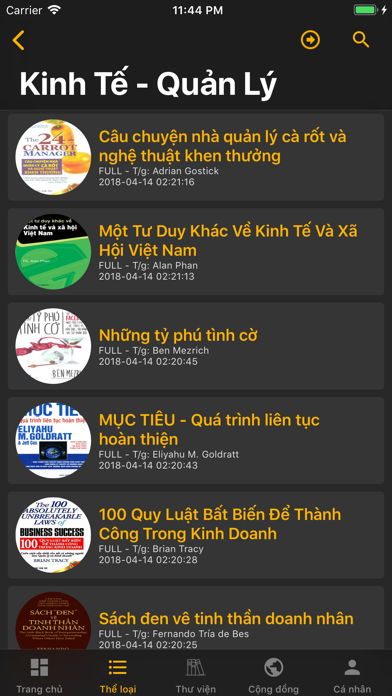
What is vBooks?
vBooks is a free book reading app that offers unlimited downloads and a variety of features to enhance the reading experience. The app has a beautiful interface optimized for iPhone and iPad devices running iOS 8 or later. It offers a wide range of book genres, including economics, politics, self-help, psychology, medicine, history, philosophy, detective, romance, and more. Users can customize the font, background color, and font size, as well as choose from different app themes. The app also allows users to sync books from Google Drive, log in, comment, and vote for their favorite books.
1. * Các thể loại chính: Sách được đội ngũ vBooks biên soạn kỹ lưỡng, bao gồm hầu hết các thể loại mà người đọc sách ưu chuộng nhất hiện nay.
2. * Ứng dụng được thiết kế giao diện tuyệt đẹp, tối ưu nhất cho người đọc sách trên thiết bị iPhone, iPad, hỗ trợ từ iOS 8 trở lên.
3. - Đăng nhập, bình luận, vote các sách mà các bạn yêu thích.
4. Liked vBooks? here are 5 Book apps like Bible Offline - KJV Holy Bible; KJV Bible Offline - Audio KJV; Bible Offline with Red Letter; Al Quran MP3 Audio Offline; Đọc Truyện Online - Offline;
Or follow the guide below to use on PC:
Select Windows version:
Install vBooks - Đọc Sách Offline app on your Windows in 4 steps below:
Download a Compatible APK for PC
| Download | Developer | Rating | Current version |
|---|---|---|---|
| Get APK for PC → | Thao Truong | 4.84 | 1.5 |
Download on Android: Download Android
- Free and unlimited downloads
- Sync books from Google Drive
- Customizable font, background color, and font size
- Different app themes to choose from
- Login, comment, and vote for favorite books
- Wide range of book genres, including economics, politics, self-help, psychology, medicine, history, philosophy, detective, romance, and more.
Love it!
App hay
Sách rất tốt