
Last Updated by Agile Flex Agency on 2025-04-10

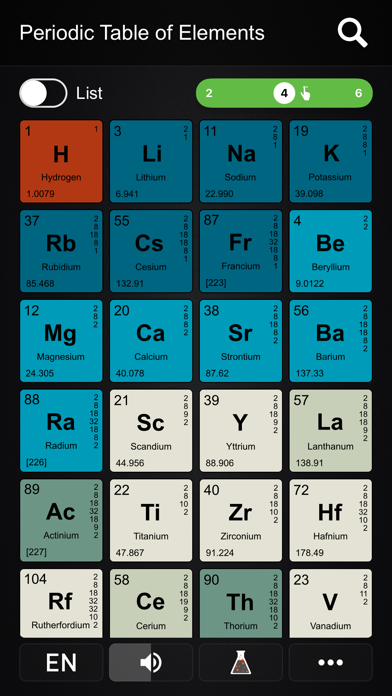
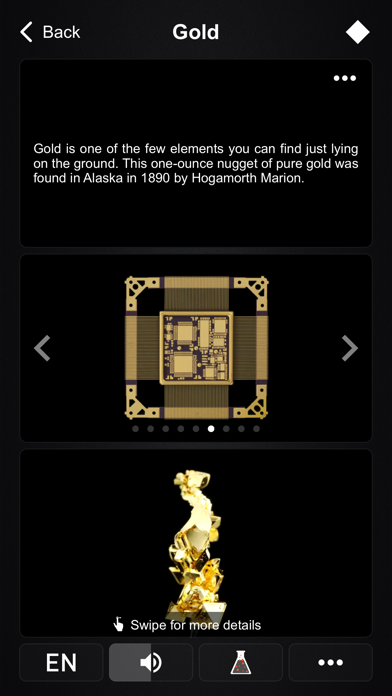

What is Mendeleev.me?
Mendeleev.me is an award-winning app that provides concise information on all chemical elements. It also offers a virtual laboratory with exciting packs of chemistry experiments, multi-language support, downloadable PDFs for each chemical element, presentation galleries, movie-clips, and ClassKit integration. The app has a cohesive design focused on functionality and includes a help assistant, controls for haptic feedback and sound, and hidden app secrets. The web version of the app supports screens up to 8K.
1. We strongly believe that education must include elements that stimulate visual cognitive processes and also inspire students to enjoy the process of learning.
2. Chemistry is one of the fascinating matters and its value is given by the quality of the educational act.
3. Love the app? Rate us! Your feedback keeps us running.
4. Many thanks to all our contributors & users making this app so great.
5. Our mission is to educate younger generations through technology.
6. Mendeleev.me - The fun way of learning chemistry together.
7. We update the app regularly so we can make it better for you.
8. Liked Mendeleev.me? here are 5 Education apps like India States & Capitals. 4 Type of Quiz & Games!!!; Times Tables games; Learn Vietnamese - Free WordPower; I See Ewe - A Preschooler Word Game; Numeral (Numeral Systems);
Or follow the guide below to use on PC:
Select Windows version:
Install Mendeleev.me app on your Windows in 4 steps below:
Download a Compatible APK for PC
| Download | Developer | Rating | Current version |
|---|---|---|---|
| Get APK for PC → | Agile Flex Agency | 4.89 | 3.5.3 |
Get Mendeleev.me on Apple macOS
| Download | Developer | Reviews | Rating |
|---|---|---|---|
| Get Free on Mac | Agile Flex Agency | 94 | 4.89 |
Download on Android: Download Android
- Concise information for all chemical elements
- Virtual laboratory with exciting packs of chemistry experiments
- Multi-language support for English, Romanian, German, Russian, French, Italian, Spanish, Turkish, Chinese, and Japanese
- "In memoriam Chernobyl"
- Hidden app secrets
- Quick search and in-place information filtering
- Downloadable PDFs for each chemical element
- Presentation galleries and movie-clips
- ClassKit integration
- Cohesive design focused on functionality
- Help assistant
- Controls for haptic feedback and sound
- Supported on iPhone, iPad, and all major browsers
- Web version supports screens up to 8K
- Regular updates to improve the app
- Community on Facebook, Twitter, and online at https://mendeleev.me/
- Feedback and questions can be sent to support@mendeleev.me or through the website.
- Contains all necessary information about the periodic table of elements
- User-friendly interface with easy navigation
- Provides updated information about newly discovered elements
- Improves chemistry learning results
- Eliminates the need to search for information on external sources
- No cons mentioned in the review
This app is awesome
Easily remember all chemical elements
A wikipedia of each element built in
Definitely 5 gold stars