
Last Updated by Dream App Studio UAB on 2025-04-09


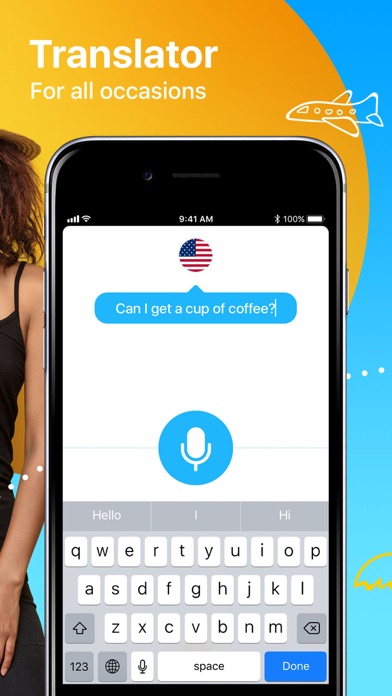

What is Dialog?
Dialog is a voice and text translator app that allows users to speak, read, and write in over 50 languages. It is recommended for travelers, business professionals, employers, medical staff, and students. The app uses the best translation engine available today and has advanced speech recognition that works well in noisy environments. It also has automatic language detection and delivers translations in real-time.
1. Supported languages and dialects: Arabic, Catalan, Chinese (Cantonese, Mandarin, Taiwan), Croatian, Czech, Danish, Dutch (The Netherlands), English (Australian, Canada, India, UK, US), Finnish, French, French (Canada), Galician, German, Greek, Hebrew, Hungarian, Indonesian, Italian, Japanese, Korean, Malay, Moldavian, Norwegian, Polish, Portuguese, Portuguese (Brazil), Romanian, Russian, Slovak, Spanish, Spanish (Mexican), Swedish, Thai, Turkish, Ukranian, Vietnamese.
2. Dialog is a next generation voice and text translator that enables you to speak, read and write in over 50 languages.
3. Recommended for travelers, business professionals, employers, medical staff and students.
4. Works well in noisy environments such as streets, stations and other crowded places.
5. Translates speech and text instantly between more than 50 languages.
6. The language is automatically detected between the 2 selected as you speak.
7. Tap the button and speak.
8. Just stop speaking to hear back the translation.
9. Liked Dialog? here are 5 Reference apps like Dialog - Translate Speech; AI Voice Clone Text To Speech; aiSpeech: AI Speech & Chat; Aloud!, text to speech reader; English Urdu Speech Translator;
Or follow the guide below to use on PC:
Select Windows version:
Install Dialog - Speech Translator app on your Windows in 4 steps below:
Download a Compatible APK for PC
| Download | Developer | Rating | Current version |
|---|---|---|---|
| Get APK for PC → | Dream App Studio UAB | 4.43 | 1.1 |
Get Dialog on Apple macOS
| Download | Developer | Reviews | Rating |
|---|---|---|---|
| Get $14.99 on Mac | Dream App Studio UAB | 115 | 4.43 |
Download on Android: Download Android
- Excellent translation accuracy
- Advanced speech recognition
- Automatic language detection
- High velocity translations
- Simple and easy to use
- Translates speech and text instantly between more than 50 languages
- Allows users to hold conversations with foreigners using voice to voice translations
- Allows users to read and write in foreign languages using text to text translations
- Helps users learn foreign words and phrases
- Enables users to travel anywhere without language barriers
- Makes accurate speech and text translations in real-time
- Supports over 50 languages and dialects including Arabic, Chinese, English, French, German, Italian, Japanese, Korean, Portuguese, Russian, Spanish, and more.
- Quick and easy to use
- Good recognition quality
- Helpful for communication with non-native speakers
- Useful for travel purposes
- Inability to select desired language for detection
- Needs improvement in terms of continuity in translation
- Some users have reported that it doesn't work at all
- Paid version may not be worth the money, as a free version is available
Recommended
Loving it so far
Doesn’t work period - I want my money back
Mediocre