
Last Updated by Mitch Waite Group on 2025-05-15
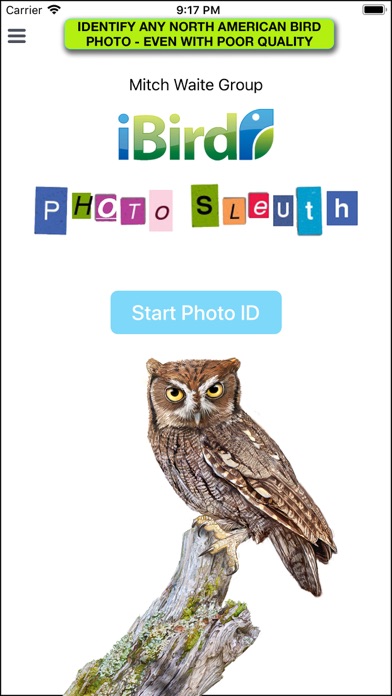

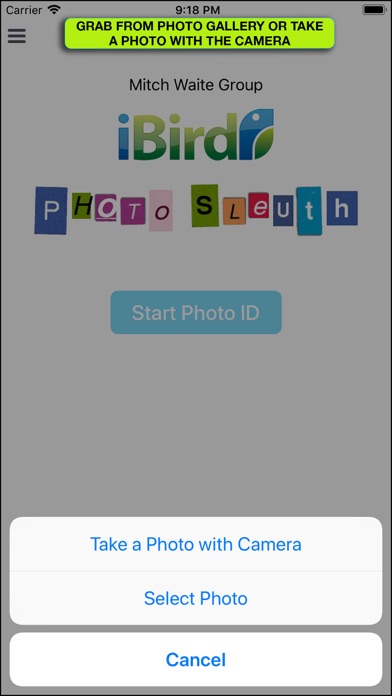
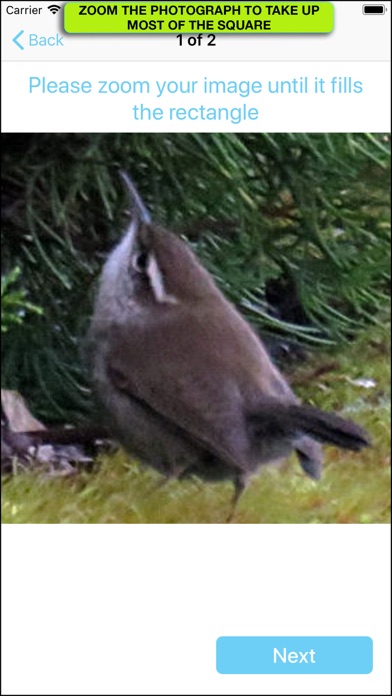
What is iBird Photo Sleuth? iBird Photo Sleuth is an app that uses machine learning to identify any bird of North America from a photograph, regardless of the photo’s quality. The app has been trained by over 2 million photos of bird species to ID birds with uncanny accuracy. It can be used in the field without an internet connection and provides a list of top 3 guesses with a confidence value for each. The app also includes access to ornithology experts who can help identify the bird if needed.
1. To help confirm the 3 guesses made by Photo Sleuth, you can tap on any of the thumbnail images to open more species details, including an enlarged illustration, text that explains important field marks and a range map that shows the migration coverage of the bird.
2. iBird Photo Sleuth fits that mold; use its machine learning "brain" to identify a photograph of any bird of North America, regardless of the photo’s quality.
3. Don’t worry if the bird is a tiny blob in the frame; Photo Sleuth is smart enough to find the features that distinguish it from all other 900+ bird species of North America.
4. This new update to iBird Photo Sleuth now includes access to our ornithology experts who will help identify your bird if you want more help.
5. The Photo Sleuth app has been “trained” by over 2 million photos of bird species to ID birds with uncanny accuracy.
6. Sharing of your results can be done two ways: you can share your photo and the Photo Sleuth guesses with your friends via Apple Messages, Email, Facebook, Twitter and all other functions such as printing, which appear on the standard Apple activity menu.
7. Photo Sleuth uses Apple’s new CoreML machine learning system to figure out the species in even the most distorted, fuzzy and poor contrast photograph.
8. If the app thinks that you have submitted a photo of something other than a bird, it will display “Not a Bird.” Of course, some people’s faces look like birds, so it may still suggest a bird species.
9. You can use iBird Photo Sleuth in the field -- no internet connection is required, because its CoreML database is contained in the app.
10. There is also a button for optionally sharing your photo and the results of the Photo Sleuth guess with Mitch Waite Group, so that we can improve our neural network.
11. A future update will add our “Birds Around Me” technology to further narrow the choices that Photo Sleuth guesses.
12. Liked iBird Photo Sleuth? here are 5 Reference apps like Rehancer: AI Photo Enhancer; Photo Cut Out Erase Background; Pencil Sketch Photo Camera; Photo Collage HD Pro – Pic Frame Maker Grid Editor; AR Translator: Translate Photo;
GET Compatible PC App
| App | Download | Rating | Maker |
|---|---|---|---|
 iBird Photo Sleuth iBird Photo Sleuth |
Get App ↲ | 713 4.73 |
Mitch Waite Group |
Or follow the guide below to use on PC:
Select Windows version:
Install iBird Photo Sleuth app on your Windows in 4 steps below:
Download a Compatible APK for PC
| Download | Developer | Rating | Current version |
|---|---|---|---|
| Get APK for PC → | Mitch Waite Group | 4.73 | 1.12 |
Get iBird Photo Sleuth on Apple macOS
| Download | Developer | Reviews | Rating |
|---|---|---|---|
| Get $9.99 on Mac | Mitch Waite Group | 713 | 4.73 |
Download on Android: Download Android
- Uses machine learning to identify any bird of North America from a photograph
- Trained by over 2 million photos of bird species to ID birds with uncanny accuracy
- Can be used in the field without an internet connection
- Provides a list of top 3 guesses with a confidence value for each
- Includes access to ornithology experts who can help identify the bird if needed
- Allows users to tap on any of the thumbnail images to open more species details, including an enlarged illustration, text that explains important field marks and a range map that shows the migration coverage of the bird
- Allows users to open a rich content species account in the iBird app to review much more information, including playing the bird’s songs and calls, seeing similar birds, behavior details and much more
- Allows users to share their photo and the Photo Sleuth guesses with friends via Apple Messages, Email, Facebook, Twitter and all other functions such as printing, which appear on the standard Apple activity menu
- Includes a button for optionally sharing the photo and the results of the Photo Sleuth guess with Mitch Waite Group, so that they can improve their neural network
- Offers a bundle called The Delighted Birder, which includes this app plus iBird Pro and iBird Hawaii-Palau.
- Accurately identifies birds from photos
- Can identify difficult to identify birds
- Uses new technology for analysis
- Displays multiple options with likelihood percentage
- Can identify birds from poor quality photos
- Good customer service
- Missed two birds in one user's experience
- App may not be as useful for experienced birders who already know bird species
Dead on...most of the time
Amazing
Impressive
Good for a beginner