
Published by USP Studios Private Limited on 2024-10-08
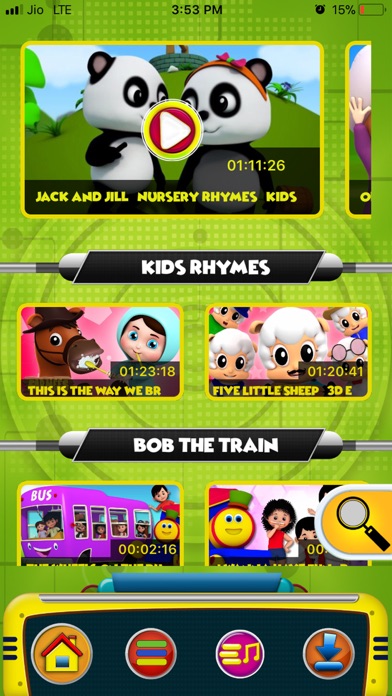



What is Nursery Rhymes Songs by KidsTV?
The Nursery Rhymes Songs by KidsTV App is an educational app that provides over 15000+ videos for children to learn rhymes, numbers, colors, shapes, and more. The app is 100% COPPA compliant and safe for children to use. It offers features such as adding videos to favorites, creating and deleting playlists, parental control, and a search feature. The app also offers in-app purchases for a monthly subscription that allows users to download videos and view them offline.
1. We at USP Studios ensure that all our platforms and applications are 100% COPPA Compliant and a safe destination for your kids to watch entertaining and engaging videos.
2. The App contains over 15000+ videos which you can add to your Playlist, Favorites and watch them anytime for free.
3. Your little ones are now not only going to enjoy watching the specially crafted videos for them but also are going to get some educational value while watching them.
4. Learning Rhymes, Numbers, Colors, Shapes and more is now easy with Nursery Rhymes Songs by KidsTV App.
5. • Contains in-app purchases wherein the user can subscribe to the monthly service.
6. This will enable you to download videos from the downloads section and view them anytime without internet as long as you have a valid subscription.
7. • Monthly subscription priced at USD $0.99 or the closest possible equivalent in your respective country/ region and is charged via your iTunes Account.
8. Liked Nursery Rhymes Songs by KidsTV? here are 5 Education apps like Nursery Rhymes by Dave & Ava; Little Fox Nursery Rhymes; ChuChu TV Nursery Rhymes Pro; Best Nursery Rhymes Collection; My Favorite Nursery Rhymes;
GET Compatible PC App
| App | Download | Rating | Maker |
|---|---|---|---|
 Nursery Rhymes Songs Nursery Rhymes Songs |
Get App ↲ | 6 4.00 |
USP Studios Private Limited |
Or follow the guide below to use on PC:
Select Windows version:
Install Nursery Rhymes Songs by KidsTV app on your Windows in 4 steps below:
Download a Compatible APK for PC
| Download | Developer | Rating | Current version |
|---|---|---|---|
| Get APK for PC → | USP Studios Private Limited | 4.00 | 2.0 |
Get Nursery Rhymes Songs on Apple macOS
| Download | Developer | Reviews | Rating |
|---|---|---|---|
| Get Free on Mac | USP Studios Private Limited | 6 | 4.00 |
Download on Android: Download Android
1. Add videos to Favorites
2. Create and delete Playlist/s
3. View app in Landscape / Portrait view
4. Double Tap on the Video in Landscape mode to toggle between full / regular screen
5. Subscribe and download videos to view offline
6. Parental control
7. Timer ON / OFF for locking and unlocking the App
8. Sound ON / OFF for Category and Menu Voice Over
9. Use SEARCH feature to quickly search from the library of 10000+ videos.