
Last Updated by do vu on 2025-04-18
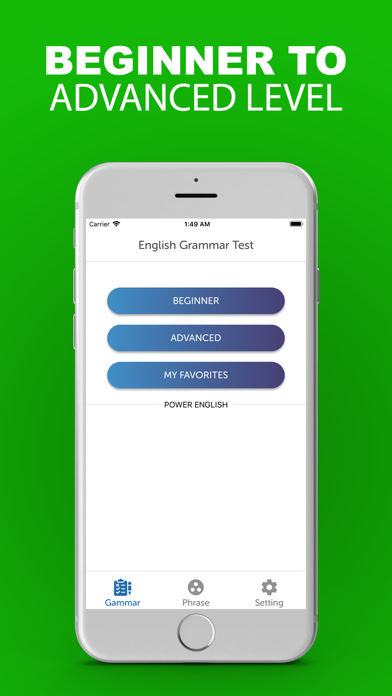

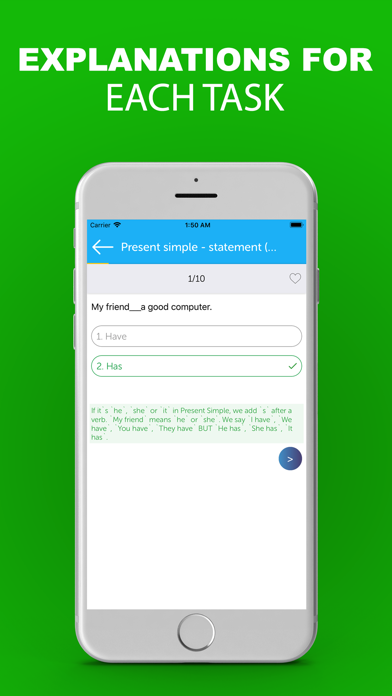
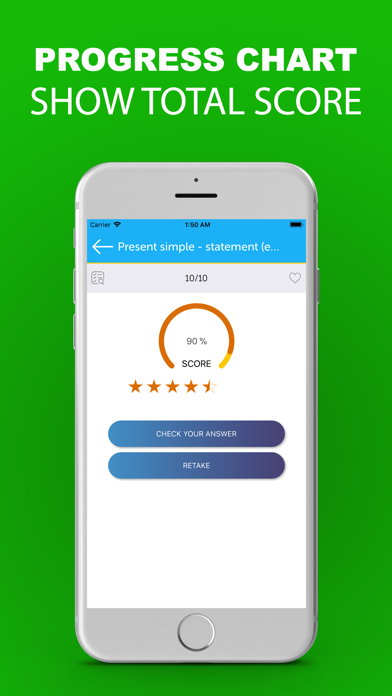
What is English Grammar Test & Phrase?
The English Grammar Test app is designed to help users improve their English grammar knowledge. The app has a minimalist design and a clear user interface that makes it easy to use. It is perfect for Intermediate and Upper-Intermediate levels and is divided into two levels, each containing 30 tests with 20 exercises. The app provides users with information about their strengths and weaknesses in English grammar and offers simple explanations to help them revise grammar details.
1. We have managed to put 20 English grammar units (for each level) in each test in a way that each question is a part of a certain unit.
2. This English Grammar Test app is perfect for Intermediate and Upper-Intermediate levels.
3. When you complete your English test you see which aspects of English grammar you are good at and which of them require more practice.
4. This grammar test is the best way to improve your English grammar knowledge.
5. Stunning minimalist design and clear user interface make it easy to test your English language skills.
6. With the progress page provided in the app you can see your total score and result in each english test.
7. Take a grammar test once or twice a week during your curriculum and analyze your results.
8. Simple explanations will help you revise information about grammar details.
9. The test is divided into two levels.
10. Try not to do all 5555 English exercises at once.
11. If your total score is colored green then you are ready for a new level.
12. Liked English Grammar Test & Phrase? here are 5 Education apps like LearnEnglish Grammar (UK ed.); Johnny Grammar Word Challenge; LearnEnglish Grammar (US ed.); English Grammar (Tenses Test); Grammar Fix;
GET Compatible PC App
| App | Download | Rating | Maker |
|---|---|---|---|
 English Grammar Test & Phrase English Grammar Test & Phrase |
Get App ↲ | 42 3.90 |
do vu |
Or follow the guide below to use on PC:
Select Windows version:
Install English Grammar Test & Phrase app on your Windows in 4 steps below:
Download a Compatible APK for PC
| Download | Developer | Rating | Current version |
|---|---|---|---|
| Get APK for PC → | do vu | 3.90 | 10 |
Get English Grammar Test & Phrase on Apple macOS
| Download | Developer | Reviews | Rating |
|---|---|---|---|
| Get Free on Mac | do vu | 42 | 3.90 |
Download on Android: Download Android
- 555 tests and 5555 English exercises
- 555 English grammar units in every test
- Simple explanations
- Total score and progress analytics
- Clear user interface
- Beautiful design