
Last Updated by Ali Musaed Oqbah on 2025-04-10


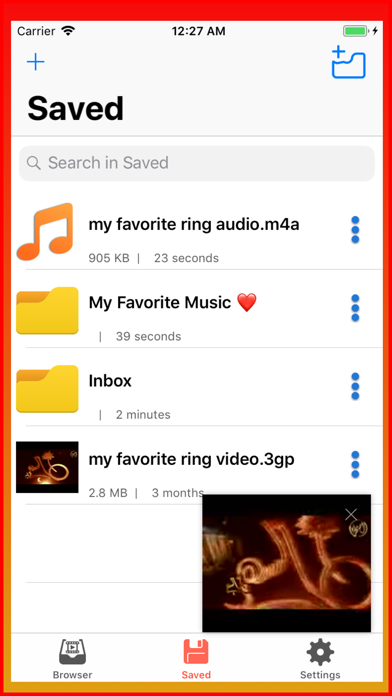

What is iSaveDL?
The app allows users to import and watch video and audio files stored in cloud storage services like Dropbox, Box, and Google Drive. Users can also upload images to their cloud storage account. The app supports iPhone and iPad versions and offers features like app lock, TouchID and FaceID, renaming files, and sharing direct links to files.
Getting the best Photo & Video app for you is hard, which is why we are happy to give you iSaveDL -Saver Videos & Audios from Ali Musaed Oqbah. Application will help you to import and watch the video and audio files your stored in the services storage cloud dropbox and box and google drive, as I am this application allows you to lift the image to your account in storage cloud .. some features application: * Supports the iPhone, iPad versions of modern * Supports lock the application and protection of your files * Enabled in TouchID and FaceID * You can import video files from camera roll * You can save videos stored in the application and import to camera roll * Application support Arabic and English * You can rename the files * You can post direct link to file you want in a stored cloud your * You can be involved video that was import it with any other applications .... don't forget the participation of the application if liked ---------------------- تطبيق سوف يساعدك باستيراد ومشاهدة ملفات الفيديو والصوت الخاصة بك المخزنة في خدمات التخزين السحابي Dropbox و Box و Google Drive ، كما انا هذا التطبيق يسمح لك برفع الصور الى حسابك في التخزين السحابي .. بعض مميزات التطبيق : + يدعم الايفون والايباد والاصدارات الحديثة + يدعم قفل التطبيق وحماية ملفاتك + يدعم ال TouchID و FaceID + بامكانك استيراد ملفات الفيديو من Camera roll + بامكانك حفظ الفيديوهات المخزنة في التطبيق واستيرادها الى Camera Roll + التطبيق يدعم اللغتين العربية والانجليزية + بامكانك اعادة تسمية الملفات + بامكانك مشاركة رابط مباشر ل ملف تريدة في تخزين السحابي الخاص بك + بامكانك ان تشارك الفيديو الذي تم استيراده مع اي تطبيقات اخرى .... لا تنسى مشاركة التطبيق اذا أعجبك. If iSaveDL -Saver Videos & Audios suits you, get the 39.39 MB app for 3.0 on PC. IF you like iSaveDL, you will like other Photo & Video apps like Video Saver - Edit, Trim, Flip; Video Saver PRO+ Cloud Drive; Video Saver .; All Video Saver; IG Video Reposter, Story Saver;
Or follow the guide below to use on PC:
Select Windows version:
Install iSaveDL -Saver Videos & Audios app on your Windows in 4 steps below:
Download a Compatible APK for PC
| Download | Developer | Rating | Current version |
|---|---|---|---|
| Get APK for PC → | Ali Musaed Oqbah | 4.01 | 3.0 |
Get iSaveDL on Apple macOS
| Download | Developer | Reviews | Rating |
|---|---|---|---|
| Get Free on Mac | Ali Musaed Oqbah | 1055 | 4.01 |
Download on Android: Download Android
- Supports iPhone and iPad versions
- App lock and file protection
- TouchID and FaceID enabled
- Import video files from camera roll
- Save videos stored in the app and import to camera roll
- Supports Arabic and English languages
- Rename files
- Share direct links to files in cloud storage
- Share imported videos with other apps.
- Allows users to download both video and audio files.
- The app is functional and works well for downloading files.
- The app needs an update to fix the crashing issue that occurs after a certain number of downloads.
- The app slows down and becomes unusable after downloading around 5-7 files.
The Big Crash
Needs a update ASAP
Excellent
Thank you from this app