
Last Updated by Adobe Inc. on 2025-04-11

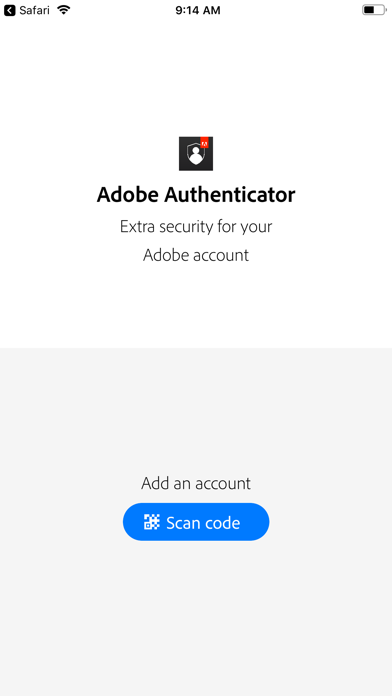
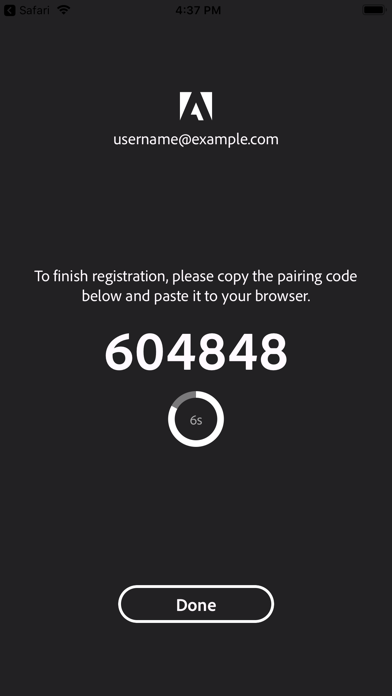
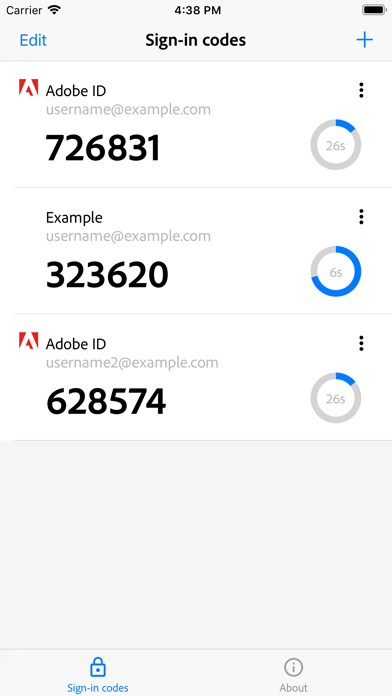
What is Adobe Authenticator? Adobe Authenticator is a mobile app that provides an extra layer of security to your Adobe account by enabling 2 Factor Authentication through push notifications and verification codes. It ensures that your account is secure even if someone knows your password. The app is compatible with Apple Watch, making it easy to use.
1. As its name says, 2 Factor Authentication adds an extra layer of security by requiring you not only to enter your password but also to respond to a push notification sent on your phone or, alternatively, type in the verification code generated by the app.
2. Adobe Authenticator enhances the security of your Adobe account by enabling 2 Factor Authentication through push notifications and verification codes.
3. Why? Because if someone wants access to your account, then finding out the password won’t be enough.
4. Moreover, it is compatible with your Apple Watch, so you won’t even have to open your phone.
5. Liked Adobe Authenticator? here are 5 Utilities apps like Google Authenticator; Authenticator App °; Authenticator App ™; Battle.net Authenticator; Authenticator ®;
Or follow the guide below to use on PC:
Select Windows version:
Install Adobe Authenticator app on your Windows in 4 steps below:
Download a Compatible APK for PC
| Download | Developer | Rating | Current version |
|---|---|---|---|
| Get APK for PC → | Adobe Inc. | 3.73 | 1.1.13 |
Get Adobe Authenticator on Apple macOS
| Download | Developer | Reviews | Rating |
|---|---|---|---|
| Get Free on Mac | Adobe Inc. | 33 | 3.73 |
Download on Android: Download Android
- Easy sign up by scanning a QR code or opening an otpauth uri
- Easy sign in by responding to a push notification
- Verification codes generation without data connection
- Manage 2 Factor Authentication for multiple accounts on a single device
- Support for Apple Watch
- One-tap approval for log-ins
- Simple and easy to use
- Makes the process painless
- Only allows one account for axis of a soft token on iOS 12.1 Beta
- Unable to add multiple accounts
- No place to key in the code for some accounts
Congratulation.
Quick and easy. It works.
HUGE FLAW
Does not seem to function